Mastering Office 365 Data Migration: Tools and Techniques
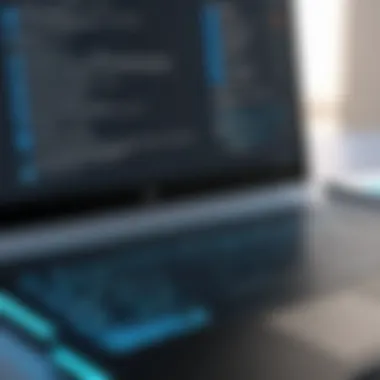

Intro
In a digital world where data rules supreme, migrating to Office 365 isn’t just a tech upgrade; it’s often a pivotal step towards a more streamlined and effective data management strategy for businesses. As more companies recognize the necessity of cloud solutions, understanding the intricacies of Office 365 data migration becomes essential. With numerous tools available and various strategies to choose from, navigating this landscape can feel like steering a ship through stormy seas.
The importance of choosing the right data migration tools cannot be overstated. Whether it’s files, emails, or applications, ensuring a smooth transition means contemplating various factors, from data security to user training. With the right approach, organizations can not only ensure a seamless transition but also enhance their productivity in the long run. But where to begin? Let’s break this complex process down into manageable parts, starting with recent technological innovations that have reshaped how we handle data migrations.
Technological Research Overview
Recent Technological Innovations
In the realm of data migration to Office 365, technology evolves at an exhilarating pace. The rise of cloud computing has ushered in innovative tools that offer greater flexibility and efficiency. One such example is automated migration tools. These allow businesses to transfer large volumes of data without manual intervention, reducing the time and potential for error associated with traditional methods. For instance, Microsoft provides its own tools like the Microsoft Migration Manager and Azure Migrate, which are specifically designed to facilitate the transition into the Office 365 environment.
Moreover, the integration of artificial intelligence into data migration tools provides enhanced capabilities. AI can help in identifying patterns, sorting data efficiently, and ensuring that data integrity is maintained throughout the transfer.
Impact on Business Operations
The impact of these technological innovations on business operations is profound. With tools that streamline data transfers, organizations can not only save time but also redirect their focus towards strategic initiatives. The seamless integration of systems thanks to these advanced solutions means that employees can collaborate better and communicate quicker, leading to improved team dynamics. Imagine being able to access critical data in real-time, no matter where you are – this is not just a dream but a growing reality for many businesses that embrace Office 365.
Future Technological Trends
As we peer into the future, several trends travel at high velocity through the tech landscape.
- Hybrid Cloud Solutions: More companies are adopting hybrid approaches, blending private and public cloud strategies to enhance flexibility while ensuring data security.
- Enhanced Security Protocols: With rising cyber threats, the development of sophisticated security measures will be paramount for securing sensitive data during migration and beyond.
- AI-Powered Analytics: The future will likely see further integration of AI, not just for migration but for ongoing analytics, allowing businesses to make informed decisions based on real-time data insights.
These trends underscore the necessity of keeping one's finger on the pulse of technological advances as more tools evolve to enhance the migration experience.
"To keep up, you must adapt and innovate, keeping a keen eye on tech trends that shape the future of business."
In the next section, we will delve into the importance of data analytics in business and how it plays a crucial role in making informed decisions during and after the migration process.
Understanding Office Data Migration
The significance of comprehending Office 365 data migration extends well beyond a mere operational shift. For professionals and businesses alike, effective data migration is not only a matter of moving information from one platform to another; it serves as a critical component in optimizing workflows, ensuring data accessibility, and enhancing collaborative efforts. This article aims to clarify how meticulous planning and strategic execution can lead to successful data transitions.
The Importance of Data Migration
In today’s fast-paced digital landscape, data is the lifeblood of any organization. As businesses grow and evolve, the need to migrate data to cloud-based solutions like Office 365 becomes not just desirable, but essential. Here's a deeper look at why this process is so vital:
- Facilitate Collaboration: With Office 365, teams can work together more efficiently. Migrating data allows for smoother access and real-time updates, which can completely revolutionize how employees share and collaborate on projects.
- Centralized Data Management: Migrating to Office 365 consolidates data under a single umbrella, making it easier to manage and retrieve. This streamlining can reduce the chances of data silos where information is tucked away and not easily accessible.
- Security Enhancements: Office 365 comes with industry-leading security features. By migrating to this platform, organizations can safeguard their sensitive data against breaches or losses more effectively than what might have been possible on legacy systems.
- Cost Efficiency: Utilizing cloud services often reduces physical storage costs and allows firms to allocate resources more efficiently. Migrating helps businesses understand their data needs better and eliminate unnecessary expenditures.
"Data migration isn't just an IT task; it’s a business enabler that sets the stage for future growth and innovation."
Common Migration Scenarios
Understanding the scenarios where data migration is commonly applied can help organizations make informed decisions. Here are some typical situations:
- From On-Premises to the Cloud: This scenario is especially frequent among businesses moving away from traditional server setups. Migrating data stored on local servers to Office 365 allows for greater flexibility and access from any device.
- Between Different Cloud Services: Companies may find themselves in a position where they need to switch cloud service providers. The migration process facilitates the transition of data from one cloud environment to another, ensuring business continuity without large disruptions.
- Merging Companies: When two firms join forces, they often need to unify their data infrastructure. Migration strategies become essential to bring together disparate data repositories into a single Office 365 environment.
- Upgrading Legacy Systems: For businesses using outdated software, moving to Office 365 can breathe new life into their operational capabilities. This transition can enhance not just data storage but also overall productivity through better-organized communication and improved software functionalities.
Types of Data Migration Tools
Choosing the right migration tools is crucial when transitioning to Office 365. The tools used heavily influence the efficiency, safety, and success of the entire migration process. Understanding the spectrum of data migration tools can help organizations align their specific needs with the right solutions.
Some tools are designed to fit seamlessly within Office 365's ecosystem, while others are created by third parties, offering additional features and customized solutions. Both categories come with their unique strengths and potential drawbacks.
To break it down:
- Evaluate your specific migration requirements: Data types, volume, and timelines can vary significantly.
- Consider the ease of use and integration capability of the tool: Will it work smoothly with your existing systems?
- Assess the level of support and resources available: Help documentation, customer service, and community support can make a big difference.
The choice between built-in migration tools and third-party solutions can significantly impact your migration journey, offering distinct advantages. Let's explore these in more detail.
Built-in Migration Tools
Built-in migration tools are specifically designed to work within the Office 365 environment. These tools facilitate various aspects of the migration process and are often tailored to cover common needs and scenarios that organizations face when switching to Office 365.
Common Built-in Migration Tools Include:
- Exchange Online Migration: Perfect for moving emails, calendars, and contacts from other email systems to Exchange Online.
- SharePoint Migration Tool: A simple way to transfer files from SharePoint Server or file shares into SharePoint Online.
- OneDrive for Business Migration: Helps in moving personal files and folders to OneDrive seamlessly.
Utilizing these built-in tools can provide the following advantages:
- No Additional Costs: As these tools are included with your Office 365 subscription, they are budget-friendly.
- Seamless Integration: They work naturally within the existing framework, often leading to smoother operations.
- Familiar User Interface: Teams are likely already accustomed to the Office 365 ecosystem, reducing the learning curve.


However, there can be some limitations. For complex migrations or where specific customization is needed, built-in tools might fall short. Sometimes, they do not convey advanced features such as extensive reporting or custom mapping. Therefore, knowing their capabilities and bounds is important for making an informed decision.
Third-party Solutions
Third-party solutions fill the gaps left by built-in tools, offering enhanced functionality for organizations with unique migration requirements. Many solutions on the market can significantly ease the migration process and provide more sophisticated features than the built-in tools.
Examples of Popular Third-party Solutions Includes:
- SkyKick: Offers comprehensive migration from various platforms to Office 365, with added functionalities like project management.
- BitTitan MigrationWiz: Known for its flexibility and ability to migrate a great variety of data types, from emails to files, making it a robust choice.
- CloudM: Focuses on simplifying user management during the migration process, hence helping to flatten the administrative workload.
Engaging third-party tools bring a range of notable benefits:
- Advanced Features: Many solutions offer automation and detailed reporting that built-in tools might not provide.
- Tailored Solutions: They can easily adapt to unique or complex migration scenarios, allowing custom workflows and setups.
- Robust Support: Many companies offer extensive resources, customer support, and training options enhancing user experience.
Nonetheless, these tools often come with additional costs and occasional steep learning curves associated with their advanced features. Plus, the choice of vendor should involve careful consideration regarding reputation, support, and ongoing updates.
Final Thoughts
Key Features of Migration Tools
When it comes to migrating to Office 365, the choice of migration tools plays a critical role. Not all tools are equal, and understanding the key features can mean the difference between a smooth transition and a bumpy ride. While selecting the appropriate tool, professionals must consider aspects such as usability, security measures, and automation features to ensure a seamless and efficient migration process.
User Interface and Usability
The user interface (UI) is one of the first elements users will encounter when adopting a migration tool. A clean, intuitive UI makes all the difference when navigating the complexities of data migration. For instance, a tool like ShareGate provides a very user-friendly dashboard that allows users to drag and drop files easily, decluttering the process and making it less daunting for non-tech-savvy personnel.
Usability also extends beyond the visual layout. For effective migration, users should easily access features like real-time monitoring and clear error notifications. If a tool is cumbersome or unintuitive, time can slip through the cracks—frustrating users and potentially jeopardizing the entire migration effort. Moreover, training resources, such as tutorials or webinars, accompany these tools, making them more accessible for individuals across varying skill levels.
Security and Compliance
Security is paramount in any data migration process, especially when dealing with sensitive information. Users want peace of mind knowing their data is not only being transferred but also safeguarded against breaches or loss. Tools that provide robust encryption and adherence to compliance standards—like GDPR—are invaluable.
For example, tools such as CodeTwo Office 365 Migration implement rigorous security protocols to protect data both at rest and in transit, thereby minimizing the risks of unauthorized access. It’s essential for organizations to evaluate these security features carefully, as overlooking them could lead to hefty fines or data breaches, tarnishing their reputation.
"Investing in the right security features is like installing an alarm system before you move into a new house; it’s better to be safe than sorry."
Automation and Scheduling Capabilities
In a world that often feels like it’s moving at lightning speed, automation can be a game changer. Tools that offer scheduling capabilities enable organizations to plan migrations during off-peak hours, thus minimizing disruptions. For instance, tools like Quest Migration Manager allow users to set tasks on a timer, so operations can proceed while employees focus on their day-to-day responsibilities.
Additionally, automation reduces the risk of human error during the migration process. Errors in data entry or oversight can lead to significant complications down the line. By automating tasks like data mapping and file transfer, organizations can boost the accuracy of their migration efforts tremendously, freeing them to engage with critical aspects of their operations.
Integrating tools that leverage these key features not only streamlines the migration process but also enhances user confidence. In essence, choosing the right migration tool involves not just picking a product off the shelf, but considering how its features align with the organization’s unique needs.
Evaluating Your Migration Needs
When it comes to migrating to Office 365, taking the time to evaluate your migration needs isn’t just a step in the process. It’s the cornerstone that determines the success of the entire project. Understanding your specific requirements allows for a tailored approach, minimizing disruption and ensuring that your data is handled with care. This evaluation is akin to plotting a course before embarking on a journey—the clearer your route, the fewer the chances of hitting rough waters.
Careful assessment influences various migration elements, such as tool selection, strategy, and resource allocation. Ignoring this critical phase can lead to costly mistakes, data loss, or inefficient processes. In essence, evaluating migration needs sets the stage for a structured, efficient, and effective transition.
Assessing Data Volume and Complexity
The first logical step you should undertake is gathering an understanding of your data volume and its inherent complexity. Not all data is created equal. For instance, a company with a modest amount of straightforward email communications will face vastly different challenges compared to an organization with vast databases, intricate file structures, or legacy systems.
- Data Inventory: Start by making a comprehensive inventory of your data. This should encompass emails, attachments, files, and even apps that might contain crucial information. An inventory helps to clarify what needs to be moved, how much of it there is, and whether all of it should make the trip.
- Complexity Assessment: Once you have a grasp on the sheer volume, assess the complexity. Questions to ask include:
- Are there special compliance or regulatory requirements?
- Do any files contain sensitive information that needs special handling?
- Will different types of data (like structured and unstructured) be mixed together in the migration?
Addressing these questions can provide clarity on the necessary tools and strategies required, ultimately shaping the path forward for data migration.
Identifying Target Environments
Nothing is more frustrating than planning a road trip only to realize that your destination has changed. Similarly, during a migration process, identifying the target environments is crucial to ensuring a seamless transition. The target environment is not merely the end destination, but rather the ecosystem in which your data will exist after migration.
- Microsoft 365 Setup: First, identify how your Microsoft 365 setup looks. This includes understanding whether you're moving to Exchange Online, SharePoint Online, or OneDrive for Business. Each platform has its unique features and limitations that you may have to navigate.
- Integration Needs: Additionally, determine if your migrated data will need to connect or integrate with other software or platforms. For instance, will your new files need to interact with Salesforce, Skype, or any proprietary applications? Knowing this will guide your selection of migration tools—it’s about finding the right fit for your data within its new ecosystem.
- User Access and Permissions: Lastly, evaluate the user access requirements. Who will need to access what? Establishing this up-front can significantly smooth the adjustment period after migration, reducing the potential for user resistance.
Ultimately, through a diligent evaluation of both data volume and target environments, businesses can better prepare for the intricacies of the migration process—leading to a smoother transition and enhanced productivity.
Planning Your Migration Strategy
When it comes to migrating to Office 365, planning your strategy is like laying the foundation for a solid structure. If you don’t have a clear plan, you might end up with a mess that could cost you time and money. A well-thought-out migration strategy addresses the various complexities involved and helps you navigate through the maze of challenges that may arise.
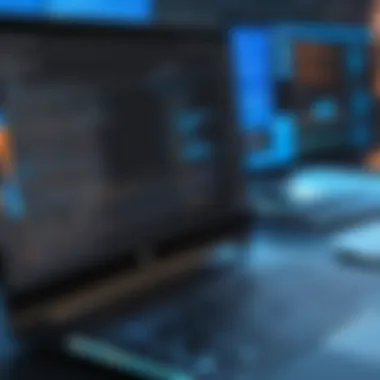

The essence of a good migration plan is to set yourself up for success. You want to minimize downtime, ensure data integrity, and make sure everyone is on the same page. Whether you are a small business or a larger enterprise, the principles remain the same. A comprehensive plan not only benefits the IT team but also enhances the end-users' experience.
Setting Clear Objectives
Clear objectives act as your guiding star throughout the migration process. They help to ensure that all involved parties are aligned and working towards the same goals. Before embarking, list what you want to achieve with the migration. Are you looking to improve collaboration? Is it important to enhance security features? Or perhaps you want to reduce costs by moving to a cloud-based solution? Establishing specific, measurable objectives can spell the difference between a successful migration and one that leads to chaos.
Some key objectives might include:
- Seamless integration with existing tools and processes.
- Enhanced security measures to protect sensitive information.
- Improved accessibility for remote teams.
- Cost-effectiveness in data storage and management.
Creating a Timeline
A timeline serves as a roadmap for moving through various phases of the migration. It demarcates critical milestones, helping to ensure that tasks are completed on schedule. Delaying one phase can have a domino effect and prolong the entire process, affecting user satisfaction.
Consider breaking the timeline down into phases:
- Pre-migration assessment: This stage might take a week as you inventory data.
- Actual migration: Allocate time based on complexity. This could range from a couple of days to a few weeks.
- Post-migration review: Dedicate time for evaluations, possibly one week post-migration.
Your timeline should remain flexible; unexpected obstacles can pop up. Just be ready to adapt as necessary.
Involving Key Stakeholders
Involving stakeholders is crucial for not just compliance, but also for gathering insights that can streamline the process. Everyone from the IT team to department heads needs to be in the loop. Engaging these stakeholders early helps in understanding different data needs, expectations, and concerns.
Here are some groups to consider including in your discussions:
- IT department, who will handle the technical aspects.
- HR representatives, to address employee concerns.
- Management, for strategic alignment and prioritizing resources.
In summary, while planning your migration strategy for Office 365, it's vital to take a structured approach. Clear objectives should guide your actions, a well-laid timeline can ease the transition, and involving key stakeholders helps to ensure that all parts come together smoothly. This organized methodology is essential for achieving a successful migration.
Best Practices for Data Migration
When it comes to migrating data to Office 365, following best practices can make a world of difference. This section dives into key practices that not only safeguard data but also enhance the overall efficiency of the migration process. Ensuring that you have a solid strategy helps in minimizing risks, optimizing resources, and achieving a smoother transition.
Data Backup and Recovery Plans
Before any migration kicks off, the first line of defense is a robust data backup plan. Think of it as a safety net. You never know what surprises may pop up during the migration, and having your data backed up means you can always restore it if things go south.
- Choose the Right Backup Solution: There are various options available, including cloud storage, external hard drives, or even network-attached storage. Each comes with its own pros and cons. The key is to pick one that aligns with your organizational needs.
- Schedule Regular Backups: Don’t wait until the last minute. Set a routine to back up your data before the migration. This includes both your existing Office environment and any critical data you might have elsewhere.
- Test Your Backup: Ensure that your backup process is not just a checkbox activity. Regularly test restoration to verify that you can recover your data without issues. After all, backups are only as good as the recovery options.
Testing the Migration Process
Once you have set your backups, it's crucial to run tests. Testing the migration process can help spot any potential roadblocks and give you a heads-up before you roll everything out.
- Plan a Pilot Migration: Start with a smaller set of data or a specific department. Track the results meticulously. Not only will this help identify challenges, but it also allows your team to get accustomed to the new system without the pressure of the full data set.
- Involve Key Users in Testing: Engaging a few end-users in the test phase can provide practical insights. They can give feedback on usability and functionality from a user perspective, which might differ from IT’s viewpoint.
- Analyze Results: After your tests, analyze what worked and what didn’t. Use this data to refine your migration approach. It can save you time and headache down the line.
Continuous Monitoring and Evaluation
Finally, once the main migration happens, continuous monitoring is essential. This phase is not about kicking back and relaxing; it's keeping an eye on how things are functioning.
- Real-Time Monitoring Tools: Utilize tools that allow you to monitor migration progress in real-time. This can help catch any anomalies or performance dips immediately.
- Evaluate User Feedback: Post-migration, gather feedback from users. The end-user experience matters immensely, and their insights can drive further improvements or adjustments.
- Regular audits: Conduct audits periodically to ensure that data integrity is intact and that all migrated data meets compliance standards. Regular checks will help you identify any areas needing adjustment early on.
In summary, adopting best practices for data migration not only cushions your data's safety but also enhances your organization's efficiency and adaptability to new systems.
Adhering to these practices can transform a daunting task into a manageable, well-structured endeavor. Migrating to Office 365 doesn’t have to be a chaotic mess; with the right planning, it can lead to a more streamlined and effective setup for your entire organization.
Challenges in Office Data Migration
Office 365 data migration can feel like navigating a minefield; one wrong step, and you could find yourself in a heap of trouble. Understanding these challenges is crucial for a successful transition. As organizations look to streamline their data management, the hurdles around data loss, compatibility, and user adaptation become focal points in the migration strategy. Ignoring these factors could lead to inefficiencies or even jeopardize the very data these migrations aim to safeguard. In that respect, tackling these challenges head-on can yield significant benefits, including enhanced operational efficiency, reduced risk, and better user satisfaction.
Data Loss Risks
When migrating data, the prospect of data loss looms large, often overshadowing the migration process itself. Whether it's emails, documents, or other critical data, the last thing an organization wants is to lose important information during this process. Data loss can happen for a myriad of reasons: improper planning, overlooked dependencies, or even human error can create holes in the migration process. To mitigate these risks, it’s vital to have solid backup and recovery plans in place.
Here are a few considerations to tackle data loss:
- Comprehensive Backup: Always take a backup of your data before starting the migration. This includes not just files but also configurations and systems.
- Incremental Migration: Instead of moving everything at once, perform incremental migrations. This reduces the risk and makes the process manageable.
- Regular Checks: Conduct data integrity checks during the migration. This helps ensure that the data transferred matches the original content, minimizing discrepancies.
Don't leave your data's fate to chance; prioritize these steps to secure a smooth transition.
Compatibility Issues


Compatibility between existing systems and Office 365 can sometimes feel like fitting a square peg into a round hole. Different versions of applications, file formats, or even data structure can create compatibility headaches. For example, legacy applications might not play nicely with the cloud-based environment, leading to complications during migration.
To effectively handle compatibility issues, consider these strategies:
- Assessment of the Current Environment: Before migrating, evaluate the compatibility of all current systems, software, and applications with Office 365. This helps identify any potential roadblocks early on.
- Testing in Staging Environments: Run a series of tests in a controlled setting to see how the migration might affect performance. This can expose issues that need addressing before the actual migration.
- Integration Solutions: Sometimes it's beneficial to use middleware or integration solutions to ease compatibility problems between differing systems during migration.
Recognizing and addressing these compatibility pitfalls can save time and stress during the migration process, allowing your team to focus on what truly matters.
User Resistance and Adaptation
Another significant challenge is user resistance, which can throw a wrench in even the best migration plans. Often, employees are comfortable with their existing tools and processes. The fear of change or the unknown can lead to pushback, slowing down or complicating the whole transition.
To foster a smoother adaptation process, consider these steps:
- Training Programs: Invest in training sessions well before the migration occurs. Equip users with the knowledge they need to feel more comfortable with Office 365's functionalities.
- Feedback Mechanisms: Encourage feedback during the rollout. Listening to user concerns can help identify and address issues before they escalate.
- Change Champions: Appoint employees from various departments to act as “change champions” who can promote the benefits of the migration and assist others in the adaptation process.
As human beings, we are creatures of habit. However, proactive plans to ease users into the new system can make the transition less bumpy and much more successful.
Post-Migration Considerations
Navigating the waters of Office 365 data migration does not end when the files have been transferred. In fact, that’s when the real journey begins. Post-migration considerations can drastically affect how well a business adapts to its new digital environment, making it crucial to pay attention to this phase. Addressing various elements such as checking data integrity, providing user training, and implementing robust feedback mechanisms are vital. These factors not only enhance user acceptance but also ensure that the migration achieves its intended goals.
Data Integrity Checks
After migration, it’s essential to conduct thorough data integrity checks. This process involves validating the accuracy and completeness of transferred data. Migrating to Office 365 may lead to issues such as data corruption, misplacement, or loss. By performing integrity checks, organizations can identify any discrepancies before they spiral into bigger problems.
To facilitate data integrity checks, consider the following approaches:
- Data Comparison: Implement tools to compare source and target data. This can highlight discrepancies such as missing or altered files.
- Automated Scripts: Use automated scripts to run verification processes on critical datasets.
- Check Logs: Review migration logs for errors or warnings that might indicate issues during the migration.
These steps can reassure stakeholders that the data remains accurate and reliable, safeguarding the organization's credibility.
User Training and Support
Even the most sophisticated migration tools cannot guarantee seamless adoption without proper training and support. Employees may find it challenging to adjust to a new system if they haven't been adequately prepared. Thus, investing in user training is not just beneficial; it’s a necessity.
Consider implementing the following strategies for effective user training:
- Workshops and Seminars: Organize interactive sessions where users can engage with the new platform, learn tricks, and ask questions.
- Resource Materials: Provide easy-to-follow documentation and video tutorials that users can refer to whenever needed.
- Dedicated Support Team: Establish a support system, such as chat support or a help desk, to assist users as they navigate the new environment.
With the right training, users not only become proficient with the new tools, but they also feel more confident in utilizing the platform's features.
Feedback Mechanisms
The importance of feedback mechanisms cannot be overstated. After shifting to Office 365, organizations should actively seek insights from users regarding their experiences. Collecting feedback enables organizations to tweak processes, address issues, and improve functionality over time.
To establish effective feedback channels, consider these options:
- Surveys and Questionnaires: Design brief surveys to gather user experiences on a regular basis.
- Regular Check-Ins: Schedule periodic review meetings with teams to discuss challenges and opportunities for improvement.
- Open Forums: Create a space for users to express their thoughts about the new system openly, fostering a culture of continuous improvement.
"Feedback is not just a nicety; it’s a necessity for growth and evolution in any organizational context.”
Future Trends in Data Migration
As we steer ourselves further into the digital age, the landscape of data migration is evolving at an unprecedented pace. Understanding these trends not only prepares businesses for future projects but also heightens their competitive edge in an increasingly tech-savvy marketplace. Organizations that stay ahead of the curve can leverage these advancements to facilitate smoother transitions, enhance data security, and optimize overall efficiency.
Emerging Technologies
The emergence of new technologies is reshaping how data migration is approached. Consider cloud solutions that are more robust and scalable than ever before. Many businesses adopt cloud platforms not just for storage but as essential components of their migration strategies. Technologies such as blockchain, for instance, offer transparency and security, helping to ensure data integrity during the transfer process. Each of these innovations can significantly streamline workflows, reduce errors, and save time.
Furthermore, the use of containerization enables organizations to simplify deployment and enhance data portability. It keeps applications isolated, which can make transitions between environments less complicated, promoting a seamless migration experience.
Some notable benefits of these emerging technologies include:
- Enhanced security measures for protecting sensitive information.
- Increased flexibility in managing various data formats and environments.
- Better scalability, allowing for efficient handling of growing data volumes.
Even as tools proliferate, keeping an eye on what's next can inform better strategic decisions when migrating data.
AI and Automation in Migration
Artificial intelligence and automation are carving out their own niche in the world of data migration. One of the primary benefits of using AI in this context is its ability to process large volumes of data with minimal human intervention. AI algorithms can analyze data patterns to identify potential issues before they arise, making the migration process smarter and less prone to error. This proactive capability is invaluable, especially for businesses managing complex data systems.
Automation, on the other hand, allows organizations to execute repetitive tasks far more efficiently than manual procedures. Automated scheduling and live monitoring can lead to improvements in both speed and reliability of data transfers. Notably, automated migration tools can facilitate real-time synchronization, keeping data up to date even during the transition.
Advantages of incorporating AI and automation into your migration strategy include:
- Swift error detection and resolution, reducing downtime.
- Efficient resource allocation, enabling teams to focus on optimization.
- Predictive analysis capabilities that guide decision-making processes.







