In-Depth Review of Slite Software for Team Collaboration


Intro
In a world where teams are no longer confined to the same physical space, the need for effective collaboration tools has stirred an essential evolution in the way we work. Enter Slite, a software that has emerged as a game changer in team collaboration. With its robust functionalities and user-friendly interface, Slite promises to streamline communication and information sharing in any business context.
In the following sections, we will delve into how Slite enables teams to collaborate seamlessly, the latest innovations in the tool, its impact on business operations, and where it stands in the broader sphere of technological advancements. This article aims to equip professionals, entrepreneurs, and decision-makers with valuable insights into utilizing Slite to optimize their collaborative efforts.
Technological Research Overview
Recent Technological Innovations
Collaboration software has come a long way, adapting rapidly to both technological advances and changing work environments. Slite, in particular, has embraced the blending of various features that cater to modern workplace demands. Among its recent innovations are synchronized note-taking, integrated document management, and real-time collaboration options. These enhancements allow teams not just to document discussions but actively engage during meetings, ensuring no important detail slips through the cracks.
Furthermore, Slite integrates seamlessly with popular tools like Slack and Google Drive, ensuring that teams can work with what they are already familiar with. This kind of adaptability is crucial in today's fast-paced work culture.
Impact on Business Operations
The way Slite shapes business operations is profound. It fosters an environment where knowledge is centralized and easily accessible. This is essential as teams work remotely or from different locations. Enhanced collaboration leads to more informed decision-making and ultimately a more agile approach to project management.
A report from the team at Slite indicates improved productivity among teams using their software—project timelines are often met more efficiently, significantly because everyone is on the same page. The ease of use and direct integrations mean less time wasted on training and more time dedicated to completing tasks.
Future Technological Trends
As we look toward the future, the necessary evolution of collaboration tools like Slite will likely focus on artificial intelligence and data analytics. Imagine features that analyze team performance, identify bottlenecks in communication, and suggest optimal workflows based on usage patterns. This future could drastically optimize how teams function day-to-day.
'Every service that enhances collaboration is becoming a necessity rather than a luxury.'
Data Analytics in Business
Importance of Data Analytics
Data analytics has transformed business decision-making. Companies armed with data can anticipate trends, gain insights into customer behavior, and refine their strategies accordingly. In the context of collaboration tools, the usage of analytics can enhance the way teams understand their communication patterns and workflows.
Tools for Data Analysis
While Slite is not primarily a data analytics tool, its integration capabilities enable teams to combine it with powerful data analysis platforms such as Tableau or Microsoft Power BI. This ensures that teams can visualize their collaborative efforts and modify their strategies in real time based on data-driven decisions.
Case Studies on Data-Driven Decisions
Take for instance a tech startup that leveraged Slite alongside Google Analytics. By monitoring their communication growth and productivity metrics, they were able to adjust their meeting structures, increasing efficiency and minimizing redundant discussions. Such a blend of collaboration and analytics showcases the combined potential of these tools in driving success.
Cybersecurity Insights
Threat Landscape Analysis
With teams increasingly operating remotely, understanding the cyber threat landscape is paramount. Slite takes security seriously, offering robust encryption and data protection features. Still, users must remain vigilant against phishing and other cyber threats that could compromise sensitive collaboration information.
Best Practices for Cybersecurity
To safeguard their information, teams should adopt multiple best practices:
- Regularly update their software
- Implement strong password policies
- Train team members on recognizing cyber threats
These steps create a culture of cyber awareness, guiding teams to work safely within collaborative spaces.
Regulatory Compliance in Cybersecurity
Adhering to regulations such as GDPR or HIPAA is crucial for businesses, especially those handling sensitive information. Companies using Slite need to ensure that their collaboration practices align with these regulatory frameworks.
Artificial Intelligence Applications
AI in Business Automation
AI application in business automation is on the rise—tools that simplify scheduling, analyze document utilization, and automate responses are essential in modern workplaces. Slite can harness such technologies to enhance the collaborative experience further.
AI Algorithms and Applications
From predictive text features to smart document suggestions based on previous usage, AI can drastically cut down on the time required for team members to sift through data or re-explain concepts. The potential for AI integration with Slite could indeed redefine how teams interact and work together.
Ethical Considerations in AI
That’s not to forget the importance of running an ethical AI implementation. Businesses must ensure their AI practices foster inclusivity and respect for all team members, avoiding biases that could alienate or misrepresent employee contributions.
Industry-Specific Research
Tech Research in Finance Sector
Within the finance sector, the need for compliance and swift communication is key. Tools like Slite can greatly assist finance teams by keeping documentation transparent and available, complying with ever-changing regulations.
Healthcare Technological Advancements
In healthcare, the collaborative needs are specialized. Slite could facilitate team meetings and discussions, ensuring that clinical decisions are grounded in shared knowledge and accessible documentation.
Retail Industry Tech Solutions
The retail sector requires teams to be nimble and responsive to changes in consumer preferences. Slite can help capture these insights collaboratively, leading to informed decisions on inventory management and marketing strategies.
Through exploring various facets of collaboration via Slite software, this article aims to uncover avenues where teams can enhance their effectiveness and performance, paving the way for future innovations in teamwork.
Prelude to Slite Software
In today's fast-paced and ever-evolving work environment, team collaboration software plays a crucial role in enhancing productivity and communication. Slite Software stands out as a practical solution tailored for those looking to refine their collaborative efforts. It allows teams to seamlessly create, edit, and manage shared documents, positioning itself as an indispensable tool in the modern workspace.
The importance of Slite lies chiefly in its intuitive design and functionalities that prioritize efficiency for professionals. By consolidating information in one centralized location, it minimizes the chaos often associated with scattered notes and endless email threads. Instead of frantically searching for that one document lost in a sea of files, team members can easily discover and access the data they need.
Key Benefits of Slite Software
- Enhanced Organization: With features that allow users to categorize and tag information, Slite promotes better organization of knowledge bases, ultimately leading to quicker retrieval.
- Real-Time Collaboration: This software ensures that all collaborators are on the same page by enabling multiple users to work on a document simultaneously. This aspect alone can significantly reduce the time taken to finalize a project.
- Seamless Integrations: Slite offers integration with several other tools, such as Google Drive and Slack, making it a versatile solution that fits into the existing digital toolkit of teams.
- User-Centric Design: Its user-friendly interface caters to both tech-savvy individuals and those who may not be as comfortable with new technology. The accessibility of Slite helps in onboarding new users without overwhelming them with complex features.
Considerations for adopting Slite revolve around understanding the specific needs of a team. It’s paramount for decision-makers to ascertain whether its features align with their collaborative goals, or if it complements the company's existing tools and workflows.
In summary, Slite Software brings a tailored approach to enhance collaboration among teams, making it a topic worth diving into. Unpacking its features and usability offers promising insights into optimizing business processes in the quest for successful teamwork. > "In the end, choosing the right tools can mean the difference between productivity and chaos in today’s multifaceted work landscape."
By exploring Slite comprehensively, readers can gain a clearer understanding of how to leverage this software for improved collaboration.
Features of Slite Software
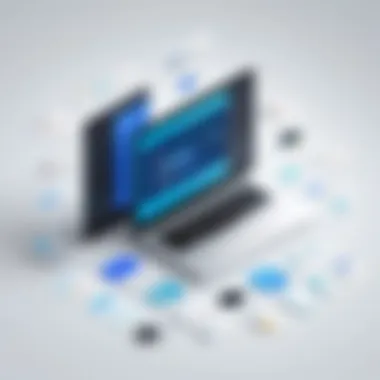

Understanding the features of Slite software is essential because they are the backbone of its appeal for businesses looking to enhance team collaboration. Each feature is designed with specific goals in mind, aimed at addressing the modern work environment's complexities. These functions support productivity, streamline information sharing, and foster an overall culture of collaboration. Here, we will explore the main features that set this tool apart and how they translate into real benefits for users.
Real-Time Collaboration
In an age where remote work is becoming the norm, real-time collaboration stands out as a crucial component of any effective teamwork tool. Slite allows team members to work on documents simultaneously. This feature means that changes are instant and visible to all users, ensuring everyone is literally on the same page.
A particularly valuable aspect is its user-friendly interface, which minimizes the friction of tech onboarding. In a virtual setting, the ease of communicating ideas without the hindrances of lag can make a world of difference. Think about brainstorming sessions that are often disrupted by technical issues; Slite aims to diminish such frustrations, making teamwork fluid and efficient.
Knowledge Base Creation
Building a knowledge base is like creating a digital library for your team. It gives everyone access to a centralized space where crucial company information, policies, and project details are stored. In Slite, the opportunities to curate this knowledge base are abundant.
In creating a knowledge base, it's not just about having the right info; it’s also about how accessible it is. Slite allows for intuitive tagging and categorization of content, so users can quickly find what they need, saving valuable time. This is especially critical for onboarding new employees who need to get up to speed without constant supervision. Cultivating such a resource can significantly enhance a team's overall efficiency and knowledge retention.
Integration Capabilities
For any software tool, integration with existing systems cannot be overlooked. Slite shines in its compatibility with other applications such as Google Drive, Slack, and various project management tools. These integrations provide seamless functionality, allowing teams to flow between different platforms without losing context or information.
Moreover, such interoperability ensures users can continue utilizing tools they are familiar with while enhancing their workflow. It’s essential to realize that forced adaptability can lead to frustration among users, and Slite sidesteps this pitfall by offering an inclusive and flexible approach to software integration. It reflects an understanding of how teams operate in multifaceted environments.
Search Functionality
Imagine having a library but not being able to find the book you need. This is where search functionality becomes vital. Slite’s search capability lets users find relevant documents and information in a matter of seconds. With this feature, you don’t have to scroll through endless files, saving time and preventing frustration.
The search isn't just keyword-based; it utilizes context and relevance, making it smart enough to bring forward items that are closely linked to your query. A strong search feature makes it possible to swiftly get back to important documents without losing your train of thought, thereby enhancing productivity.
"In today's fast-paced environment, being able to find information quickly is often what differentiates successful teams from the ones that struggle."
Slite encapsulates this need for speed with efficient search functionality, ensuring team members can concentrate more on the task at hand rather than getting bogged down looking for resources.
In summary, the features of Slite software are crafted to address the collaborative challenges that teams face today. From real-time collaboration capabilities to the ability to create a robust knowledge base, strong integration points, and intelligent search features, Slite introduces a well-rounded solution designed for enhanced teamwork.
Setting Up Slite
Setting up Slite properly is crucial for maximizing collaboration and productivity in any team. This process lays the groundwork for how information flows, how team members interact, and ultimately how effective the tool will be as part of the organization’s armory. A smooth setup can lead to reduced friction in everyday tasks, while a hasty or incomplete one could lead to confusion and wasted time.
Learning how to set up Slite ensures that every feature, from document creation to project management, can be used optimally. Teams must consider how they will structure their workspace, which templates will be most beneficial, and how they will introduce new users to the system. This strategic planning can empower teams to collaborate efficiently and effectively.
Account Creation Process
Creating an account on Slite is a simple, straightforward procedure that enables users to dive right into harnessing the tool's capabilities. To start, prospective users need to visit the Slite website. There, they can opt for a free trial or select a paid plan that fits their needs.
To sign up:
- Click on the sign-up button.
- Enter the required information such as name, email address, and set a secure password.
- Confirm the email by clicking on the link sent by Slite.
Once this is done, users are welcomed into their new workspace. It’s like stepping into a fresh office space where ideas and documents are ready to be organized.
Utilizing Templates
Templates are lifesavers when setting up Slite. They allow users to get up and running quickly without needing to start from scratch. Choosing the right templates can significantly streamline processes, saving time and reducing errors. Slite offers a range of templates tailored for different needs, such as meeting notes, project outlines, and knowledge bases.
When utilizing templates:
- Explore Available Options: Take the time to look through the library of templates.
- Customization: Don’t hesitate to tweak templates to better align with team requirements. This can include adding specific sections or branding elements.
- Sharing Best Practices: Encourage team members to share templates they find useful, creating a collaborative environment that fosters efficiency.
Setting up templates tailored to the team's workflow lays a solid foundation for future collaboration.
Onboarding Team Members
Getting the team onboard with Slite is where the magic happens. This step ensures that everyone is on the same page, and aligned with the tools and processes that Slite provides.
Onboarding involves:
- Training Sessions: Organize training sessions that showcase the different functionalities and best practices of Slite. You can also provide materials like guides or tutorials.
- Gradual Integration: Start by introducing a core group of users who can become champions for the tool. Their experiences can help others adapt more quickly.
- Encourage Feedback: Foster a culture where team members feel comfortable giving input on the system. This helps in tweaking processes right from the beginning.
Bringing everyone together in the onboarding process creates a cohesive environment that can harness the full potential of Slite, driving collaboration and productivity from the get-go.
User Experience and Interface Design
In the fast-paced world of business, where collaboration is key, the design of software interfaces can significantly impact team interactions and overall productivity. User Experience (UX) and Interface Design are not just about making things look pretty; they serve as the backbone of effective software utilization. When considering Slite, these aspects become critical as they heavily influence how users engage with the platform.
User-Friendly Interface
Designing a user-friendly interface is like crafting a well-tailored suit; it needs to fit just right for the user’s needs. A main attraction of Slite is its intuitive layout, which appeals to both tech-savvy and non-tech-savvy users. The dashboard is neatly organized, letting users focus on content instead of wasting time and energy navigating a convoluted system.
Highlights of Slite's user-friendly interface include:
- Clear Navigation: Think of it as having a well-marked map; it's easy to find your way around various projects and documents. Users can effortlessly locate content without diving into a labyrinth of menus.
- Visual Clarity: The design incorporates ample white space, making it less overwhelming. Elements are thoughtfully arranged to promote a smooth reading experience.
- Customizable Options: Slite allows users to tweak their workspace to suit personal preferences. This flexibility leads to higher satisfaction and better adoption rates among teams.
"A good user experience is the hallmark of software that resonates with its audience."
Mobile Accessibility
In today’s busy landscape, having access to tools on-the-go is non-negotiable for many professionals. Slite recognizes this necessity, offering strong mobile accessibility that enables seamless transitions from desktop to mobile.
The essence of mobile accessibility through Slite includes:
- Consistent Functionality: Whether using a smartphone or tablet, users can perform almost all tasks available on the desktop. This consistency helps in reducing learning curves when switching devices.
- Responsive Design: The interface adjusts gracefully to different screen sizes, ensuring that users are not left struggling with a poorly formatted experience. Therefore, team members can contribute to discussions and updates, no matter where they are.
- Push Notifications: Users can also enable notifications, which fosters a real-time work environment. This aspect means that important updates or tasks are not missed while on the move.
In summary, focusing on user experience and interface design is essential for any collaboration tool, especially in a world that increasingly relies on mobile access. For Slite, these design elements are not mere afterthoughts; they are woven deeply into the fabric of the software, ensuring that teams can work together efficiently and effectively.
Collaborative Workflows with Slite
In any modern workspace, the ability to streamline collaborative workflows is essential. A robust system like Slite software not only simplifies communication but also enhances the overall productivity of teams. Collaborative workflows serve as the backbone of any well-oiled machine, enabling seamless sharing of information, assigning tasks, and tracking progress. By employing Slite, organizations can bridge the gaps that often hinder collaboration, ensuring that projects move forward without a hitch.
Managing Projects
Managing projects effectively is a critical aspect of any collaborative environment. With Slite, teams can organize their work in a structured manner. At the heart of its functionality are dedicated workspaces where projects can be logically segmented for clarity. Team members can create specific documents for each project, allowing everyone involved to have a nuanced understanding of the ongoing tasks.
By using templates, teams can kickstart project planning. This also means that best practices are followed, as the templates can incorporate successful strategies from previous projects. Collaboration becomes intuitive, with integrated task assignments that ensure everyone knows their responsibilities.
When discussing workflows, it's important to note that Slite's real-time updates mean changes are immediately visible to all team members. This cuts down on the confusion that often arises from stagnant information. Suppose one member adjusts a timeline or adds crucial feedback; everyone else is informed instantly, streamlining decision-making and reducing unnecessary back-and-forth communication.
"Good communication is the backbone of effective project management. With Slite, teams can keep the lines open and the information flowing."
Document Review Processes


Document review processes hold significant weight in day-to-day operations. Inconvenient feedback loops can derail progress and lead to frustrating delays. Here, Slite once again shines by providing tools designed to simplify these interactions. Users can leave comments directly on documents, making it easy to highlight specific areas for revision.
Moreover, the ability to track document versions enables teams to maintain a clear history of changes. This makes it easier to revert to earlier versions if necessary, ensuring that nothing gets lost in translation amid myriad edits. Combine this with Slite's search functionality, and you can quickly pull up previously reviewed documents or feedback, thus saving time and effort.
The review processes also foster inclusivity. By inviting input from different stakeholders, teams can enrich their projects with diverse perspectives. Slite promotes this by allowing all parties to contribute at any stage of the process, ensuring that every voice is heard and considered.
In essence, optimizing collaborative workflows using Slite leads to elevated efficiency and communication. It's evident that in a fast-paced working environment, the blend of effective project management and thorough document review processes can make a world of difference in meeting deadlines and surpassing expectations.
Comparison with Other Collaboration Tools
In an age where teamwork is no longer confined to office walls, selecting the right collaborative tool can make or break a project's success. This section takes a closer look at how Slite measures up against notable competitors in the industry. By dissecting Slite's strengths and weaknesses compared to other platforms, we can gain valuable insights into the specific strengths that make it a fit—and where it may fall short for some teams. This analysis aims to inform professionals and decision-makers about the nuances of Slite and its standing within the crowded marketplace of collaboration software.
Slite vs. Notion
When comparing Slite to Notion, it becomes apparent that both platforms cater to a diverse range of user needs, yet they serve slightly different purposes.
Notion is often praised for its versatility, functioning not just as a collaboration tool but also as a comprehensive note-taking and project management system. It thrives on its database functionalities, which allow users to create custom databases, task management boards, and project trackers all in one place. This multifunctional capacity attracts teams that require a varied toolkit. On the other hand, Slite positions itself more as a knowledge-sharing hub, focusing primarily on documentation and team communication.
- Simplicity vs. Complexity: While Notion offers a myriad of features and options, it can sometimes feel overwhelming, particularly for new users. Slite, however, emphasizes ease of use, prioritizing straightforward documentation processes. It’s not about bells and whistles, but functionality without the clutter.
- Collaboration Nature: In Slite, collaboration happens in a more straightforward manner—establishing a shared knowledge base that every team member can contribute to effortlessly. Notion, while also supportive of team collaboration, involves more intricate setups to achieve the same goal.
Slite vs. Confluence
Moving to the comparison between Slite and Confluence, we dive into a more structured and enterprise-oriented environment. Confluence, developed by Atlassian, is often favored by larger organizations wanting to couple their documentation efforts with project management, leveraging integrations with tools such as Jira.
- Integration and Legacy: One key aspect of Confluence is its ability to integrate seamlessly with other Atlassian products. If a company is heavily invested in services like Jira or Bitbucket, staying within the Atlassian ecosystem may seem more appealing. But Slite challenges this by offering several integrations as well, making it easier to hook into existing workflows without as much friction.
- User Experience: Moreover, users often report that Slite provides a lighter experience, ideal for teams looking for a less formalized approach. In contrast, Confluence sometimes requires more rigid formatting and structure, which can become a burden for flexibility-loving teams.
"Ultimately, the choice between Slite, Notion, and Confluence hinges largely on your team's specific needs and existing workflows. Whether seeking simplicity, versatility, or enterprise connections, assessing these tools within the context of your collaboration style remains key."
In summary, choosing between Slite, Notion, and Confluence isn’t a straightforward process. Each tool has its own merits and limitations; thus, teams must consider their specific workflows, preferred user experiences, and integration needs before making a decision.
The next section will discuss real-world examples of how different types of organizations are implementing Slite in their workflows.
Case Studies of Slite Implementation
Exploring case studies of Slite implementation offers a window into the practical realities and transformative potential of the software. By examining how various organizations have successfully integrated Slite into their workflows, we can uncover valuable insights into its capabilities, benefits, and some challenges encountered during implementation. These real-world examples serve to illustrate not just the features that Slite boasts but also how it fits within the broader landscape of collaboration tools, making it especially important for decision-makers and professionals looking for effective solutions in their endeavors.
Startups Employing Slite
Many startups have turned to Slite to facilitate growth, collaboration, and knowledge sharing right from their inception. For instance, a budding e-commerce startup called "EcoGoods" utilized Slite to create a centralized repository for product information, marketing strategies, and customer insights. This allowed team members to access essential documents in real time, ensuring everyone was on the same page even in a fast-paced environment.
By leveraging Slite's dynamic features—like real-time updates, user-friendly templates, and adaptable organizational systems—EcoGoods managed to streamline communication throughout their team. They noted that the easy-to-use interface reduced the learning curve for new hires, allowing them to quickly become productive members.
Moreover, EcoGoods experienced significant improvements in project alignment. Instead of relying on flurries of emails or multiple tools, all discussions and documents were managed in one space. Founders remarked that with Slite, they could keep their agile processes running smoothly.
Enterprise Adoption Examples
In addition to startups, established enterprises also recognize the value of Slite in enhancing collaboration. A global tech company, "TechCorp," implemented Slite to address growing complexities in their cross-functional teams. Team members often found communicating across departments challenging, leading to inefficient sharing of crucial information. TechCorp's management chose Slite not just for its real-time collaboration features but also for its strong integration capabilities with other tools such as Slack and Google Drive.
After adopting Slite, TechCorp reported a marked improvement in inter-departmental communication. They created specific channels in Slite for each department, encouraging employees to document their processes, updates, and challenges. This method fostered a culture of openness, enabling individuals to highlight obstacles and solutions without the traditional barriers often seen in larger organizations.
The company ran various feedback loops to refine their Slite use, which led to pivotal insights about enhancing user experience. Such testimonials spotlight the adaptability of Slite, capable of meeting the specific needs of larger teams while maintaining ease of use.
"Slite has become our digital spine—supporting everyday tasks and long-term projects alike," shared a TechCorp executive, underlining the software's role in promoting an efficient ecosystem.
By looking at these varied implementations—whether in nimble startups or large enterprises—it is clear that Slite is equipped to tackle collaboration challenges uniquely. The real takeaways from these case studies not only highlight the software's capabilities but also its impact on the culture of teamwork and communication across diverse business environments.
Challenges and Limitations of Slite
When adopting any software, it’s crucial to scrutinize its challenges and limitations thoroughly. This aspect of Slite has garnered attention from both users and potential adopters. Understanding the drawbacks can be pivotal in deciding if the software suits your team's needs. The hurdles associated with Slite not only reflect its current limitations but also indicate areas for improvement. Being honest about its drawbacks helps mitigate frustration down the line and enhances overall user experience.
Learning Curve for New Users
Learning curves can be steep, especially for tools that aim to streamline collaboration and knowledge management. New users of Slite often find themselves overwhelmed when first diving into its interface. Unlike simpler note-taking applications, Slite provides features that might seem sophisticated at first glance. Given its array of options—ranging from document structuring to knowledge base creation—the initial onboarding can appear daunting.
- Documentation Insight: While Slite offers tutorials and guides, some users feel they lack depth or clarity. This can lead to frustration for those looking to hit the ground running.
- Training Requirements: Onboarding sessions or training modules become essential for teams aiming for a smooth introduction. Without adequate training, new users might adopt inefficient workflows or overlook features that could enhance their productivity.
In essence, while Slite’s design aims to facilitate teamwork, it may inadvertently create barriers for those unfamiliar with such collaborative tools. Especially in a fast-paced work environment, the time spent mastering Slite could detract from immediate productivity.
Potential Integration Issues
Integration with other platforms is a critical feature for any collaboration software. In an era where teams often juggle multiple tools and systems, the ability of Slite to mesh well with other applications can affect its effectiveness. Users have reported varying degrees of success while trying to connect Slite with essential business tools.
- Compatibility Challenges: Not all organizations use the same suite of tools. For instance, while Slite integrates smoothly with software like Google Drive or Slack, users of niche tools may experience hiccups. This means organizations may need to consider workaround solutions, adding more layers to their tech stack.
- APIs and Custom Solutions: Though Slite does offer APIs for integration, setting these up might require technical expertise that not all teams possess. This may hinder smaller organizations that lack dedicated IT resources from fully utilizing the potential of Slite in sync with their other tools.
In summary, while Slite is indeed a capable collaborative tool, it isn't without its snags. The learning curve for newcomers may pose an initial barrier to entry, and integration challenges might hinder smoother workflows. Addressing these elements early can lead to a more effective adoption of Slite within any team.
Future Direction of Slite Software
The trajectory of Slite software speaks volumes about its adaptability in an ever-changing business landscape. The emphasis on future developments helps organizations anticipate their collaborative needs and better align their strategies. Understanding where Slite is headed not only prepares teams for upcoming enhancements but also ensures that they can leverage these improvements effectively. This section will delve into prospective feature enhancements and market positioning strategies, which are essential for any organization aiming to maximize productivity and engagement through effective collaboration tools.
Prospective Feature Enhancements
As technology evolves, so too must the tools we rely upon. Slite software is no different and has a roadmap filled with potential enhancements that aim to expand its capability and ease of use. Here are some prospective areas of development:
- Advanced Collaboration Tools: Future updates could include more interactive features like real-time brainstorming boards or video conferencing integration directly within the platform. Incorporating these tools can create a seamless experience for teams, reducing the need for switching between different applications.
- AI-Driven Insights: The integration of AI to analyze team workflows would be a game changer. By predicting project bottlenecks or suggesting document improvements based on usage patterns, Slite could become an invaluable asset in project management.
- Customization Options: Enhanced customization within the interface can help teams tailor their experience to fit their unique workflows. This could involve more robust options for categorizing, tagging, or prioritizing content displayed on user dashboards.
Focusing on these prospective enhancements ensures that Slite remains competitive, keeping pace with user demands and industry standards.
Market Positioning Strategies
To solidify its place in the market, Slite must tackle a few key strategies. Companies today seek collaboration tools that do more than just facilitate communication; they look for systems that deeply integrate into their work culture. Here are some vital market positioning strategies Slite might consider:
- Emphasizing Ease of Use: Continuously reinforcing how user-friendly Slite is compared to other collaboration tools will be crucial. Effective marketing should highlight case studies where teams have seen immediate boosts in productivity by switching to Slite.
- Targeting Remote Workforces: With the rise of remote work, focusing marketing efforts on distance collaboration can open up new user demographics. Crafting specific outreach to industries that continue to work remotely and showcasing success stories can drive home the message of Slite's effectiveness.
- Building Community Engagement: Encouraging user communities, hosting webinars, and leveraging platforms like Reddit can enhance user engagement and provide a space for feedback. Engaging directly with prospective users can create loyalty and trust, ultimately strengthening Slite’s market position.
"Positioning Slite as a flexible, intuitive tool for modern teamwork not only attracts new clients but also retains existing ones in today's cutthroat collaboration software market."
These strategies cultivate a stronger bond between Slite and its user base, offering an adaptive space for collaboration that can evolve alongside its users' needs. The future direction of Slite is paramount in maintaining its relevance and continuing to assist teams in achieving their collaborative goals.
Integrating Slite with Business Processes
Integrating Slite into diverse business processes is more than just a technical necessity; it's a strategic move that can transform how teams collaborate and share information across various projects. As organizations adapt to the demands of modern work environments, utilizing Slite effectively can enhance overall productivity and innovation.
Linking Slite to Project Management
Linking Slite with project management tools creates a cohesive ecosystem that promotes seamless workflow. For instance, imagine a team utilizing Trello for task assignments while employing Slite to document meeting notes and project updates. This symbiosis allows team members to easily navigate between tasks and related documentation, ensuring everyone is on the same page.
- Streamlined Communication: By integrating Slite with project management platforms like Asana or Trello,
- Centralized Documentation: Information related to specific tasks can be housed within Slite, keeping essential details at team members' fingertips.
- Task Visibility: Teams can link tasks to their relevant Slite documents, ensuring that updates or changes can be easily accessed and managed.
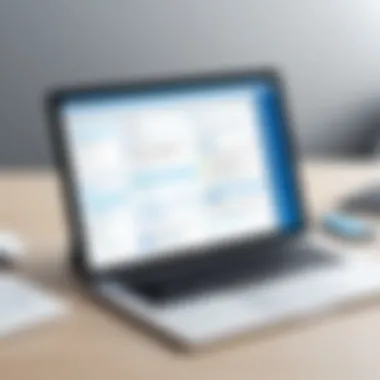

Integrating Slite directly impacts how efficiently teams can manage their workloads. This not only saves time but also fosters a culture of transparency, where each member can easily track progress and updates.
Enhancing Remote Work Efficiency
The rise of remote work has fundamentally altered the landscape of collaboration. Integrating Slite into this new work model is crucial for improving efficiency and maintaining team dynamics. Open channels for communication are vital, and Slite plays a pivotal role in ensuring distanced teams still work effectively as a unit.
- Documentation Accessibility: Remote teams can access Slite from anywhere, ensuring that key documents are always within reach, no matter where the team members are located.
- Asynchronous Collaboration: Teams can contribute to documents at their own pace, respecting different time zones and working hours. This feature is especially valuable when immediate responses aren't feasible.
- Feedback and Revisions: Through Slite’s comment functionality, feedback can be shared directly on documents, making it easy to track revisions and suggestions over time.
"Integrating Slite into business processes not only fosters collaboration but also cultivates an environment where innovation can flourish."
Empowering remote teams with robust documentation tools like Slite bridges geographical gaps and fosters a collaborative atmosphere. It turns isolation into inclusivity, allowing for diverse input irrespective of time or place.
User Feedback and Community Insights
User feedback and community insights are essentials lifelines for any software tool, especially one like Slite that aims to enhance collaboration among teams. In today’s rapidly evolving work environment, having direct insights from end-users can significantly influence the software’s development and its overall effectiveness. It forms a two-way street, allowing users to voice their experiences while also guiding future enhancements.
By tapping into user feedback, developers can see what works and what doesn’t at a granular level. This feedback is not just helpful; it’s invaluable. A cohesive understanding of user experiences can lead to thoughtful modifications that resonate with real-world needs.
In a space where collaboration tools multiply by the day, standing out means continually adapting to user demands. Feedback can shed light on unique pain points or highlight stellar features that make the user experience smoother. When a tool listens to its audience, it builds credibility, which in turn fosters user loyalty and engagement.
User Ratings and Reviews
When it comes to assessing a software’s potential, user ratings and reviews play a pivotal role. They not only offer a glimpse into the actual user experience but also help potential users make informed decisions. For Slite, user ratings can provide insights into its usability, specific features that shine, and those that might fall short.
- Ease of Use: How simple is it to navigate Slite? Positive ratings often reflect a solid user interface that is intuitive.
- Feature Effectiveness: Users often comment on whether the features meet their collaborative needs, which is crucial for understanding its functionality.
- Overall Satisfaction: Reviews can aggregate sentiments, showing whether users feel their collaboration has improved since adopting Slite.
Interestingly, these ratings contribute to a broader perception of the product in the marketplace. A high rating can amplify visibility and establish Slite as a go-to resource for collaborative needs while low ratings might trigger a reassessment of certain features or services.
Community Discussions and Forums
The role of community discussions and forums is another aspect to consider. They create an informal space where users can share experiences, ideas, and troubles. For Slite, platforms like Reddit can host vibrant conversations that serve several purposes:
- Problem Solving: Users frequently exchange tips or solutions for navigating certain challenges within Slite.
- Feature Requests: Forums often become a breeding ground for suggestions about new features or enhancements that users desire.
- Best Practices: Experienced users share strategies and workflows, helping others to optimize their use of Slite effectively.
Such discussions bring a wealth of collective knowledge, transforming individual feedback into a community-driven narrative. As users connect and collaborate, they create an ecosystem that benefits everyone involved.
To sum it up, both user ratings and community discussions shape how Slite evolves and increases its effectiveness as a collaboration tool. Encouraging this feedback loop is crucial for any software aiming to stay relevant and indispensable in a crowded space.
Security Measures in Slite
In today’s digital landscape, security is no longer just an add-on; it’s essential. When dealing with collaboration tools like Slite, understanding its security measures is vital for professionals, entrepreneurs, and decision-makers who aim to safeguard sensitive information. Slite not only empowers teams with collaboration but also offers robust security features that protect data integrity while allowing seamless access. This section delves into two core elements: data protection protocols and user access management, shedding light on their importance and implementation within Slite.
Data Protection Protocols
Data protection is at the heart of any software designed for team collaboration. In Slite, this functionality stands out as it offers various protocols to ensure the safety of users’ data. Here are the key aspects:
- Encryption: Slite employs strong encryption methods both in transit and at rest. This means any data shared within the platform is scrambled and protected from unwanted eyes, ensuring that only authorized users can access it.
- Regular Backups: Information is periodically backed up to prevent data loss caused by unexpected incidents. This ensures that team members can retrieve their work promptly with minimal disruption.
- Compliance with Standards: Slite follows global data protection regulations like the General Data Protection Regulation (GDPR). Compliance with such standards reinforces Slite’s commitment to protecting user data while ensuring that the software remains trustworthy.
By incorporating these elements, Slite provides a secure environment, allowing users to focus on collaboration without constantly worrying about potential data breaches.
User Access Management
Managing who gets access to what is crucial in maintaining the security of any platform. Slite offers versatile user access management features that enable companies to control and monitor access seamlessly. This control is paramount, especially in larger organizations where data sensitivity can vary.
- Role Assignments: Companies can assign specific roles with varying levels of access. For example, while some team members might need full editing rights, others may only require viewing capabilities. This granularity prevents unauthorized changes while allowing freedom to collaborate efficiently.
- Audit Logs: Slite tracks user activity, which means administrators can see who accessed what information and when. This feature is particularly useful for identifying and addressing any potential vulnerabilities or unauthorized attempts to access sensitive data.
- Guest Access Controls: Occasionally, external collaborators may need access to certain files. Slite allows for temporary guest access, ensuring those outside your organization can view or contribute to specific documents without compromising overall security.
By effectively managing user access, Slite not only simplifies collaboration but also fortifies the security framework that protects sensitive data.
Important Note: Even the most secure platforms require vigilance from users. Strong passwords and regular updates to access permissions are essential steps teams must undertake to ensure ongoing security.
Cost and Pricing Models
Understanding the cost and pricing models of Slite software is paramount for any organization considering integrating it into their collaborative arsenal. With various factors influencing pricing structures, decision-makers need a clear picture to align their budget with the functionalities that Slite delivers. The right understanding can mean the difference between overspending for unnecessary features or underutilizing valuable tools that enhance productivity.
Evaluating Slite’s pricing entails not just grasping the immediate costs but also accounting for the long-term financial implications and overall value generated through its adoption.
Free vs. Paid Plans
Slite offers a tiered pricing structure, making it accessible for various types of organizations—from startups to established enterprises.
Free Plan:
The free version is a good entry point for smaller teams or those still exploring collaboration software. Key features typically will include:
- Basic functionalities for team documentation.
- Limited integrations with third-party tools.
- Access to core search capabilities.
While this plan offers solid groundwork, users may find themselves hitting a wall when trying to scale or utilize advanced features. Companies might end up juggling multiple tools to fill gaps, which isn’t optimal.
Paid Plans:
Paid plans provide a broader spectrum of functionalities that can significantly streamline teamwork. Features often include:
- Enhanced storage capacity.
- More integrations, enhancing productivity by bridging other platforms.
- Advanced permission settings for better user control.
- Priority customer support.
Investing in a paid plan can directly influence the collaborative environment, paving the way for smoother workflows and greater efficiency. Every organization needs to weigh the benefits of enhanced functionality against their budgets when considering these options.
Analyzing ROI
Evaluating the return on investment (ROI) for Slite is essential for assessing its financial viability. ROI in the context of collaboration software isn't solely about cost savings; it encompasses increased productivity, boosted morale due to easier workflows, and better project outcomes. To quantify this, consider the following:
- Time Savings: Estimate the reduction in time spent on project management tasks. If Slite helps a team deliver projects faster, this productivity surge translates directly into cost efficiency.
- Improved Collaboration: A smooth, efficient partnership among team members results in fewer misunderstandings and delays. Surveying employee engagement before and after Slite’s implementation can yield insight into these qualitative benefits.
- Retention of Knowledge: Slite serves as a knowledge repository. This means the time saved when onboarding new team members can be significant since they can easily refer to documentation.
In summary, analyzing the ROI involves a holistic view, bringing together financial metrics and qualitative outcomes to truly assess the value Slite software can offer. As businesses look to bolster their collaborative efforts, taking a calculated approach to understand costs and returns will be pivotal to their success.
Epilogue on Slite Software
As we reach the end of our exploration into Slite software, it’s clear that this platform stands as a vital tool for enhancing collaboration within teams. The significance of Slite can’t be overstated, particularly in today’s fast-paced, ever-evolving work environment. More than just a tool, Slite embodies the shift towards seamless communication and streamlined workflows that businesses increasingly demand.
Importance of Collaboration Tools
In many ways, collaboration tools like Slite have become essential for success in business. They break down silos, encouraging disparate teams to work more fluidly. When team members have a common platform for documentation, brainstorming, and project management, it fosters a sense of unity and purpose. It’s not just about having a place to store documents; it’s about creating a culture where collaboration thrives. Slite plays a pivotal role in this by providing features that facilitate real-time updates, intuitive knowledge management, and integration capabilities with other tools.
Key Elements and Benefits
This software doesn’t just check boxes; it brings substantial benefits to organizations:
- Improved Communication: With Slite’s real-time collaboration features, teams can work simultaneously on documents, reducing misunderstandings and enhancing productivity.
- Centralized Knowledge Base: Easy access to a consolidated repository of information helps teams avoid duplication of efforts. It’s like having a digital library at everyone’s fingertips.
- User-Friendly Interface: The clean and straightforward design is appealing to users. This means that teams can adapt quickly, minimizing the learning curve often associated with new software.
- Integrations: Compatibility with various project management tools allows for a smooth workflow, essential for modern businesses that rely on multiple software solutions.
Considerations for the Future
While Slite has made a name in the landscape of collaboration tools, there are considerations for its future development. Professionals should stay attentive to how the platform evolves, particularly in response to user feedback. Innovating new features that make remote collaboration even more intuitive will be crucial in maintaining its position in a competitive market.
Moreover, as businesses continue to embrace remote work, solutions like Slite must adapt to emerging technologies and user expectations. Integrating AI capabilities to enhance search functionality and content recommendations could be beneficial, aligning with trends toward more personalized user experiences.
"In the end, investing in a reliable collaboration tool can mean the difference between a disjointed workflow and a cohesive, efficient work environment."
In Closing
In summary, as work modes shift continually, businesses that leverage tools like Slite will find themselves better equipped to navigate challenges. The thoughtful integration of collaboration features not only supports daily tasks but also promotes a culture of collaboration that is essential for fostering innovation and achieving long-term goals. With Slite, teams are not just collaborating; they are enhancing their overall efficiency and effectiveness in a bustling business landscape.







