Understanding ERP System Banners: Design and Impact


Intro
In today's competitive business landscape, Enterprise Resource Planning (ERP) systems provide organizations with essential tools for organization and efficiency. Within this environment, ERP system banners emerge as a crucial aspect. They serve to convey information, facilitate user engagement, and enhance the overall visibility of critical updates within the ERP interface.
This article provides a comprehensive look into ERP system banners, exploring their design elements, purposes, and impacts, and examining how they fit into the larger landscape of business technology.
Technological Research Overview
Recent Technological Innovations
Modern ERP systems have developed significantly to improve user experience. Recent innovations have introduced aesthetically pleasing designs for system banners. Enhanced integration with mobile technology is a key focus. Accessibility to information through various devices fosters user satisfaction and engagement with the overall system.
Impact on Business Operations
Effective banners can dramatically change how organizations communicate internally. They allow employees to receive real-time updates tailored to their roles. This instantaneous flow of information improves decision-making and operational effectiveness, fostering an environment of transparency.
Future Technological Trends
The trends in ERP system banners point towards personalized user interfaces. Machine learning will play a role, providing adaptive strategies to cater information based on user behavior. As businesses increasingly rely on data to drive outcomes, ERP banners will evolve to reflect key metrics dynamically.
Understanding the continuous improvements in ERP banners will equip businesses with skills to stay competitive.
User Experience in ERP Banners
Design Elements
An effective banner design merges aesthetics and function. Key elements include typography, color schemes, and layout. Clear readability is essential, while a harmonious design contributes to user engagement. Information should be prioritized and structured for quick comprehension.
Best Practices for Implementation
Implementing an ERP system banner requires an understanding of user needs. Employee feedback can guide adjustments for banner content. Regular updates based on organizational changes are also critical to maintain relevance.
Measuring Impact
Evaluating banners’ efficiency can be done through user engagement metrics. Surveys and analytics offer insights into banner performance. Such evaluations lead to continuous enhancements, optimizing the value of ERP system banners.
Culmination
As modern organizations continue to embrace ERP systems, understanding the role of system banners is vital. From their design to impact on communication, deeper insights highlight their importance. Adopting effective banner strategies could standardize procedures within operational processes and enhance overall business efficiency.
Prelude to ERP Systems
Enterprise Resource Planning (ERP) systems are essential for modern businesses looking to optimize resource management. Understanding these systems provides insights into how they improve efficiency, enhance data management, and facilitate better decision-making. An introduction to ERP systems allows organizations to grasp their potential in streamlining operations and driving innovation.
Defining ERP Systems
ERP systems integrate various functions such as finance, human resources, and supply chain management into one comprehensive platform. Characterizing an ERP system encompasses its role in centralizing data and automating processes within an organization.
Agility and responsiveness in business operations stem from these integrations, reducing silos and ensuring all departments rely on consistent information. This integration fosters seamless collaboration, enhances visibility, and establishes a framework for accurate reporting. Without such tools, conventional approaches to resource management can falter in today’s fast-paced market.
Key Features of ERP Systems
A robust ERP system comprises several key features that empower organizations:
- Data Centralization: Consolidates diverse data sets into a single database, simplifying information access.
- Real-time Data Processing: Provides up-to-date information, aiding timely decision-making.
- Automation: Reduces manual processes by automating repetitive tasks, thus cutting errors and saving personnel time.
- Customizable Modules: Offers the ability to tailor the software suite to cater to specific business needs, ensuring relevance across various industries.
- Scalability: Adapts to changing business dimensions, anticipating growth without the initial need for disruptive transformations.
Incorporating these features into an organization's fabric enables it to operate with increased agility, allowing it to respond effectively to changing market conditions and internal needs. As a response, successful organizations have harnessed ERP systems to transform their workflows and increase their competitive edges.
The Role of Visual Elements in ERP Systems
Visual elements in ERP systems play an instrumental role in enhancing user experience and driving effective communication within organizations. The integration of design elements affects not only the aesthetics but also functional usability, influencing the entire user interaction with the ERP application. Understanding these aspects is essential for professionals looking to optimize ERP deployments and ensure that systems serve their intended purpose efficiently.
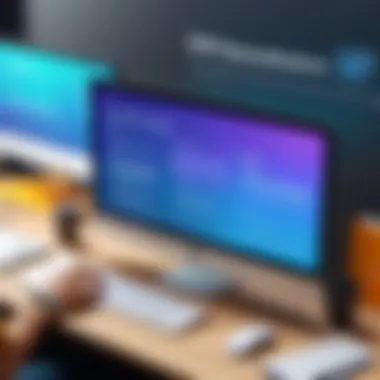

Impact of Visual Design
The design of visual elements directly shapes how users interact with the ERP system. Good visual design helps in improving clarity and understanding of the data presented. For instance, employing clear layout structures ensures that information is easily retrievable when needed. Powerful imagery, harmonious color schemes, and coherent typography simplify the dissemination of crucial information across departments.
Moreover, strong visual design promotes enhanced engagement from users. A well-designed interface captures attention and encourages users to explore and utilize system functionalities to their fullest potential. Businesses which focus on visual aspects of their ERP systems often report a higher rate of user adoption and satisfaction.
- Increased Clarity: Users appreciate straightforward designs that allow for immediate comprehension of essential metrics or updates.
- Enhanced User Satisfaction: User-friendly visuals make the experience more pleasant for employees navigating complex workflows.
- Branding Alignment: Integrating company colors into ERP interfaces can strengthen corporate branding, creating a consistent organizational identity.
Creating User-Friendly Interfaces
User-friendly interfaces in ERP systems revolve around intuitive designs tailored to their specific audience, facilitating both initial and continued user interaction. To craft such interfaces, it’s crucial first to understand the end users' needs or behaviors. Engaging user personas during the design phase helps identify essential attributes that should feature prominently in the interface.
Several elements contribute to the creation of user-friendly interfaces:[^1]
- Navigation Simplicity: Clear and straightforward navigation paths prevent users from feeling overwhelmed by the system's complexity. Dropdown menus and concise categorizations improve usability.
- Responsiveness: A responsive design ensures that users can interact seamlessly across various devices—be it desktop, tablet, or mobile. This elongates the functionality, enabling user pairs to work in a way that reflects their preferences.
- Consistent Layouts: Uniformity in design ensures that users can anticipate where to find information, thus improving productivity.
- Help and Tutorials: Incorporating tooltips, context help, and tutorials lead to faster onboarding and weaker resistance to change among users.
Ultimately, investing effort into carefully curating both design principles underscores a commitment to maximizing the system's potential. Effective visual elements are conducive not only to enhancing productivity but also indispensable in fostering a lasting engaging environment. As organizations strive for operational excellence, well-implemented visual elements within ERP systems should take a prominent focus.
Understanding ERP System Banners
Understanding ERP system banners is essential in today's complex business environment. These banners serve as a communication tool that can improve user experience and optimize interaction with ERP systems. A well-designed banner reveals important information and guides the users in navigating the software effectively. This is particularly important in minimizing confusion while enhancing productivity within organizations.
Moreover, banners provide brands an opportunity to reinforce their identity. When designed thoughtfully, they reflect the company’s values and strengthen the connection with users. Considering the importance of these visuals is crucial for everyone involved in the deployment or management of ERP solutions.
Definition of ERP System Banners
ERP system banners are graphic elements displayed prominently within the software interface. These are often positioned at the top or bottom of a page or module. They typically feature important information, key actionable links, or branding elements. Their role transcends mere decoration; they serve as pivotal navigational aids, helping users focus on key functionalities or updates relevant to their tasks.
Essentially, banners function as a bridge between the user and the core functions of the ERP system. A clear and concise banner showcases functionality while communicating necessary alerts or reminders that can prevent operational delays. For direct outcomes, proper banner utilization can arise into smoother workflows and decreased learning curves for new users.
Purpose of Banners in ERP Systems
The purpose of banners in ERP systems can be boiled down to several core functions:
- Highlighting Key Information: Banners offer crucial visibility for updates, reminders, or alerts that need immediate attention.
- Encouraging User Actions: Such as promotions or activities that are relevant at a given time, often guiding users to interact positively with the system.
- Reinforcing Branding: Consistent use of logos, color schemes, and wording solidifies the company image in users' minds.
- Providing Navigation Aids: Guiding users towards key features or modules can simplify their journey, hence reducing frustration and questions on usage.
A strategic approach to banner design is pivotal, as it aligns user needs with organizational goals.
To fully assess the impact workmanship, continuous analysis and testing of banners is needed to ensure their optimum effectiveness.
Design Considerations for ERP System Banners
When creating ERP system banners, several key design considerations are crucial. These elements contribute not only to aesthetic appeal but also to effectiveness in communication. In an environment saturated with information, a clear, concise banner stands out. It must achieve clarity of messaging while also aligning with brand identity. This section discusses the essential aspects of design behind ERP system banners, focusing specifically on color schemes, textual content, and graphic usage to enhance performance and usability.
Color Schemes and Branding
Selecting a suitable color scheme for ERP banners is fundamental. Colors evoke emotional responses and can reinforce brand recognition. A an effictive palette should reflect the company’s identity, aligning with existing brand colors. This creates coherence across communications.
- Color Psychology: Different colors represent different values and moods. For example, blue often communicates trust, while red may convey urgency. Choosing the right tones can impact user perception and action.
- Brand Cohesiveness: Maintaining brand colors throughout ERP has benefits. It reinforces who a company is and ensures familiar experience for users. This cohesive application contributes to a professional appearance.
Creating a balance in color usage improve readability. Dark text on lighter backgrounds tend to be the most legible. Care should be taken, if choosing bold colors, to not overwhelm the user.
Textual Content and Typography
The text in ERC banners serves a dual purpose: delivering important messages and ensuring readability. The choice of typography greatly affects how information is perceived. A precise understanding of these elements guides their effective implementation.
- Fonts and Sizes: Using sleek, modern fonts improves visual ergonomics. Type should be legible, with a hierarchy established through different weights or styles. For example, headlines could use a bolder font, while body text could be lighter and easier to read.
- Conciseness: ERP banners require concise textual content. Every word needs to have purpose. Avoiding jargon make information clearer to users across different proficiency levels.
Overall, readability of textual content underscores its purpose in banners.
Image and Graphic Usage
Images play an important role within the context of ERP banners. Graphics can engage viewers, calling attention to particular messages or elements. Yet, their effectiveness relies on thoughtful incorporation.
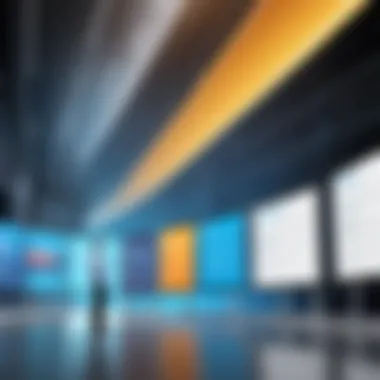

- Relevance and Simplicity: All visuals used should relate directly to the banner's message. Figures, charts, and impactful icons can streamline information, but should add meaning without clutter reheablity.
- High-Quality Graphics: Low-resolution visuals produce a negative perception of professionalism. To ensure optimal quality, use proper image formats and compressions starting.
Incorporating effective graphic usage enhances user experience and feather user's attention.
Effective design in ERP system banners can transform how information is conveyed, increasing usability and engagement significantly.
Strategic Implementation of ERP System Banners
Strategic implementation of ERP system banners is key to enhancing communication and efficiency in organizations. Banners serve as a crucial visual tool, linking diverse business processes. Thus, having a well-thought plan in place can greatly increase usability and overall user experience.
Benefits of Strategic Implementation:
- Improved Clarity: Employees can easily understand messages when they are consistently displayed across all dashboards.
- Consistent Messaging: Keeping a uniform message throughout various departments is essential for coherent communication.
- Enhanced Engagement: Strategic placement of banners at crucial interaction points can attract user attention effectively.
- Wider Reach: Tailoring banner content to engage multiple user segments can optimize its effectiveness, ensuring messages resonate with different groups.
Considerations to Note:
- Proper planning allows users to interact intuitively with banners, enhancing functionality.
- Continuous assessment of banner performace helps in adapting strategies as necessary.
Message Consistency and Clarity
Ensuring message consistency and clarity involves crafting banners that reflect a unified overview while also being engaging. Badly designed banners can also lead to confusion among users.
- Clear Language: Use plain language to articulate key points.
- Unified Design Standards: Choose colors and fonts that match branding to create recognition.
A consistent design not only reinforces brand recognition but also builds user trust.
Target Audience Segmentation
Target audience segmentation is about identifying and categorizing users who will interact with ERP banners. This process enables organizations to tailor messages that effectively connect with different user groups. Here is how to implement it:
- User Behavior Analysis: Apply analytics to understand interaction patterns, revealing distinct user needs and expectations.
- Demographic Understanding: Different departments may utilize features based on their unique roles and knowledge.
By segmenting your target audience thoughtfully, you can ensure precise communication and built strategic content.
Targeted messaging yields effective interaction and increased understanding, essential for business growth.
Measuring the Effectiveness of ERP System Banners
Evaluating the effectiveness of ERP system banners is crucial for organizations seeking to enhance communication and operational efficiency. Banners are often a first point of contact for users interacting with the ERP interface. They serve as a vital bridge between the software functionalities and user engagement. Knowing their effectiveness can lead to informed improvements both in design and user experience.
An effective banner not just captures attention; it must also drive specific actions that align with business goals. As societies increasingly lean towards digitization, underscoring these metrics should be a part of modern business strategies. By prioritizing measurement, companies can ensure that their ERP banners are not just decorative elements but functional components that enhance the overall utility of the system.
User Engagement Metrics
User engagement metrics provide insight into how well the target audience interacts with ERP system banners. Simple data points can reveal user behavior and clarify how banners influence decision-making processes. Some essential user engagement metrics include:
- Click-through Rates (CTR): This metric measures how many users clicked on a banner compared to how many viewed it. A high CTR signifies that banners successfully capture attention and provoke interest.
- Time Spent on Banner Links: Tracking suitable time metrics can indicate not just interest but also engagement depth. Longer durations may correlate with higher user interest.
- Conversion Ratios: Ultimately, measuring how many users take a desired action after seeing a banner is essential. This could relate to filling a form, downloading a report, or adopting a new feature.
By continually monitoring these metrics, organizations can better understand their audience's interests and adapt banner content accordingly.
Impact on Workflow Efficiency
The layout and function of ERP system banners directly influence workflow efficiency within an organization. When designed correctly, banners efficiently relay information, directing users swiftly to required tools and resources. The impact manifested include:
- Reduced Training Time: Innovative and informative banners can significantly reduce onboarding and training time for new users. When banners designed to educate exist, users can navigate the system faster.
- Quicker Decision Making: Effective banners highlight important metrics, alerts, or instructional content immediately. This allows decision-makers to respond promptly instead of sifting through layers of information.
- Minimized Redundancy: Banners can convey messages that eradicate repetition in actions or user inquiries. A well-informed user is less likely to duplicate efforts, improving efficiency across the board.
Overall, a systematic measurement approach leads to pinpointing shortcomings in banner use, allowing organizations to amend designs.
The ability to analyze engagement metrics and workflow efficiency showcases an organization’s adaptability and technology efficacy. Such an approach highlights a proactive business model driven by data-informed decisions.
By addressing these factors, companies can elevate their use of ERP systems fundamentally. Such thorough evaluations ensure that ERP banners serve their core purpose effectively and contribute immeasurably to an organization's success.


Compliance and Security Considerations for Banners
The effectiveness of ERP system banners transcends aesthetics—they form-a crucial element ofultural and operational identity for any organization. Thus, compliance and security considerations in banner design and implementation hold special significance. Compliance ensures that all aspects of communication adhere to legal and organizational standards, while security safeguards user data and preserves integrity.
Regulatory Compliance
An ERP system's banners must align with rigorous regulatory standards. These may include guidelines laid forth by GDPR, HIPAA, or other frameworks depending on the industry and geographical footprint of the business. The administrative obligation not only protects the organization but builds trust with stakeholders.
Key focus areas for regulatory compliance in banners:
- Content Accuracy: Ensure that all messages are truthful and unverifiable claims are not displayed.
- Clarity: Use clear language that is easily comprehensible by the target audience.
- Full Disclosure: Sentence structures should plainly communicate any terms and conditions relevant to access or utilization.
Such measures increase accountability and decrease potential legal repercussions. Organizations might even consider audits of banner content to always stay compliant.
“Adherence to regulations is not merely a legal obligation, but a strategy that reinforces customer confidence and protects our brand's reputation.”
Data Privacy and User Consent
Data privacy is paramount when content is presented to users through ERP system banners. With growing concerns around surveillance and data handling practices, transparency is essential. Banners should include provisions regarding data collection activities related to the displayed content, asking for explicit user consent where applicable.
Details to consider include:
- Consent Opt-in Options: Incorporate mechanisms for users to opt-in instead of requiring them to opt-out.
- Information Clarity: Clearly outline what data will be collected, its intended use, and its duration of retention.
- Security Measures: Communicate the protective steps taken to ensure user data security.
In essence, respecting user privacy is not just about adhering to rules, but about otherding brand loyalty and fostering an environment of trust among stakeholders. Companies practicing strong data protection measures often find themselves in better positions to retain customer attention.
Future Trends in ERP System Banners
Importance of Future Trends in ERP System Banners
The exploration of future trends in ERP system banners plays a crucial role in understanding how businesses can adapt to rapidly changing technology landscapes. Banners facilitate effective communication within ERP systems, influencing how information is presented and interacted with. Companies need to be proactive in identifying these trends to maintain competitive advantage and operational efficiency. Emerging design practices and technological integration will redefine user interactions, ensuring that banners not only engage but also drive action.
Evolution of Design Practices
The evolution of design practices in ERP system banners illustrates a shift from basic functionality to sophisticated user experiences. Modern ERP systems emphasize a clean, intuitive interface that caters to a diverse user base. Gradually, design elements have included responsive layouts, aesthetics that blend with corporate branding, and interactive features to enhance user engagement. Companies adopting these design trends benefit from higher user satisfaction, leading to increased productivity.
- Key aspects of evolving design practices include:
- User-Centric Design: Tailoring menus and banners according to user needs.
- Consistent Branding: Ensuring that the banners align well with overall organizational identity.
- Accessibility Standards: Incorporating design elements that cater to users with disabilities.
Design practices will continue to advance, emphasizing minimalism and effectiveness. Such strategies aim to reduce clutter and focus on essential information, helping users navigate complex data more easily.
Integration with Emerging Technologies
Integrating emerging technologies into ERP system banners further enhances their effectiveness. Tools such as artificial intelligence and machine learning can offer personalized user experiences based on interaction history. For example, AI can be used to generate content dynamically, ensuring that the most relevant and timely messages reach users.
Additionally, advancements in augmented reality offer new horizons. Blending digital information with the physical world can make banners even more interactive. Users might interact with banners through touch or voice commands, thereby getting information in real-time tailored to their needs.
- Emerging technologies that could shape banner integration include:
- Chatbots: For real-time assistance based on user queries.
- Data Analytics: For data-driven insights into user behaviors.
- Cloud-Based Solutions: To ensure seamless updates and accessibility across multiple platforms.
It is essential for organizations to keep an eye on these integrations as they can lead to significant improvements in efficiency and user satisfaction. Increased reliability, speed, and event real-time access transformed the roles of traditional ERP systems into dynamic partners in organizational success.
As the ERP landscape continues to evolve, adapting to new design practices and integrated technologies becomes essential for businesses aiming for agile and responsive operations.
Culmination
In concluding this discourse on ERP system banners, it becomes critical to reflect on their pivotal role in business environments. These banners act not only as visual elements but also as communicative tools that enhance user interaction with Enterprise Resource Planning systems. The careful design, strategic implementation, and continuous assessment of these banners are essential for business success.
Summary of Key Insights
The understanding of ERP system banners has unfolded several key insights:
- Criticality of Design: Effective use of color schemes, typography, and graphics contributes significantly to user engagement. A well-designed banner can guide users through complex systems efficiently.
- Strategic Purpose: Banners serve multiple interests, such as promoting system updates, enhancing compliance visibility, and supporting workflow improvements. Understanding these purposes can lead to better organizational practices.
- Measurement of Impact: The assessment of user engagement metrics and workflow efficiency helps organizations gauge the success of banners. Identifying these metrics ensures that companies can adapt and evolve their banners to meet changing needs.
- Compliance Considerations: In light of data privacy regulations, the design and deployment of banners must cater to regulatory standards. This areas is crucial for maintaining user trust and communication efficacy.
Ultimately, ERP system banners blend technical functionality with user-centric design. They are essential assets contributing to streamlined business operations and improved communication.
Ultimately, ERP system banners form a bridge that connects complex systems with user needs, enabling more effective and insightful business decisions.







