Comprehensive Overview of Selenium Testing Tools


Intro
In the fast-paced world of software development, ensuring that applications function correctly is crucial. Selenium testing tools have come into their own, becoming essential for developers and testers alike. They allow teams to execute tests efficiently, covering different aspects of functionality while saving time compared to manual testing methods. Understanding how to leverage Selenium’s capabilities is key for achieving smooth operations and delivering high-quality software.
Technological Research Overview
Recent advancements in testing automation have transformed several industries. Selenium stands tall in this evolution, offering functionalities that integrate seamlessly with various programming environments. Exploring its versatility not only sheds light on functional testing but also impacts overall business practices.
Recent Technological Innovations
Selenium has witnessed several exciting innovations over the years. Each version brings enhancements that resolve previous challenges. For instance, Selenium 4 introduced features such as improved debugging and enhanced support for modern web technologies. These refinements empower testers to write more effective and efficient test scripts, ultimately reducing the time it takes from development to deployment.
Impact on Business Operations
Automation tools like Selenium can dramatically shift how teams approach software development. When testing is automated, resources can be redirected to other developmental areas, maximizing productivity. This shift not only boosts efficiency but also aids in maintaining high standards for software quality. Automated testing trends suggest businesses are now better positioned to assess user experience and software performance quickly.
Future Technological Trends
Looking ahead, the future for Selenium and similar testing tools appears promising. With the growth of agile methodologies and DevOps practices, automation is going to be at the forefront. There's a rising interest in integrating Artificial Intelligence to enhance testing strategies, enabling tools to adapt and learn from ongoing tests. Such advancements will likely shift how we assess software quality in ways we can only begin to conceptualize.
"Automating testing gives us the luxury of time — time to innovate and time to perfect."
The Significance of Automated Testing
Automated testing has shifted the paradigm in software development, allowing developers to catch bugs early in the process. Selenium's proficiency in handling automated browser testing means that it strengthens quality assurance efforts. Here’s a glimpse at why automated testing matters:
- Speed: Automation drastically reduces the time spent on repetitive tasks. By executing tests faster, teams can iterate more quickly.
- Accuracy: Human error is practically eliminated. Once scripts are running smoothly, the chances of oversight drop significantly.
- Coverage: Automated testing can handle complex scenarios and vast datasets over time, ensuring greater coverage compared to manual testing.
Integrating Selenium with Various Programming Languages
Selenium supports multiple programming languages, including Java, Python, C#, and Ruby. This versatility provides teams with flexibility to use their favorite programming languages. To illustrate:
- Java: Widely used for enterprise-level applications, teams can easily integrate Selenium to streamline the testing process.
- Python: Its straightforward syntax makes it a favorite among beginners looking to get involved in automated testing.
- C#: Seamlessly fits into the Microsoft ecosystem, enhancing compatibility with other .NET tools.
The adaptability of Selenium across programming languages not only facilitates the adoption process but also supports scalability in testing efforts.
Best Practices for Effective Implementation
While Selenium offers robust testing capabilities, there are best practices to consider for successful implementation.
- Start Small: Begin by automating the simplest tests and gradually build up to more complex scenarios as you become familiar with Selenium’s capabilities.
- Use Page Object Model: This design pattern encourages maintainability and reusability, making your test scripts cleaner and easier to manage.
- Keep Tests Independent: Ensure that each test can run without relying on others. It makes troubleshooting easier and helps maintain clarity.
By embracing these practices, teams can harness the full potential of Selenium to enhance their testing strategies and optimize their software development processes.
Understanding these facets of Selenium testing tools sets a solid groundwork for improving testing practices and refining software development approaches. The journey toward exceptional quality assurance is ongoing, yet by utilizing Selenium effectively, teams can greatly increase their chances of success.
Preface to Selenium Testing Tools
In today’s fast-paced digital world, software testing has become a cornerstone of application development. Selenium, a suite of tools designed for automating web applications, stands out as a critical resource in the testing arsenal. Its significance cannot be overstated; it not only streamlines the testing process but also enhances the overall efficiency of software delivery. By understanding Selenium testing tools, one can uncover how they facilitate continuous integration and delivery practices, ultimately increasing the quality of software products while minimizing time-to-market.
Definition and Purpose
Selenium testing tools encompass a range of software that enables testers to write scripts in various programming languages, automating tasks that would otherwise be tedious and error-prone if done manually. The primary purpose of these tools is to enable functional testing of web applications across different browsers and platforms. Essentially, they mimic user interactions with the application, validating its behavior through automated scripts.
Moreover, with Selenium, developers maintain flexibility. For instance, a tester can select Java, Python, or C# to achieve the desired results without being tied to a single programming ecosystem. This versatility not only makes Selenium accessible to a larger audience but also integrates seamlessly into various development environments, fostering collaborative efforts among team members.
Historical Context
Selenium's origins trace back to 2004 when Jason Huggins first developed it to help automate web applications for testing purposes. Initially, it was a simple tool, but over the years, it has evolved significantly. Early adopters were primarily software engineers, who recognized its potential for automated web application testing. However, as the tech landscape changed, so did Selenium, adapting to the needs of testers and developers alike.
By 2009, Selenium had birthed several components, such as Selenium WebDriver and Selenium Grid, aimed at expanding testing capabilities. The technological innovation behind these tools enables them to support an impressive array of browsers, ensuring applications are rigorously tested across different environments. The growth of Selenium mirrored the shift towards agile methodologies, where testing needed to keep pace with rapid software releases.
"Selenium continues to evolve, reflecting changes in technology and the needs of developers in a web-centric world. It’s like bamboo—adaptable and resilient, growing in ways we sometimes do not expect."
As these tools gained traction among the testing community, Selenium became the bedrock for many organizations. The historical journey has indeed cemented its place in the hearts of testers everywhere, symbolizing a shift towards seamless integration of testing within software development. Those who seek to understand Selenium Testing Tools must appreciate this background, as it highlights the ongoing relevance and foundational elements that support its functionality today.
Core Components of Selenium
Understanding the core components of Selenium is essential to grasp the entire framework's capability in automated testing. It’s like knowing the essential parts of a well-oiled machine; without one, things don’t work quite right. Diving into these components gives you insight into how they function individually and collectively to streamline the testing process.


Selenium IDE
Selenium Integrated Development Environment, or IDE, is arguably the easiest component of Selenium to pick up. It provides a record-and-playback feature that allows testers to easily take a sequence of actions performed on a web application and convert them into test scripts. Imagine you’re teaching someone to play the piano. You’d show them a melody, and then they would try to replicate it. That’s the gist of what IDE does.
However, while its simplicity is a plus for beginners, full-scale testers soon find out that it has its limitations. Complex testing scenarios, especially those involving dynamic content, might require a more robust approach. Yet, its usefulness in prototyping tests quickly shouldn’t be underestimated. It can lay the groundwork for more complex test strategies.
Selenium WebDriver
Selenium WebDriver operates on a different level altogether than IDE. Think of WebDriver as the maestro directing an orchestra; it communicates with the browsers directly to perform user actions as a real user would. By utilizing native support for various programming languages like Java, C#, and Python, it allows testers to write scripts in the language they are most comfortable with.
By implementing a more real-world approach, WebDriver delivers more precision, especially when it comes to those finicky web elements that require fine-tuning. For example, consider a test that needs to click on a dropdown menu. WebDriver can be directed to ensure the element is visible and clickable before the action is taken. Its flexibility and robustness make it an integral part of the Selenium suite.
Selenium Remote Control
Selenium Remote Control (RC) was one of the earlier tools in the Selenium suite. Although it has been somewhat overshadowed by WebDriver, it played a crucial role in the evolution of automated testing. RC allows for remote execution of tests on different browsers, which is highly beneficial in a multi-browser environment. It essentially serves as a bridge between your test scripts and the browser.
This component can sometimes feel like hitting a tennis ball with a racket that's two sizes too big. It’s powerful and can be used effectively, but the nuances and complexities often make it less ideal for straightforward tasks. While it was vital at one time, most users have transitioned to WebDriver for more efficient testing processes, making RC more of a historical reference in the evolution of Selenium.
Selenium Grid
Selenium Grid is where things get really interesting. Imagine you have a race track, and you want to test different cars in different conditions at the same time. Selenium Grid lets you run multiple tests across various browsers and machines simultaneously, offering a way to speed up the testing process without compromising on coverage.
This capability is particularly useful for teams that have extensive testing suites. Instead of waiting for tests to finish one at a time, you can leverage the grid to run them in parallel, thus narrowing down feedback cycles. With diverse operating environments becoming more common, integrating the Grid can greatly enhance efficiency and save resources in the long run.
Selenium Grid empowers teams to execute tests concurrently, making it a pivotal tool in speeding up the testing cycle and ensuring better resource utilization.
In summary, understanding these core components is like having a toolbox filled with specific tools for certain jobs. Each one plays a vital part in enabling effective testing strategies, ultimately contributing to the quality of the software produced.
How Selenium Fits into the Testing Framework
In the ever-evolving landscape of software development, the role of testing cannot be overstated. When it comes to ensuring quality, selecting the right tools is crucial. This is where Selenium enters the picture, fitting seamlessly into the testing framework. Understanding this integration is key for professionals aiming to optimize their testing processes.
Integration with Other Testing Tools
Selenium does not operate in a vacuum. It's designed to work alongside other testing tools, enhancing the testing ecosystem. This interoperability is one of its strongest suits. For example, Selenium can be integrated with tools like Apache JMeter for performance testing and TestNG or JUnit for structuring test cases and managing execution.
When QA teams leverage this integration, they can automate a comprehensive range of testing scenarios—from basic functional checks to complex user journeys. Such integration facilitates a more holistic testing approach, ensuring multiple facets of an application are validated. Moreover, using plugins like Selenium Grid allows for distributed testing, further enhancing efficiency.
"A tool is only as good as how it fits into your workflow."
Think about CI/CD pipelines; Selenium fits in snugly, allowing for continuous testing as part of the deployment process. The result is a faster release cycle without sacrificing quality. The fewer bottlenecks you encounter, the more responsive your development team can be to changes.
Comparison with Other Automation Tools
When placing Selenium side-by-side with other automation tools, certain distinctions become apparent. Tools such as QTP and TestComplete are often hailed for their user-friendly interfaces and comprehensive support for various testing types. However, these tools come with licensing costs that may strain budgets.
In contrast, Selenium is open-source. This offers significant cost advantages, particularly for startups and small businesses looking to stretch their resources. But cost isn’t everything. Selenium provides flexibility, allowing testers to write scripts in multiple programming languages, including Java, C#, and Python. This is a notable benefit, as it enables teams to utilize their existing expertise and minimizes the learning curve for new personnel.
Another point of comparison is browser support. Selenium’s ability to work across various browsers—Chrome, Firefox, Safari, Edge—gives it an edge in testing diverse environments. Having this versatility means companies can ensure their software performs well for all users, regardless of the browser they prefer.
In summary, while other automation tools come with their own merits, Selenium stands out for its cost-effectiveness, flexibility, and broad browser support. It's this combination that makes Selenium a pivotal player in the testing framework.
Benefits of Using Selenium Testing Tools
Selenium testing tools stand out in the software testing landscape for various compelling reasons. As we peel back the layers of this technology, we can see how leveraging Selenium can bring noteworthy advantages in enhancing testing efficiency and software quality. Automated testing is no longer just a trend; it's become a necessity for organizations wishing to keep pace with rapid development cycles. In this section, we will explore the specific benefits of using Selenium, such as cost-effectiveness, flexibility in programming languages, and support for multiple browsers.
Cost-effectiveness
One of the most significant draws of Selenium testing tools is their cost-effectiveness. With the ever-increasing need for speed and efficiency in the software industry, relying on manual testing alone is both time-consuming and costly. Selenium offers a way to cut down expenses while providing robustness in testing.
By automating tests with Selenium, teams can execute more test cases in less time. Less manual work translates to reduced labor costs, and companies can allocate resources to other critical areas. Moreover, Selenium is an open-source tool, which means there are no license fees associated with its use. This is particularly advantageous for startups and small enterprises who may not have deep pockets but still need high-quality testing practices. The financial implications here are clear: using Selenium can equate to substantial savings over time while still maintaining competitive edge.
Flexibility in Programming Languages
Another layer of benefits associated with Selenium is its flexibility in programming languages. Unlike some testing tools that are confined to a specific programming language, Selenium allows professionals to write test scripts in various languages, including Java, C#, Python, Ruby, and more. This flexibility means that development and testing teams can work in their preferred environments rather than forcing a one-size-fits-all approach.
Furthermore, this language versatility promotes collaboration between developers and testers. Imagine a scenario where a team of developers is knee-deep in Java, and testers are mainly equipped with C#. Selenium bridges this gap effortlessly, allowing teams to create cohesive workflows without being bogged down by language barriers. Ultimately, this flexibility enhances productivity and localization in a manner that makes sense for each individual project and team structure, leading to better software outcomes.
Support for Multiple Browsers
In today's digital world, supporting multiple browsers and devices is no longer optional; it is expected. Selenium shines in this area, as it offers exceptional support for various browsers such as Chrome, Firefox, Safari, and even Internet Explorer. This cross-browser compatibility ensures that applications behave consistently across different environments, which is vital for user satisfaction.


By utilizing Selenium, developers can standardize their testing processes, thus ensuring that fixes and features reach users without platform discrepancies. Furthermore, Selenium provides tools for conducting parallel testing across multiple browsers, which significantly expedites the testing lifecycle.
These capabilities can save time and resources, while also ensuring high-quality product releases. In essence, Selenium's ability to support multiple browsers eliminates many of the headaches associated with cross-compatibility issues, solidifying its place as a go-to tool in the software testing toolkit.
In summary, the benefits of using Selenium testing tools—from cost savings and flexibility in programming languages to robust cross-browser support—make it an invaluable asset for modern software development.
The effectiveness of Selenium testing tools ultimately translates into better software quality and enhanced user experiences, paving the way for smoother project execution and delivery.
Key Features of Selenium Testing Tools
Selenium has made a sizeable impact in the realm of software testing due to its robust features. Understanding these key elements can transform a development team’s approach to automation. The following sections neatly box key features that define Selenium and how they adapt to various testing scenarios. These tools are not just niceties; they're essentials that enhance effectiveness and efficiency in testing workflows. They pave the way for smoother collaboration and improved productivity.
Record and Playback Functionality
One standout aspect of Selenium is its record and playback functionality. This feature allows testers to record their interactions with a web application and then replay those actions as automated tests. It simplifies the process, particularly for those who may not possess strong programming skills. By just clicking through an app, feet are placed firmly in the realm of automation. This functionality acts as a gateway, encouraging more people to engage in automated testing.
Key benefits of this feature include:
- Quick Test Creation: Users can generate test cases rapidly, eliminating the tedious task of manual coding.
- Ease of Use: It provides a gentle learning curve for new testers who can visually see how the automated scripts are produced without coding barriers.
- Immediate Feedback: Testers quickly identify faults, enhancing the agile aspect of software development.
Though powerful, it is vital to understand its limitations; record and playback may produce brittle scripts that break with minor changes in the application, leading to maintenance headaches down the road.
Advanced User Interactions
Selenium shines when it comes to managing complex user interactions. The advanced user interaction capabilities empower testers to emulate intricate scenarios that reflect real-world usage. From drag-and-drop actions to multi-touch gestures, Selenium makes it feasible to simulate these activities with precision, allowing businesses to verify that their applications perform seamlessly under various conditions.
By leveraging the class in Selenium, testers can execute multiple actions in a single command. For instance:
Such dynamic features not only enhance the scope of testing but also give developers confidence in their applications. Failing to test these advanced interactions can lead to undetected bugs, which could cause a tarnished user experience and financial loss later on.
Test Case Management
Lastly, a well-organized test case management system is essential for any testing strategy. Selenium helps improve test case management by providing integration capabilities with various test management tools like JIRA, TestRail, or Zephyr. These tools can facilitate easy tracking of test cases, bugs, and enhancements, ensuring no crucial aspect is overlooked.
A solid test case management approach includes:
- Version Control: Keeping track of changes made to test cases over time to understand the evolution of applications and tests.
- Traceability: The ability to link requirements to specific test cases, ensuring full coverage and compliance.
- Collaboration: Team members can share insights, findings, and real-time reports that can drive better decision-making.
Effective management of test cases not only saves time but also ensures a level of rigor in the testing process. Organizing tests logically provides clarity, making collaboration amongst team members less chaotic, which is something every team strives for.
"In the fast-paced world of software development, adopting the right tools can be a game-changer. Selenium's features align perfectly with the goals of modern testing practices."
Ultimately, the key features of Selenium provide powerful advantages that can enhance testing efficacy manifold. Understanding how to leverage them effectively is crucial for developers, testers, and any stakeholders invested in delivering high-quality software.
Best Practices for Selenium Testing
Successful implementation of Selenium testing tools relies on a range of best practices. These practices not only enhance testing performance but also foster a more efficient software development life cycle. Emphasizing maintainability, data management, and effective reporting plays a critical role in optimizing the use of Selenium. Pursuing these avenues results in ease of use and improved outcomes, saving both time and resources while increasing software quality and reliability.
Writing Maintainable Test Scripts
Crafting maintainable test scripts is fundamental to leveraging the full potential of Selenium. The idea here is simple: if your scripts are a tangled mess, maintaining and updating them will become a nightmare, leading to wasted time and added frustration.
To start, consider adopting a consistent naming convention for your test scripts and methods. When your scripts look like they were written by a coherent individual instead of a monkey on a keyboard, it makes things easy to read and understand.
Moreover, utilizing Page Object Model (POM) can prove invaluable. It's essentially a design pattern that encourages you to separate the representation of your web pages from the test logic. This introduces a structure that enhances script readability. In other words, if you update a UI element, you only need to change it in one place, rather than hunting through each test case for a string of characters.
Here's a brief checklist when writing maintainable test scripts:
- Adopt consistent naming conventions.
- Implement Page Object Model for structure.
- Keep elements and methods organized by functionality.
- Regularly refactor your code to remove redundancies.
By adhering to these practices, you promote longevity in your test scripts that’ll serve the team well into the future.
Managing Test Data
Equally as important as writing maintainable scripts is managing the test data effectively. Without proper test data management, running tests can lead to chaos, yielding unstable results and diminishing the reliability of your test suite. However, you cannot expect to have a robust testing strategy without understanding how your data works.
To best manage test data, consider the following:
- Utilize Data-Driven Testing: This approach not only verifies your application under various inputs but also ensures you’re testing in a real-world scenario. Parameterizing your tests by ditching hardcoded values makes your tests broader and more compelling.
- Separate Data from Code: Organizing your test data independently from your scripts can help when updates are necessary. For instance, if a new feature needs testing with updated data, altering one section rather than multiple scripts saves a lot of time.
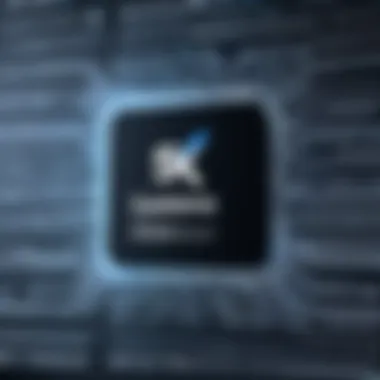

This leads to the primary takeaway in data management: structure your test environment in a way that filtering and updating is minimal. As the famous saying advises, “you get what you pay for.” If you invest time in managing your test data wisely, the returns in quality assurance are remarkable.
Effective Reporting Techniques
The importance of effective reporting techniques cannot be overstated. Just as a business needs a comprehensive report to evaluate its performance, so does a testing suite require insightful reporting to gauge its effectiveness. Reporting in Selenium should offer clarity on test results and actionable insights to stakeholders.
For effective reporting, here are several strategies:
- Use Clear Terminology: Do not get lost in jargon. When your reports are understood by technical and non-technical stakeholders alike, it fosters collaboration.
- Integrate Reporting Tools: Tools like Allure Report or Extent Reports provide elegant visualizations of your test outputs. By integrating such tools, your reports can be more than just text—they can highlight graphs, statuses, and trends.
- Document Exceptions: Always report exceptions clearly. Instead of saying "the test failed," specify the reason. This way, your team will grasp the root cause quickly, allowing for a swift fix.
Implementing these reporting techniques will transform how your team analyzes test outcomes. With well-structured reports, it's not just about the results, it's about understanding and improving upon them.
"Good reporting is like a fine insurance policy; it protects you against uncertainties by highlighting the path forward."
Challenges and Limitations of Selenium Testing Tools
In the world of software testing, Selenium has carved out a prominent niche. However, it's crucial to recognize that it’s not a one-size-fits-all solution. The challenges and limitations of Selenium testing tools serve as a reality check for professionals navigating the intricate landscape of automated testing. These hurdles could shape project outcomes significantly, and understanding them is key to leveraging Selenium effectively.
Handling Dynamic Web Elements
Dynamic web elements pose a substantial challenge in Selenium testing. As users interact with a web application, elements can change states or may not be present at all. For instance, think about the difference between static interfaces and those loaded with JavaScript. In a situation where a button appears only after user interaction, your Selenium script might throw an error, leading to test failures.
Managing dynamic elements typically requires a deeper understanding of the underlying technologies driving the web application. Testers must implement robust strategies—like using XPath or CSS selectors—that can adapt to these changes. This might involve:
- Explicit Waits: By waiting for certain conditions, such as visibility of an element, to be true.
- Dynamic Locators: Using programming techniques to locate elements with a changing structure.
For example, if a web element's ID keeps changing, developing a method to discover it based on stable attributes like class names or roles can mitigate risks of flaky tests.
"Dynamic elements can turn a perfectly written test script into a ticking time bomb if you’re not careful."
Synchronization Issues
Synchronization issues often go hand in hand with the challenge of handling dynamic web elements. When elements on a web page load asynchronously, tests might attempt to interact with these components before they're ready, leading to undesired outcomes.
Effective synchronization can improve test reliability, but achieving this isn’t always straightforward. Some common approaches include:
- Implicit Waits: A global setting that instructs Selenium to wait for a certain period before throwing an exception. However, relying solely on this can lead to longer wait times unnecessarily.
- Explicit Waits: This method is about setting waits for specific conditions, allowing for greater control. It’s more efficient as it only waits as long as necessary.
Despite these techniques, synchronization issues are sometimes unavoidable. Factors such as network speed, server response times, and client-side scripting can all impact synchronization. Thus, understanding the context of the application being tested is crucial. If testers aren’t aware of these conditions, it may lead to misleading results and affect the overall testing process.
Having a strategic plan to tackle these challenges will not only enhance test accuracy but also preserve the integrity of the development lifecycle. Selenium’s strengths remain potent, but the road ahead is often riddled with obstructions that are equally important to navigate.
The Future of Selenium Testing Tools
As the landscape of software testing continues to evolve, the future of Selenium testing tools holds significant importance. Understanding these evolving dynamics not only informs testing strategies but also equips professionals to embrace the inevitable shifts in technology. With automation on the rise, Selenium remains at the core of this transformation, making it crucial to analyze future trends and potential developments in this realm.
Emerging Trends in Automation Testing
The automation testing market is rapidly expanding, creating new pathways and challenges for practitioners. One can observe several key trends shaping the future approach to automated testing with Selenium:
- AI and Machine Learning Integration: The incorporation of artificial intelligence into testing tools is no longer a futuristic concept. AI can aid in smarter test generation, optimizing efforts by learning from historical test outcomes and user behaviors. This can improve test coverage and significantly reduce the time needed for test execution.
- Behavior-Driven Development (BDD): As organizations strive to bridge the gap between technical and non-technical team members, BDD is gaining traction. Tools like Cucumber can be seamlessly integrated with Selenium, enhancing collaboration while ensuring that testing aligns closely with requirements.
- Shift Left Testing: This concept encourages testing early and often within the software development lifecycle. By integrating Selenium into continuous integration/continuous deployment (CI/CD) pipelines, teams can collaborate better and ensure issues are identified sooner, ultimately reducing costs and time-to-market.
"Automation isn't just about running scripts; it’s about revolutionizing the way teams interact with their software development processes."
- Cloud-based Testing: The growing trend of cloud solutions allows for more flexible, scalable testing environments. Selenium can be run on cloud-based platforms to enable testing across various configurations without needing significant hardware investments. It allows teams to focus more on code quality than on infrastructure management.
Potential Evolutions in Selenium
Selenium, a robust tool that has adapted well to the changing tides of technology, is ripe for further evolution. Here are some notable potential developments one anticipates in Selenium’s trajectory:
- Enhanced Support for Mobile Testing: With the increasing usage of mobile applications, Selenium might introduce more robust features specifically catered to mobile automation. Integrations with tools like Appium may mature to cover a broader array of mobile platforms and devices.
- Improved API Testing Capabilities: API testing is critical as software architecture shifts to microservices. There's a possibility for Selenium to expand beyond browser-based tests and include functionality that focuses on service requests and responses, ensuring that all layers of an application function as intended.
- Augmented User Experience Testing: Future iterations of Selenium might take into account user experience more comprehensively. Considering end-user behavior and interactions could provide an enriched framework, capturing more than just functional correctness but also usability aspects.
End
In the fast-paced world of software development, understanding the intricacies of Selenium testing tools is paramount. The article highlights the essential elements of Selenium, showcasing its architecture and functionalities, while underscoring the significance of automation in enhancing software quality. Automated testing, particularly through Selenium, enables teams to identify issues early in the development lifecycle, thus saving both time and resources.
Recapping the core insights gleaned throughout this article, we see how Selenium's diverse components—the Selenium IDE, WebDriver, Remote Control, and Grid—each serve a unique purpose but collectively contribute to streamlining testing processes. Furthermore, the flexibility in programming language support opens doors for many teams, offering them the chance to integrate tools that they already use. The comparison with alternative testing tools further illustrates how Selenium stands out, particularly in terms of cost-effectiveness and multi-browser support.
Recap of Key Insights
- Selenium's Versatility: With support for languages like Java, C#, and Python, Selenium caters to a wide array of developers.
- Multi-Browser Capability: Selenium allows tests to run across various browsers, which is critical for compatibility checks in web applications.
- Testing Framework Integration: The seamless integration with other testing tools—like JUnit or TestNG—enhances testing functionalities and reporting.
- Emerging Trends: Automation testing continues to evolve, and Selenium is likely to adapt to future technologies, keeping it relevant.
- Challenges: Though powerful, Selenium isn’t without hurdles, such as synchronization issues with dynamic web elements.
Final Thoughts on Implementation
Implementing Selenium testing tools does require careful planning. It’s vital for organizations to understand the specific needs of their project and choose the right strategies to effectively deploy Selenium. The considerations involve not only understanding its core components but also recognizing testing environment configurations and managing test data efficiently. One must consider the extent to which existing processes can assimilate Selenium to ensure a smooth transition.
As the landscape of software testing evolves, so too must the tools and frameworks we rely upon. Selenium stands as a beacon of adaptability and effectiveness, deserving a place in every tech enthusiast's toolkit.







