Workfront vs Asana: A Comprehensive Comparison
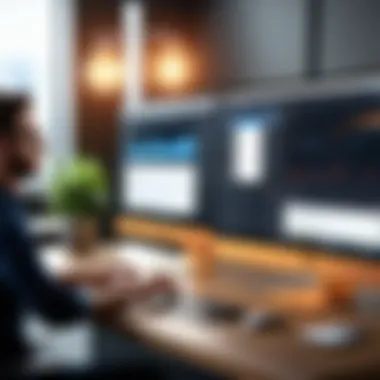

Intro
In the evolving landscape of project management, the choice of tools can greatly impact efficiency and outcomes. Workfront and Asana have emerged as prominent contenders in this field. This article undertakes a comparative analysis of these platforms, focusing on key features, usability, and pricing. The aim is to provide a nuanced understanding that assists decision-makers in navigating their project management needs. As organizations continue to prioritize agility and collaboration, the significance of selecting the right tool becomes even more critical.
Organizations today face complex project demands. With various stakeholders and dynamic project requirements, tools like Workfront and Asana offer distinct capabilities that cater to these challenges. By examining these two platforms, users can uncover strengths and weaknesses in each system, helping to inform their strategic choices.
Technological Research Overview
Recent Technological Innovations
The evolution of project management tools is deeply influenced by technological advancements. Workfront and Asana both leverage cloud computing and mobile technology to enhance user experience.
Workfront emphasizes integration with businesses' existing systems. Features like automated reporting and customizable dashboards cater to enterprises needing efficiency and transparency. Asana, on the other hand, empowers teams through simple task management and collaboration tools. Its user-friendly interface appeals to startups and smaller teams, promoting agile methodologies.
Impact on Business Operations
The implementation of these tools significantly alters business operations. By utilizing Workfront, companies can centralize project data, leading to better resource allocation and performance monitoring. Asana enables teams to maintain clear communication and project tracking, which reduces delays and misunderstandings. The choice between these platforms often hinges on the organization’s scale and project management style.
Future Technological Trends
Looking ahead, integration with artificial intelligence and data analytics is likely to shape the future of project management tools. Features such as predictive analysis can provide insights into project risks and opportunities. Both Workfront and Asana are expected to evolve in this direction, driving enhanced decision-making capabilities for users.
Key Features of Workfront and Asana
Workfront Overview
Workfront targets large organizations that seek extensive project management features:
- Customizable workflows to match company needs
- Advanced resource management tools
- Deep reporting and analytics capabilities
Asana Overview
Asana appeals to smaller and medium-sized teams with its simplicity and flexibility:
- User-friendly interface for easy task management
- Custom templates for various project types
- Collaboration features that suit agile teams
"Choosing the right project management tool can lead businesses towards greater success and operational efficiency.”
Pricing Structures
Assessing the cost of these platforms is crucial for decision-making.
- Workfront typically operates on a subscription model, which may vary based on the number of users and required features. Its investment may be justified for larger organizations requiring extensive customization.
- Asana also provides a tiered pricing structure, including a free version. This makes it accessible for smaller teams and startups, allowing users to scale as projects grow.
Customer Feedback and Expert Opinions
User reviews offer invaluable insight into each platform’s real-world performance. Workfront receives praise for its robust features, but some find it complex. Conversely, Asana is appreciated for its ease of use, though opinions vary on its deeper functionalities for larger projects.
Experts recommend conducting trials of both tools. This hands-on experience allows organizations to assess functionality and usability in relation to their unique needs.
Epilogue
Preamble to Project Management Tools
In today's fast-paced organizational environment, effective project management tools are essential for achieving strategic goals. Businesses across various sectors face the challenge of managing resources, timelines, and team collaboration. Hence, selecting the right project management software can significantly impact productivity and overall success.
The rise of digital tools has made it easier for teams to streamline their processes, improve communication, and monitor progress. Consequently, project management software like Workfront and Asana have gained popularity among project managers and teams.
The Importance of Project Management
Project management is not merely a technical field; it involves a blend of skills, methodologies, and tools that help teams allocate resources efficiently and meet deadlines. The importance of project management can be observed through the following facets:
- Resource Optimization: Proper project management helps in maximizing the use of available resources, minimizing waste and reducing costs.
- Improved Communication: Effective tools enable better communication among team members, ensuring everyone stays updated on progress and changes.
- Risk Management: Anticipating potential problems and devising plans to mitigate risks is a critical component of project management.
- Enhanced Accountability: With clear roles and responsibilities defined through project management tools, accountability becomes apparent, resulting in improved team performance.
In essence, project management is necessary for the smooth execution of any operation. It contributes directly to achieving project goals, making it vital for businesses.
Overview of Workfront
Workfront is a comprehensive project management platform known for its flexibility and scalability. Organizations use it to manage everything from simple tasks to complex projects. Its features are designed to facilitate communication, enhance collaboration, and improve efficiency among teams. Workfront provides tools for project planning, task tracking, resource management, and reporting, making it suitable for organizations of all sizes.
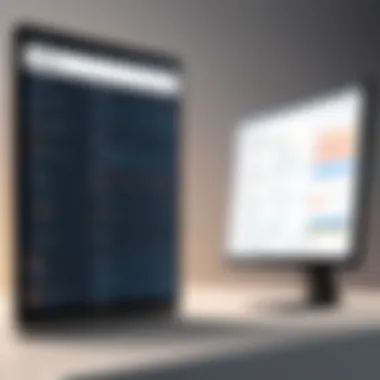

The platform allows users to customize workflows to fit their unique processes. Moreover, its robust reporting capabilities give stakeholders the insight needed to make informed decisions regarding project progress and performance.
Overview of Asana
Asana is a popular project management tool designed to help teams organize, track, and manage their work. With a user-friendly interface, Asana makes it easy for teams to prioritize tasks, set deadlines, and collaborate effectively. It provides features such as task assignments, project timelines, and various view options to suit different workflow styles.
Asana supports integrations with various other applications, which enhances its functionality and provides a seamless working experience. The platform focuses on simplicity and clarity, allowing users to adapt it to various project types and team structures.
Ultimately, both Workfront and Asana offer distinct advantages depending on organizational needs. Gaining an understanding of each tool is essential for making an informed choice.
Core Features of Workfront
The core features of Workfront serve as the backbone of its project management capabilities. This section focuses on the essential elements that make Workfront a powerful tool for organizations. Proper project management helps teams stay organized, increases productivity, and improves accountability. Understanding these features is crucial when evaluating whether Workfront meets the specific requirements of your organization.
Task Management Capabilities
Workfront's task management capabilities are extensive and designed to streamline workflows. It allows users to create tasks, assign them to team members, and set deadlines. The visual interface provides a clear view of tasks, making it easy to prioritize work. Users can also break down tasks into subtasks, ensuring that every aspect of a project is accounted for. This feature supports dependencies, helping teams manage complex projects where the completion of one task hinges on another. With notifications and updates, team members stay informed about their responsibilities and any changes made, improving communication and reducing confusion.
Resource Management and Allocation
Efficient resource management is critical in project management, and Workfront excels in this area. Organizations can allocate resources effectively, making sure that the right people are working on the right tasks. This feature includes a comprehensive overview of resource availability, allowing managers to avoid overallocation and burnout. By tracking resource utilization, teams can identify gaps and optimize their workforce. This optimization is not only beneficial for productivity but also for employee satisfaction, leading to better outcomes for projects.
Reporting and Analytics Tools
Workfront provides strong reporting and analytics tools that allow users to track project performance in real-time. These tools are essential for making data-driven decisions. Users can generate customizable reports to analyze key performance indicators, budgets, and timelines. The analytics tools help organizations identify trends, assess risks, and measure the overall success of projects. This data can be vital for strategic planning and continuous improvement in project management practices.
Collaboration Features
Collaboration is a fundamental aspect of successful project management. Workfront includes various collaboration features to facilitate communication within teams. Users can comment on tasks, share files, and hold discussions within the platform. This integration minimizes the need for external communication tools, ensuring that all project-related conversations and materials are centralized. Additionally, Workfront supports feedback loops, enabling stakeholders to review and comment on project progress, which is crucial for maintaining alignment and ensuring project success.
Core Features of Asana
Asana has become a significant player in the project management arena. The core features of Asana are fundamental to its appeal and utility. They address key challenges faced by teams while promoting efficiency and clarity in managing tasks. These features cater to the varied needs of teams, allowing for flexibility and scalability as projects evolve. Understanding these features can guide users in optimizing their workflows and improving overall productivity.
Task Organization and Prioritization
One of Asana's standout features is its ability for task organization and prioritization. Users can create tasks and assign them to team members, which is crucial for maintaining accountability. Asana allows categorization of tasks into projects, and users can group similar tasks together. This structure enables teams to visualize their workload effectively. Furthermore, users can set due dates and priorities, ensuring that critical tasks are completed on time. The visual cues, such as color-coded priority levels, assist teams in understanding what needs attention at a glance. This systematic approach reduces the risk of tasks falling through the cracks.
Timeline and Calendar Views
Asana provides users with both timeline and calendar views to enhance project tracking. The timeline view visually represents the project as a Gantt chart. This feature allows teams to see the sequence of tasks, their duration, and any dependencies that might exist. It serves as a planning tool, enabling users to adjust workloads proactively. On the other hand, the calendar view offers a month-by-month layout of tasks, assisting teams in understanding deadlines and workload distribution. Both views contribute significantly to effective project management, fostering a clear understanding of project timelines.
Integration with Other Tools
Integration capabilities are vital for any project management tool. Asana supports integration with various applications, enhancing its functionality. Users can connect Asana with tools like Slack, Google Drive, and Time Tracking Apps. This connectivity allows for seamless information flow between platforms. For instance, linking Asana with Slack can provide real-time updates on task changes, further improving communication among team members. These integrations facilitate a more cohesive workflow, where tools complement each other instead of complicating the process.
Customizable Workflows
Every team has unique processes. Asana recognizes this by allowing customizable workflows. Teams can tailor their workflow stages based on project requirements. This feature includes setting custom fields, adjusting approval processes, and creating templates for recurring tasks. Customization helps teams build a system that suits their specific needs, increasing adoption and satisfaction with the tool. Adjusting workflows can also enhance overall efficiency, as teams can remove unnecessary steps and streamline their processes.
"Asana's customizable features empower teams to adapt the tool according to their unique styles, making project management more intuitive and aligned with their goals."
In summary, the core features of Asana—task organization and prioritization, timeline and calendar views, integration capabilities, and customizable workflows—work in concert to provide a comprehensive project management solution. Each feature enhances teamwork and productivity, making Asana a strong choice for professionals and organizations aiming to improve their project management strategies.
User Experience Comparison
User experience (UX) plays a pivotal role in project management tools like Workfront and Asana. A well-structured UX not only enhances productivity but also alleviates frustration among users. With high-stakes tasks at hand, professionals require interfaces that are intuitively designed, allowing for seamless navigation and efficient task management. The way users interact with these tools can significantly impact their workflow, collaboration, and ultimately, project success.
When comparing the user experience of Workfront and Asana, it is essential to examine specific elements such as interface layout, ease of use, and responsiveness. Both platforms cater to a diverse range of users, from entrepreneurs to team leaders. Hence, a deeper understanding of their interface and usability can inform decision-makers about which tool aligns better with their organizational culture and operational requirements.
Interface and Usability of Workfront
Workfront is designed with a focus on enterprise-level project management. Its interface is robust yet can seem overwhelming, especially for novice users. The home dashboard provides a comprehensive overview of ongoing projects, with widgets that can be customized based on user preferences. Users can create projects, assign tasks, and evaluate performance metrics all within the dashboard.
However, the complexity of the features might present a barrier to entry for smaller teams or those seeking a more straightforward solution. That said, once users invest time in understanding the navigation, they can harness its full potential. Some noteworthy aspects of Workfront’s interface include:
- Detailed Project Views: Users can dive deep into specific project details, enabling comprehensive tracking and reporting.
- Advanced Filtering Options: Workfront allows users to filter tasks based on various criteria, making it easier to manage workloads and deadlines.
- Collaboration Tools: Integrated communication features within the interface foster teamwork, although they may also contribute to information overload.
Ultimately, while Workfront's interface is powerful, its usability hinges on the user's willingness to engage with its complexity.
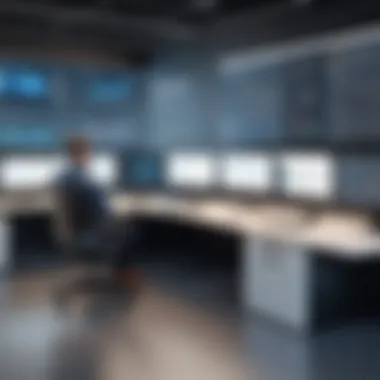

Interface and Usability of Asana
Asana distinguishes itself with a more user-friendly interface. Designed with simplicity in mind, it prioritizes ease of use while still offering a variety of powerful features. The clean design allows users to be productive from day one without a steep learning curve. Key features that contribute to Asana's usability include:
- Task Organization: The task view enables users to arrange tasks using lists, boards, or timelines, catering to various project management styles.
- Drag-and-Drop Functionality: Tasks can easily be rearranged within the interface, allowing users to adapt their plans quickly.
- Quick Add Button: Users can swiftly add tasks, subtasks, and comments, streamlining workflows without unnecessary clicks.
Asana’s design encourages participation from all team members, making it an ideal choice for organizations emphasizing collaboration. Its intuitive nature helps maintain engagement, thus promoting a more productive workplace.
"The choice between Workfront and Asana largely comes down to user experience: enterprise complexity versus streamlined efficiency."
In summary, while Workfront may appeal more to larger organizations accustomed to intricate capabilities, Asana offers an accessible alternative for teams prioritizing simplicity. Understanding these facets can significantly influence the selection process for project management tools.
Pricing Structures and Plans
Pricing structures and plans are crucial components when choosing a project management tool. They dictate not just the cost but also the features and value a user might derive from the platform. A well-structured pricing model can enable organizations to assess their budget versus the functionalities they will receive. Understanding the nuances between different pricing tiers helps in making informed decisions that align with specific project needs and overall business objectives.
Workfront Pricing Overview
Workfront employs a tiered pricing model, which allows organizations to select a plan that best fits their scale and complexity of projects. The tiers generally range from basic offerings to more advanced features.
- Basic Plan: This typically provides essential project management capabilities, suitable for small teams or startups. It generally includes task management and limited reporting features.
- Professional Plan: Targeted at medium-sized businesses, this plan includes additional abilities such as time tracking and resource allocation tools. This is useful for teams who need to manage more complex projects.
- Enterprise Plan: Designed for larger organizations, this plan comes with comprehensive features, including advanced reporting, enhanced security measures, and customizable workflows. Enterprise licenses often provide scalability for future needs.
Organizations must consider the total cost of ownership. Discounts for annual commitments are often available, so it is advisable to review any promotional pricing or bulk licensing options that Workfront may offer beginning at registration.
Asana Pricing Overview
Asana's pricing structure is also tiered and designed to cater to different organizational sizes and requirements.
- Basic Plan: Free for individuals or small teams, this version includes core features, such as task assignments and lists. While it is adequate for basic project management, it lacks many advanced functionalities.
- Premium Plan: More robust than the Basic Plan, the Premium Plan is ideal for growing teams. It incorporates features like timeline views, custom fields, and advanced search capabilities. Users can also enjoy limited reporting options to track team performance.
- Business Plan: This offers additional layers of functionality including project templates, form functionalities, and more. It also allows for Asana's integration with Salesforce, which provides sales and customer insights.
- Enterprise Plan:tailored for large organizations, it includes everything above and adds enterprise-grade features like advanced security and compliance options, as well as a dedicated account manager.
Different payment plans offer the flexibility of monthly or annual billing, with annual plans typically providing cost savings. Asana encourages users to evaluate their current feature needs and future growth to choose the right plan.
Overall, both Workfront and Asana provide varied pricing options that cater to the diverse needs of organizations looking for a project management solution. It's wise for decision-makers to carefully analyze which specific features they prioritize in relation to their budget.
Integration Capabilities
In today’s fast-paced work environment, the ability to integrate various tools can significantly enhance project efficiency. Integration capabilities in project management tools like Workfront and Asana are crucial as they allow teams to streamline workflows, reduce manual data entry, and utilize existing tools without disruptions. For organizations, this means not only enhanced productivity, but also improved collaboration and data cohesion across different platforms. A well-integrated project management solution can consolidate tasks and valuable data, making it easier for teams to align on objectives and keep track of progress.
When analyzing the integration capabilities of Workfront and Asana, several factors come into play. Firstly, the variety of integrations offered can determine how well these tools fit into an existing tech ecosystem. Additionally, the ease of integration is vital. If users face cumbersome processes to connect their necessary tools, they might not fully utilize the software's potential.
Furthermore, integration can also improve data accuracy. By connecting different software systems, teams can ensure that information is shared seamlessly across platforms. This minimizes errors caused by manual transfers and maintains real-time updates, which is essential for decision-making. Organizations should thoroughly assess these elements to make informed choices regarding their project management tool.
Third-Party Integrations for Workfront
Workfront stands out by offering a robust array of integrations that cater to various business needs. This includes connections to major tools like Adobe Creative Cloud, Salesforce, Microsoft Teams, and other key enterprise applications. Such integration allows users to seamlessly pull in data and resources from these platforms into their Workfront projects.
Being able to link Workfront with tools like Slack also enhances team communication. When any updates occur within a project, custom notifications can be sent automatically to the respective channels, ensuring team members are always informed. This capability streamlines the process of managing tasks and feedback, reducing the chance of missed messages.
While these features are beneficial, evaluating the implementation costs and potential learning curves involved with these integrations is advisable.
Third-Party Integrations for Asana
Asana also boasts impressive integration capabilities, making it versatile for teams in various industries. Key integrations include Google Drive, Microsoft Teams, and Zoom. These connections facilitate easy sharing of files and data, enabling smoother collaboration among team members.
One significant feature of Asana is its ability to integrate with time-tracking tools like Harvest. This can provide organizations with insights into how much time is spent on each task, aiding in optimizing resource allocation. The integration with Zapier further expands Asana's capabilities by allowing users to link it with over 2,000 different apps, enabling tailored workflows that suit unique operational needs.
However, as with Workfront, potential users should pay attention to the integration process. Users should seek clarity on how these tools work together to maximize the benefits.
"The effectiveness of a project management tool often hinges on its ability to integrate well within an existing workflow. Both Workfront and Asana offer strong options, but alignment with organizational needs is key."
Strengths and Weaknesses of Workfront
Understanding the strengths and weaknesses of Workfront is crucial for organizations evaluating project management tools. This section emphasizes the specific benefits and considerations associated with adopting Workfront. The analysis helps readers grasp how Workfront performs in real-world scenarios, which is essential for making informed decisions.
Strengths of Workfront
Workfront offers a variety of strengths that cater to both large organizations and teams that require robust project management capabilities. Some key strengths include:
- Advanced Customization: Workfront allows organizations to tailor the platform to their unique workflows. This flexibility helps teams adapt the system to match specific project requirements, facilitating a more personalized user experience.
- Comprehensive Reporting and Analytics: The reporting tools in Workfront are extensive. Users can generate detailed reports that provide insights into project progress, resource allocation, and overall project performance. This feature enhances data-driven decision-making.
- Scalability: Designed for enterprises, Workfront can handle multiple projects across various teams. As organizations grow, Workfront scales effectively without compromising functionality, ensuring continuity in project management processes.
- Collaboration Tools: Workfront integrates collaboration features that promote teamwork. This includes file sharing, task comments, and real-time updates, ensuring that all team members remain aligned.


These strengths position Workfront as a powerful tool for organizations emphasizing thorough project oversight and team collaboration.
Weaknesses of Workfront
Despite its strengths, Workfront has certain limitations that potential users should consider:
- Complexity: New users may find the initial setup and user interface to be complicated. The learning curve can be steep, requiring training and adjustment time for teams.
- Pricing Structure: Workfront's pricing can be a barrier for small to mid-sized businesses. The cost may not be justifiable for organizations with less complex project management needs.
- Limited Integrations: Although Workfront supports various integrations, some widely used applications may not be fully compatible. This limitation can hinder seamless workflow management for teams that rely on multiple tools.
- Performance Issues: Users have reported occasional performance lags when handling large datasets. While the platform generally performs well, peak usage times can result in reduced efficiency.
In summary, the strengths and weaknesses of Workfront present a balanced view of its capabilities. Understanding these factors will aid organizations in assessing whether this tool aligns with their project management needs.
Strengths and Weaknesses of Asana
Understanding the strengths and weaknesses of Asana is essential for organizations considering this project management tool. This analysis sheds light on Asana’s usability and potential challenges. It provides a clear view of how the platform can benefit teams while also noting where it may fall short.
Strengths of Asana
Asana exhibits several notable strengths that make it a favorable option for project management. First, its user-friendly interface promotes quick adoption among team members. Users find it intuitive to navigate, reducing the learning curve typically associated with new software. This easy usability fosters higher engagement and productivity.
Additionally, Asana excels in task organization. Users can create and assign tasks effortlessly, set deadlines, and add comments or attachments. This level of task granularity ensures clarity in project objectives, making it easier for teams to track progress.
The collaboration capabilities within Asana are also a highlight. Features like team conversations and project updates allow for seamless communication. This integration of communication strengthens teamwork, as everyone stays informed about project status and changes.
Moreover, Asana's customizable workflows cater to various project requirements. Teams can design processes that fit their specific needs. This flexibility is crucial for adapting to different projects and team styles.
Other strengths include a wide range of integrations. Asana supports numerous third-party applications, such as Slack or Google Drive, enhancing its functionality by allowing users to leverage existing tools in their workflow.
Weaknesses of Asana
Despite its strengths, Asana has some weaknesses that organizations should consider. One concern is the lack of advanced reporting features. While basic reporting is available, some users find it limited for in-depth analysis. This shortcoming may pose challenges for teams requiring detailed performance metrics.
The pricing structure could be seen as a potential drawback. Although Asana offers a free plan, many core functionalities are locked behind a paywall. This may limit smaller teams or startups that cannot afford premium plans, preventing them from utilizing Asana to its fullest potential.
Another area of weakness is the potential for overwhelming notifications. Users can feel inundated with updates, especially in large teams. While notifications keep users informed, they can detract from productivity if not managed properly.
Finally, some users have reported that the mobile application lacks certain features available on the web platform. This inconsistency can hinder project management on-the-go, making it difficult for remote teams to stay aligned.
Overall, Asana presents a strong case as a project management tool, yet it is essential for organizations to weigh these strengths and weaknesses carefully before making a decision.
Case Studies and User Feedback
Understanding how various organizations employ Workfront and Asana offers valuable insights into their practical applications. Case studies illustrate real-world usage, showcasing the effectiveness of each tool in addressing specific project management challenges. User feedback is equally pivotal, providing firsthand accounts on the strengths and weaknesses experienced in daily operations. This section is crucial for decision-makers considering these platforms, as it reveals how theoretical features translate into actual workflows.
Real-World Use Cases of Workfront
Workfront stands out in environments where complex project requirements demand clarity and coordination. For instance, a large marketing agency adopted Workfront to manage its extensive client projects. The agency found that the platform's robust task management capabilities allowed them to effectively assign duties, set deadlines, and prioritize tasks. This improved transparency among team members, significantly reducing the time spent on status meetings.
The reporting features also played a critical role, allowing the agency to analyze project performance metrics and allocate resources more judiciously.
In another case, a technology firm utilized Workfront to streamline its product development process. By integrating the tool with other project management technologies, the firm achieved better task alignment with strategic objectives. The ability to visualize workflows and track deadlines allowed the product team to deliver projects on time without compromising quality.
This real-world application emphasizes Workfront's capability to enhance collaboration and accountability, particularly in larger, multifaceted projects.
Real-World Use Cases of Asana
Asana is frequently adopted by teams focused on agile project management. One notable example includes a software startup that implemented Asana to facilitate its rapid product iteration cycles. With its intuitive interface, team members found it easy to create tasks, assign responsibilities, and track progress in real time.
The timeline view provided clear visibility of project phases, enabling the team to adjust priorities based on market feedback quickly.
In this case, Asana's flexibility allowed the startup to maintain momentum while adapting to changing requirements, illustrating its effectiveness in dynamic business environments.
Additionally, a non-profit organization employed Asana to manage its fundraising campaigns. The platform helped the team organize events and volunteers efficiently. With customizable workflows, the organization could allocate resources based on available manpower and campaign needs. The outcome was an increase in donations and volunteer involvement, underlining Asana's ability to enhance organizational effectiveness in the non-profit sector.
Ultimately, these examples convey how both Workfront and Asana cater to different organizational strategies and project management needs. User feedback and case studies provide context and illustrate the tangible benefits realized by teams, helping others to make informed decisions when selecting the right tool for their objectives.
Culmination and Recommendations
In any evaluation of project management tools, the conclusion serves as a crucial synthesis of insights gathered throughout the analysis. This section encapsulates key findings regarding Workfront and Asana, providing guidance for decision-makers who face the task of selecting the most suitable platform for their organization.
The importance of this section extends beyond mere summary. It helps illuminate the distinct advantages and disadvantages of each tool, enabling potential users to align features with their specific project requirements. Additionally, the recommendations derived here are based on tangible data from case studies and user feedback, making them relevant and practical for organizations at various stages of project management maturity.
Deciding Factors for Selection
When selecting between Workfront and Asana, several deciding factors may influence the outcome. Here are some crucial aspects to consider:
- Project Complexity: Organizations managing complex projects with multiple stakeholders may find Workfront’s robust capabilities more suited to their needs. In contrast, Asana could serve well for simpler projects.
- Team Size: Larger teams may benefit from Workfront’s resource management tools that offer advanced planning features. However, smaller teams often prefer Asana for its straightforward approach to task management.
- Integration Requirements: If integrating with numerous third-party applications is a priority, Asana's library of integrations may provide a richer experience.
- Budget Constraints: Cost is always a determining factor. It is essential to compare pricing structures and ensure that the selected tool aligns with both current and anticipated financial resources.
- User Adaptability: Consideration of the team's comfort with technology will also play a role. Asana’s intuitive interface might be more accessible for users who are less tech-savvy.
Final Thoughts on Workfront vs Asana
On the other hand, Asana champions simplicity and flexibility, appealing to teams that prioritize ease of use and collaboration. Its layout is user-friendly, making it a popular choice for organizations looking to implement project management tools without a steep learning curve.
"Ultimately, the ideal selection requires careful thought and alignment of tool capabilities with business objectives."
Each platform carries its strengths and weaknesses, which are well-documented in various case studies. Therefore, stakeholders are encouraged to extensively evaluate their project requirements alongside these insights before making a final decision. Frequent feedback cycles from the team can also serve as a litmus test for ongoing suitability as projects evolve.







