In-Depth Insights into Jira Service Desk for Businesses
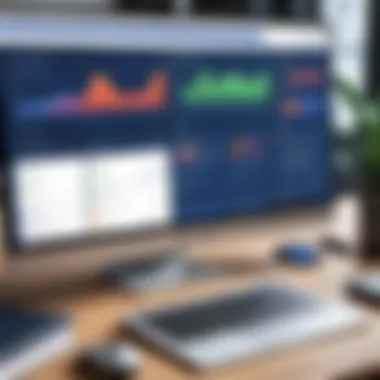

Intro
Navigating the sprawling functionalities of Jira Service Desk can be quite a journey, especially for professionals and decision-makers aiming to enhance service management systems. The need for effective service management tools has never been more pertinent as businesses strive for operational efficiency and exceptional customer satisfaction. This article aims to unravel the complexities surrounding Jira Service Desk, highlighting not only its functional capabilities but also its advantages and how it can integrate seamlessly into various workflows.
By examining aspects such as customization, integration options, and reporting methodologies, we will provide an insightful guide to harnessing this tool effectively. From foundational setups to more nuanced functionalities, this exploration seeks to illuminate the potential of Jira Service Desk.
Technological Research Overview
As the backbone of modern service management, it's essential to understand the technological landscape surrounding Jira Service Desk. Recent innovations have shaped its development and functionality.
Recent Technological Innovations
Jira Service Desk has undergone significant upgrades, focusing on user experience and integration capabilities. The introduction of automation features has allowed businesses to streamline their response times and enhance service delivery. For instance, the integration with Atlassian Marketplace provides access to various plugins which can tailor the service desk to specific business needs.
Impact on Business Operations
The impact on business operations can be profound. Organizations using Jira Service Desk have reported:
- Improved efficiency in handling incident requests.
- Streamlined communication between teams.
- Enhanced visibility into service processes, which aids in timely decision-making.
By adopting Jira Service Desk, companies have transformed their service management into a proactive engagement rather than a purely reactive approach.
Future Technological Trends
Looking ahead, the future seems promising with the increasing impact of machine learning and AI on service desks. Anticipated improvements include smarter ticketing systems and robust data analytics capabilities, which will empower businesses to make data-driven decisions more effectively.
Data Analytics in Business
Data has become the new goldmine for businesses today. Analyzing this data plays a crucial role in crafting strategies that lead to success.
Importance of Data Analytics
The importance of data analytics cannot be overstated. Through data analytics, organizations can:
- Identify trends and patterns in ticketing.
- Measure customer satisfaction levels effectively.
- Forecast resource needs based on historical data.
Tools for Data Analysis
Using the right tools for data analysis can make a world of difference. Tools such as Google Analytics, Tableau, or even Jira’s built-in reporting features allow for comprehensive insights into service desk performance.
Case Studies on Data-Driven Decisions
Analyzing real-world examples can drive home the importance of data-driven decisions. A company in the tech sector used Jira to track their service requests based on data analysis, allowing them to reduce their average resolution time by 30%.
Cybersecurity Insights
With the rise of technology, cybersecurity has become a paramount concern. As businesses lean more on tools like Jira Service Desk, they must be conscious of potential threats.
Threat Landscape Analysis
The threat landscape has evolved, with an increasing number of sophisticated cyberattacks targeting service desks. Keeping abreast of these developments is vital. Organizations must adopt stringent cybersecurity measures to safeguard their data.
Best Practices for Cybersecurity
Some best practices to consider are:
- Regular training sessions for staff on security protocols.
- Implementing multi-factor authentication.
- Regular audits of the service desk environment to identify vulnerabilities.
Regulatory Compliance in Cybersecurity
Compliance with industry regulations like GDPR or HIPAA is crucial. Jira Service Desk has built-in features that support compliance measures, helping organizations abide by laws that protect customer data.
Artificial Intelligence Applications
AI is rapidly becoming a game changer across various domains, including service management.
AI in Business Automation
Jira Service Desk harnesses AI to automate repetitive tasks. For instance, automatic ticket assignment based on agent availability helps in maintaining workflow efficiency.
AI Algorithms and Applications
Understanding AI algorithms can aid in maximizing the potential of tools like Jira Service Desk. Algorithms can analyze past ticket resolutions to predict future issues, improving response times.
Ethical Considerations in AI
While AI presents opportunities, it also raises ethical questions regarding data handling and privacy. Businesses must ensure that their AI applications adhere to ethical standards, maintaining customer trust.
Industry-Specific Research
Identifying technology advancements in specific industries can yield valuable insights for organizations.
Tech Research in Finance Sector
The financial sector leans heavily on data integrity and security. Tools like Jira Service Desk can ensure that service operations are seamless, especially regarding compliance and customer alerts.
Healthcare Technological Advancements
In healthcare, timely service management can save lives. Jira Service Desk applications can help manage patient inquiries efficiently while maintaining confidentiality through secure data practices.
Retail Industry Tech Solutions
The retail industry faces unique challenges that can be addressed through effective service management tools. Efficient ticket resolution can improve customer experiences and foster brand loyalty.
Summary: In sum, understanding the capabilities and applications of Jira Service Desk is crucial for optimizing operational effectiveness. Whether it’s through advanced data analytics or cybersecurity, this tool is pivotal in shaping modern service management methodologies.
Prolusion to Jira Service Desk
In today's fast-paced business climate, the management of services is crucial for maintaining both efficiency and customer satisfaction. Jira Service Desk serves as a robust platform that facilitates this management, providing tools specifically tailored for the needs of service teams. For professionals and organizations seeking to enhance their service delivery, understanding this tool's inner workings is not just beneficial; it’s essential. This section will explore the importance of Jira Service Desk, its role in optimizing service workflows, and the advantages it brings to organizations of all sizes.
Overview of Service Management
Service management essentially refers to the practices and processes that an organization employs to design, deliver, manage, and improve services. In a broad sense, effective service management means aligning services with the needs of the business and ensuring they are delivered in a way that meets customer expectations. Here, service management is about more than just fixing issues; it's about creating a seamless experience that revolves around the user.
Implementing a structured approach to service management can significantly enhance operational outcomes. For example, businesses often find that when they implement tools like Jira Service Desk, they see a reduction in response times, a clearer understanding of service requests, and ultimately, a more satisfied customer base. This platform allows teams to capture critical service requests efficiently and manage them through systemic workflows, making the process smoother for everyone involved.


- Effective service delivery involves:
- Understanding customer needs clearly.
- Quickly addressing incidents and service requests.
- Continuously improving processes based on feedback.
Positioning Jira in the Atlassian Suite
When considering service management tools, it's important to understand where Jira Service Desk fits within the broader Atlassian suite of products. Often known for its development and project management capabilities, Atlassian has expanded its offerings with tools like Jira Service Desk, aimed at providing an IT service management (ITSM) solution that integrates seamlessly with its other products.
By positioning Jira Service Desk alongside other tools such as Jira Software and Confluence, organizations can achieve a more cohesive workflow. For instance, a development team using Jira Software for project tracking can easily collaborate with a service desk team using Jira Service Desk to facilitate smooth communication. This holistic approach ensures that everyone is on the same page, reducing silos within organizations and ultimately leading to better service outcomes.
"By employing Jira Service Desk within the Atlassian ecosystem, businesses can create a streamlined workflow that links service requests with ongoing development tasks, fostering a proactive service culture."
In summary, an understanding of Jira Service Desk is paramount within modern service management strategies. By grasping its purpose and positioning within the Atlassian suite, professionals are better equipped to leverage its functionalities, helping their teams deliver superior service and achieve greater efficiency.
Key Features of Jira Service Desk
Understanding the key features of Jira Service Desk is paramount for professionals looking to streamline their service management process. This section dives into the fundamental components that make this platform indispensable for organizations aiming to enhance workflow efficiency and improve customer support. The features are crafted not only to address common tasks but also to facilitate complex scenarios, ensuring comprehensive service delivery. Here’s a closer look at what makes these features stand out.
Incident Management
Incident Management is at the heart of Jira Service Desk, designed to quickly restore normal service operations while minimizing disruption to business. It encompasses a variety of tasks aimed at managing incidents, which are unplanned interruptions or reductions in the quality of services.
With its intuitive interface, users can easily create tickets as incidents arise. Each ticket acts as a central repository, containing all relevant details about the incident. Key aspects include:
- Priority Setting: Users can assign priorities to incidents, helping help desk teams tackle the most urgent issues first.
- Tracking and Updates: The ability to track the status of incidents in real time ensures transparency, allowing both agents and customers to stay informed.
- Collaboration Tools: Built-in collaboration features facilitate teamwork among support staff. This helps in solving incidents faster by harnessing collective knowledge.
"An efficient incident management system can be the difference between customer satisfaction and frustration."
Such features are not only crucial for maintaining the integrity of services but also play a significant role in overall customer experience.
Service Request Management
Service Request Management streamlines how customer requests are handled, allowing teams to automate and manage routine requests efficiently. It addresses how customers solicit access to services or submit inquiries.
One of the notable elements here is the Self-Service Portal. This enables users to submit their requests and access information independently, reducing the workload on support teams. Other important features include:
- Categorization: Requests can be classified into different categories (like software access or hardware issues), helping in prioritization and faster resolution.
- Service Catalog: This provides a clear overview of available services, allowing users to know what they can request.
- SLAs Management: Service level agreements can be defined to ensure that requests are resolved within agreed timelines, providing an added layer of accountability.
By leveraging these facets, organizations can significantly boost their responsiveness and service effectiveness.
Problem Management and Change Management
While Incident Management focuses on immediate issues, Problem Management seeks to understand the root causes of recurring incidents. This is where deeper analysis and improvement come into play.
Jira Service Desk equips teams to document and analyze problems, ultimately aiming for a complete resolution rather than a patch for symptoms. Features include:
- Root Cause Analysis: Tools for tracking down the origins of issues help prevent future incidents.
- Knowledge Base Integration: By connecting to a knowledge base, teams can access documented solutions to recurring problems, fostering quicker resolutions.
Change Management complements this by ensuring that any increments to service availability or functionality are executed with minimal risk. It includes:
- Change Requests: Teams can create, evaluate, and schedule changes with proper approvals.
- Impact Analysis: Assessing how proposed changes will affect the existing environment helps in making informed decisions.
Automations and Workflows
Automation is a noteworthy feature of Jira Service Desk that not only saves time but also reduces the chances of human error. By setting up automated workflows, teams can ensure that processes are followed consistently and efficiently.
Some key benefits include:
- Ticket Routing: Automatically directing tickets to the correct team or agent based on predefined criteria.
- Notifications: Alerts for agents or customers keep everyone in the loop without unnecessary manual updates.
- Escalation Rules: Setting rules for situations where tickets require urgent attention ensures critical issues don't slip through the cracks.
In addition, the ability to customize workflows allows teams to match the system exactly to their unique processes, adding to both usability and effectiveness.
Benefits of Implementing Jira Service Desk
In the realm of service management, implementing the right tool can change the game. Jira Service Desk isn't just software; it's a gateway to improved efficiency, user satisfaction, and team productivity. By systematically harnessing its capabilities, businesses can navigate the complexities of service operations with greater acuity. In this section, we’ll unpack the significant benefits associated with Jira Service Desk, focusing on enhanced customer experience, increased operational efficiency, and scalability and flexibility.
Enhanced Customer Experience
At the heart of any successful service desk is the customer experience, and Jira Service Desk stands out in this regard. It provides a user-friendly interface that allows customers to submit requests with ease. The intuitive design reduces frustration and ensures that users can find what they need without navigating a convoluted maze.
Furthermore, the ability to track requests means customers aren't left in the dark. They can monitor progress in real-time, building trust and transparency. A few features that contribute to this enhanced experience include:
- Self-Service Portal: Users can solve issues on their own through a well-stocked knowledge base. This is crucial in today's fast-paced world, where quick resolutions are key.
- SLAs and Prioritization: Service level agreements set clear expectations, ensuring that urgent issues are prioritized. This can lead to a more responsive support environment.
- Feedback Options: Customers can provide feedback after their issues are resolved, which helps in continually improving service.
"A seamless customer experience transforms frustration into satisfaction, directly impacting loyalty and retention."
The emphasis on customer-centric functionality makes a compelling case for adopting Jira Service Desk in any organization.
Increased Operational Efficiency
Operational efficiency translates to quicker response times and streamlined processes. Jira Service Desk addresses these needs through automation and efficient workflows. For example, the ability to automate repetitive tasks reduces the burden on support staff, enabling them to focus on complex issues that require a human touch. Some notable aspects include:
- Automated Ticket Routing: Incoming requests can be automatically assigned to the appropriate team members based on predefined rules. This minimizes delays.
- Integrations with Other Tools: Seamlessly link Jira Service Desk with tools like Confluence or Slack, promoting cross-team collaboration.
- Customizable Workflows: Tailor your service delivery process to match your organization's unique needs, enhancing overall productivity.
By utilizing these features, teams can work smarter, not harder, thus minimizing downtime and maximizing productivity. This directly correlates to achieving business objectives with less friction.
Scalability and Flexibility
In a rapidly changing business environment, scalability and flexibility are not just buzzwords; they are essential. Jira Service Desk adapts to varied business sizes and industry needs, making it suitable for organizations from startups to enterprises. Consider these flexible offerings:
- Modular Add-ons: Easily enhance capabilities through various plugins available in the Atlassian Marketplace.
- Growth Support: As your organization grows, so can your service desk. The ability to scale efficiently means adding features or increasing team capacity without significant overhauls.
- Custom Configurations: Businesses can shape Jira Service Desk to mirror their processes, leading to less disruption and a more cohesive tool that fits snugly into day-to-day operations.
This adaptability not only makes Jira Service Desk a long-term solution but also provides peace of mind that your service management strategy can evolve alongside your business goals.
Setting Up Jira Service Desk
Setting up Jira Service Desk isn't merely a technical necessity; it lays the foundation for an effective service management environment. A well-thought-out setup can streamline operations, enhance customer interactions, and align service desk objectives with organizational goals. When configuring Jira Service Desk, businesses must pay close attention to the specifics—ranging from initial configurations to user interface customization, as well as integrating with third-party tools. Each of these elements possesses its own significance, capable of driving overall efficiency and user satisfaction.
Initial Configuration
The first step in utilizing Jira Service Desk effectively involves initial configuration. This stage is crucial as it forms the bedrock of the service desk's functionality. Crafting a configuration tailored to an organization's workflows can influence response times, ticket management efficiency, and even customer satisfaction. Here are several key components to consider:
- Setting Up Email Requests: Associating email addresses to specific projects allows tickets to be created directly from incoming emails. This feature bridges the gap between customers and service agents, ensuring that no request goes unnoticed.
- Defining User Roles and Permissions: It's essential to assign appropriate roles to users. Establishing clear permissions helps maintain order and security, allowing users access only to what they need. Notably, this setup can empower teams by clearly defining their responsibilities and capabilities.
- Customizing Request Types: Tailoring the types of requests that can be submitted is another vital configuration aspect. Different teams may require their categories, so offering specific options can help direct issues to the right places quickly.
Customizing User Interfaces
Once you’ve nailed down the initial configurations, the focus shifts to customizing user interfaces. A well-designed interface ensures that users can navigate through the system effortlessly. Here, personal preference meets functionality. Effective customization can lead to higher adoption rates among both agents and customers. Customizing interfaces can involve several strategies:


- Tailored Dashboards: Create dashboards that suit individual roles within the organization. For instance, support agents might require a focus on ticket resolution status, while managers may need an overview of service desk performance metrics.
- Branding: Incorporating company branding into the user interface gives a professional touch and assures users that they are indeed engaging with their company's service desk. Color schemes, logos, and fonts can be adjusted accordingly.
- Usability Enhancements: Simplify navigation by limiting clutter on the interface. Present users with only the relevant information they need to avoid overwhelming them.
Integrating Third-Party Tools
The beauty of Jira Service Desk lies in its ability to integrate with third-party tools, enhancing its capabilities even further. Whether you’re looking to boost collaboration, improve tracking, or optimize reporting, integration can open doors to new functionalities. Here are key considerations:
- Collaboration Tools: Integrating platforms like Slack or Microsoft Teams ensures that teams can discuss issues in real time, facilitating a faster response to customer queries and internal communications.
- Reporting Tools: Tools such as Google Analytics or Tableau can be integrated to enhance reporting capabilities. Tailored reports can provide insights that allow organizations to track efficiency and identify areas for improvement.
- Automation tools: Leverage tools like Zapier to automate repetitive tasks across different software solutions, ensuring your team can focus on high-value activities instead of mundane processes.
"Taking time to properly configure Jira Service Desk at the beginning can save organizations countless hours of operational inefficiencies down the line."
Setting up Jira Service Desk is inherently nuanced. Organizations that approach this step with careful planning and consideration will likely find themselves in a stronger position to elevate both operational efficiency and customer satisfaction.
Navigating the User Interface
Understanding how to effectively navigate the user interface of Jira Service Desk is essential for maximizing its functionalities. This topic is vital because a well-organized, intuitive interface serves as the backbone of efficient service management. When users can quickly locate the necessary features, it not only enhances productivity but also reduces the learning curve for new customers. The layout and design of an interface can either streamline daily operations or hinder them, making it crucial to comprehend the main components thoroughly.
Understanding the Dashboard
The dashboard is the first impression most users will have when they log into Jira Service Desk. It acts like a command center where users access essential information and tools. The real power of the dashboard lies in its customization options. Users can tailor the view through gadgets that display ticket statuses, upcoming deadlines, and team performance metrics.
A well-structured dashboard can significantly boost operational efficiency. For example:
- Visibility of Ticket Status: By incorporating widgets that show the number of open tickets, pending requests, or escalated issues, teams can swiftly assess their current workload.
- Key Performance Indicators (KPIs): Adding KPIs to the dashboard helps teams track performance metrics in real time, ensuring everyone stays on the same page.
- Team Collaboration: The dashboard encourages better communication. Notifications and updates become increasingly streamlined, keeping the lines of communication open.
"A dashboard devoid of relevant information is like a compass without a needle; it might look good, but it won't guide you."
Creating and Managing Tickets
Creating and managing tickets is arguably the heartbeat of Jira Service Desk. It's where user requests transform into action items. Understanding how to navigate this feature is paramount for any team looking to offer efficient service.
When users create a ticket, they have an opportunity to categorize requests by specifying important details such as priority levels, the type of issue, and impacted services. This specificity is key. Having well-categorized tickets means that the appropriate team can address the issues in a timely manner.
Managing tickets includes assigning tasks to team members, adding comments or updates, and closing tickets once resolutions have been reached. Different views can also be employed for various workflows. It's vital to note:
- Filters and Views: Users can create custom filters to display only relevant tickets, which saves time. Different teams can have distinct views, ensuring they only see what matters.
- Bulk Actions: The ability to perform bulk actions helps when resolving multiple tickets that require similar attention, aiding in efficiency.
Delving into these facets ensures that every interaction with the software contributes to a more organized workflow. With the right channels established for ticket creation and management, the entire process becomes swifter and more effective.
Advanced Topic: Custom Workflows
Custom workflows are a cornerstone of optimizing Jira Service Desk for various teams within an organization. By tailoring workflows to fit specific processes, businesses can enhance their operational efficiency and responsiveness. Not only do these customizations address unique challenges, but they also accommodate the varied needs of different departments, making service management more relevant and effective.
Jira's flexibility allows teams to create workflows that mirror their operational strategies. This means that a customer service unit can have a workflow designed around their ticket resolution path, while an IT team might require a different structure to manage incidents. Understanding how these workflows can be configured is critical, not just for efficiency, but also for ensuring that all team members are aligned with the organizational objectives.
In essence, custom workflows provide a way to streamline processes, ensure accountability, and maintain high standards of customer service. They allow for a clear delineation of roles and responsibilities, reducing the chances of tasks slipping through the cracks. Customization is not merely a convenience; it’s a necessity in today’s fast-paced business environment that demands agility.
Workflow Configurations for Different Teams
When it comes to configuring workflows for different teams, the key lies in comprehending each team's unique operational requirements. A junior developer might need a straightforward reporting process, while a senior manager might require in-depth oversight for more complex projects.
For instance, let’s break down a two typical workflow setups:
- Customer Support Team Workflow:
- IT Incident Management Workflow:
- Ticket Creation: The customer submits a request through a portal.
- Triage: A support agent reviews and prioritizes the ticket.
- Resolution: The agent works on the ticket and provides a solution or escalates it.
- Feedback: After resolving the issue, the customer is prompted to provide feedback.
- Incident Report: Users report an incident via email or portal.
- Investigation: IT team assesses the issue and prioritizes it.
- Resolution: Fix the problem or provide a workaround.
- Closure: Document the resolution and inform the user about the incident closure.
This flexible approach allows for the refining of processes, ensuring that each team can function at its optimal level. By continuously gathering feedback and analyzing workflow efficacy, organizations can refine these configurations over time.
Implementing Automation Rules
Automation rules in Jira Service Desk can significantly reduce the manual workload on teams, enabling them to focus on strategic tasks rather than administrative ones. The implementation of effective automation requires some planning but can pay dividends in terms of productivity.
Here are some basic automation rules often implemented:
- Automatic Ticket Assignment: When a ticket is created, it can be automatically assigned to a support agent based on workload, expertise, or availability. This leads to quicker resolution times.
- Notification Reminders: Automated reminders can trigger alerts for agents about pending tickets to prevent delays in responses.
- Escalation Protocols: If a ticket has not been addressed within a certain timeframe, it can automatically escalate to a higher-level team member or manager, ensuring critical issues don’t fall through the cracks.
Automation in Jira not only speeds up service delivery but also enhances accountability among team members by establishing clear expectations.
To implement these automation rules:
In closing, custom workflows and automation rules in Jira Service Desk are not just optional enhancements—they are vital for staying competitive. They facilitate a culture of efficiency and responsiveness that is essential in meeting customer needs and adapting to ongoing changes in the business landscape.
Reporting and Analytics Features
The landscape of service management has evolved, and the ability to glean insights from data is more crucial than ever. In this context, reporting and analytics features within Jira Service Desk serve not just as supporting tools, but as main pillars that can fundamentally influence strategic decisions. Businesses that want to optimize operations and enhance customer satisfaction must view these features as essential components of their toolkit.
Effective reporting allows teams to track performance, identify trends, and ultimately shape their service strategy. For instance, understanding incident resolution times can highlight the efficiency of support teams. It’s about digging deeper into what the numbers reveal, and how those insights can drive improvement. With a well-structured approach to analytics, organizations gain visibility into their customer service processes and can base their decisions on solid data rather than intuition or guesswork.
The benefits of focusing on reporting and analytics really can’t be overstated:
- Data-Driven Decisions: Leverage historical data to guide futures changes.
- Improved SLA Management: Continuously monitor service level agreements to ensure compliance.
- Resource Allocation: Understand peak times for support requests to allocate resources effectively.
When metrics align with organizational goals, it’s easier than ever to demonstrate the value of service teams and justify resource investments.
Utilizing Built-in Reports
Built-in reports within Jira Service Desk illusrate the rich suite of analytics tools at your disposal. These reports are tailored to distill essential information into a manageable format, allowing users to view key performance indicators without wading through heaps of data. It’s like having a well-organized file cabinet where the most important documents are always at your fingertips.
One of the main strengths of these built-in reports is their customization. Users can generate:
- Incident Reports: Examine specific time frames to understand patterns in support requests.
- Customer Satisfaction Surveys: Gauge the happiness of your clients with post-incident feedback.
- Workload Reports: Assess how ticket loads are distributed among team members.
Using these built-in tools can significantly streamline your reporting process.
"Good analytics is like the compass that guides a ship through stormy seas; it keeps you on course, ensuring you reach your destination.”
To utilize these reports effectively, users need to focus on aligning their findings with their overall business objectives. A good practice is to combine the data gathered with additional contextual information — such as team capabilities or external factors influencing service demands. This way, schools of thought converge, generating insights that might not have been apparent viewing measures in isolation.
Custom Dashboards for Insights
Custom dashboards act as the crowning glory of Jira Service Desk’s reporting capabilities. They present a dynamic view of the metrics that matter most, tailored to the specific needs of different roles within an organization. Think of it as a personalized spaceship dashboard: every control and display shows exactly what’s relevant for piloting your mission successfully.
Creating a custom dashboard starts by identifying the key metrics you want to track. Some of the common metrics include:


- Average Time to Resolve Tickets: Fast insights can ensure a better customer experience.
- Ticket Volume Trends: Understand fluctuations in service demands.
- Team Workload Balancing: Ensure the team isn’t overburdened, which can lead to burnout.
By using widgets and filters, users can set up their dashboards to reflect real-time data feeds. This real-time capability allows teams to respond more effectively to changing situations, like a captain adjusting the course of their ship based on the currents.
Thus, custom dashboards not only provide insights but can also foster accountability within teams. When individuals see their performance metrics visualized, there's a natural inclination to improve those figures over time. Creating visibility in this manner can lead to a culture of continuous improvement, which is vital in a fast-paced business environment.
By paying close attention to these reporting and analytics features, you harness not only data but also the potential for growth and enhancement within your organization.
Best Practices for Jira Service Desk
Implementing Jira Service Desk efficiently requires more than just initial setup. It’s vital to establish best practices that guide users in maximizing the platform's capabilities. Best Practices are vital as they align organizational goals with the service desk functionalities, ensuring that both customers and service agents reap the benefits. Following a set of consistent principles fosters a culture of continuous improvement within the organization, which can lead to enhanced performance over time. Here we discuss two key aspects of these best practices: regular system audits and user training & support.
Regular System Audits
Conducting regular system audits is crucial to maintaining the health of your Jira Service Desk implementation. It’s akin to financial audits; without checking the numbers, inefficiencies can lurk in the shadows, waiting to crop up at the worst moment. Audits allow organizations to track system performance and pinpoint areas that might need refinement. Key benefits of regular audits include:
- Identifying Bottlenecks: System audits help in identifying processes that slow down ticket resolution, allowing teams to address them promptly.
- Data Integrity: Regular reviews ensure that the data being processed remains accurate and up-to-date, which is critical for effective decision-making.
- Compliance Checks: For businesses in regulated industries, ensuring compliance with service level agreements (SLAs) and industry standards is vital. Audits help in maintaining these standards.
Creating a schedule for audits can help make this process routine, so find a rhythm that works for your organization. Some companies might prefer quarterly, while others could opt for bi-annual reviews. Each audit should focus on key performance indicators such as response times, user satisfaction, and ticket backlogs. Keeping records and adjusting operations based on findings is an ongoing necessity. Take note — even small improvements can lead to significant efficiencies over time.
User Training and Support
The best tool is only as effective as its users. Therefore, user training and support is another pillar in the edifice of good practices for Jira Service Desk. It’s essential to equip employees with the knowledge they need to use the tool effectively, whether they are service agents or end-users submitting requests. Engaging in training and support includes:
- Tailored Training Sessions: Each group of users may have different needs. Agents may need in-depth knowledge of ticket management while regular users could benefit from simpler tutorials on submitting requests. Offering different levels of training caters to these diverse requirements.
- Clear Documentation: Accessibility of good documentation can make a world of difference. Ensure that user guides are concise, up-to-date, and easy to understand. When they have a go-to resource, users will feel more confident navigating the system.
- Feedback Mechanisms: Creating channels for users to provide feedback helps in refining the training processes. After all, nobody knows the roadblocks better than the users themselves.
Ultimately, ongoing support is as critical as initial training. Establishing a helpdesk within the service desk can empower users to seek help anytime. Seeing that their voices matter by addressing their issues can significantly improve morale and adoption rates.
Efficient implementation within an organization involves not just technology, but also empowering people to use it.
Challenges and Solutions
When implementing a complex system like Jira Service Desk, it’s essential to anticipate potential bumps in the road. This section explores some of the common hurdles teams may face, along with effective solutions to mitigate these challenges. Acknowledging these issues not only equips teams to handle them better but also streamlines the overall service management strategy, ensuring a smoother deployment and ongoing operations.
Addressing Common Implementation Issues
Every organization is unique, and the way that teams implement Jira Service Desk can vary greatly. However, certain issues tend to crop up more frequently, regardless of the size or type of business.
- Misalignment with Business Needs: Teams might dive right into setting up the tool without fully understanding the workflows and needs of their business. This can result in a system that fails to meet its intended purpose. It's vital to engage with stakeholders to get a clear picture before starting.
- Over-complication: In an effort to tailor the service desk to every detail, some teams make things too complex. A simple approach can often yield better results. Focus on critical requirements first and then iterate.
- Inadequate Testing: Launching without thorough testing can lead to issues that surface only during real use. Testing in a controlled environment allows teams to identify any flaws before going live.
- Data Migration Challenges: Transferring existing data into the new system can be tricky. It's key to have a plan in place for how data will be cleaned up, formatted, and migrated to avoid inconsistencies.
Addressing these implementation challenges early can help in creating a more effective solution that meets the desired goals.
Maintaining User Adoption
Even the most sophisticated tool is of little value if users are reluctant to engage with it. Successful adoption of Jira Service Desk hinges on several factors:
- Training and Resources: Providing thorough training ensures users understand how to use Jira Service Desk effectively. Create clear and accessible resources that users can refer back to. Utilize tools like FAQs or how-to guides to empower users.
- User Input and Feedback: Incorporating user feedback into ongoing adjustments helps foster a sense of ownership among staff. They are more likely to use the system if they feel it caters to their needs.
- Support Structures: Develop a solid support system where users can easily access help. Whether it’s a dedicated helpdesk or a simple communication channel for questions, having support in place encourages users to embrace the new system.
- Celebrate Milestones: Acknowledge and celebrate when teams master new features or improve their performance through the system. This keeps the momentum going and reinforces positive behavior.
Adoption is not a one-time effort; it requires continuous engagement and refinement, but ensuring that users feel comfortable with the tool pay dividends in their work efficiency.
"The key to a successful implementation lies not just in technology but in the people using it."
In sum, tackling these challenges head-on and fostering user adoption will help align Jira Service Desk with business objectives, ultimately enhancing service delivery.
Future Trends in Service Management
In the rapidly evolving landscape of service management, staying ahead means keeping an eye on the future. The Future Trends in Service Management offers crucial insights into how businesses can adapt and thrive in this dynamic environment. The rise of technology, particularly in the form of AI and automation, presents both opportunities and challenges that companies must navigate. Similarly, the ongoing workforce changes demand flexibility and innovative approaches to management. Understanding these trends is essential for leaders and decision-makers looking to position their organizations for success.
The Rise of AI and Automation
As we look towards the future, one can't overlook the ever-increasing role of AI and automation in service management. The integration of these technologies not only streamlines operations but also enhances the service experience for both customers and employees.
With AI, support teams can utilize chatbots for initial customer queries. These bots handle routine tasks and issues, freeing human agents to tackle more complex problems. Not only does this improve response times, but it also boosts overall efficiency. Imagine a scenario where customers don’t have to wait in long queues for help—they get instant responses from AI-powered systems.
Furthermore, AI can analyze vast amounts of data quickly to identify patterns, predict issues, and suggest solutions before they escalate. This proactive approach to problem management helps maintain service levels and customer satisfaction. Here are some significant points about its benefits:
- Efficiency: Automating daily tasks can reduce human error and increase speed.
- Customer Satisfaction: Quick, accurate responses often lead to happier customers.
- Cost Reduction: By automating various processes, overhead costs for businesses can be reduced.
However, the transition to AI and automation does come with its considerations. Companies need to ensure that their workforce is skilled enough to work alongside these new technologies, and there’s often resistance to change that needs addressing.
Adapting to Workforce Changes
Workforce changes stand as a sentinel issue for organizations aiming to stay relevant in their fields. The traditional workplace has morphed significantly, influenced largely by technological advancements, demographic shifts, and evolving employee expectations. Remote work, for example, is not just a trend; it’s becoming a permanent fixture for many businesses.
With this shift comes the necessity for organizations to cultivate a culture that embraces flexibility, collaboration, and continuous learning. The new normal demands tools and strategies that align with remote and hybrid work environments. Jira Service Desk, with its robust functionalities, allows teams to manage incidents and requests seamlessly, regardless of location. This adaptability can lead to:
- Diverse Talent Pool: Companies can hire talent from all over the globe, irrespective of geographical limitations.
- Enhanced Collaboration: Virtual teams can communicate and work together effectively through integrated tools.
- Employee Wellbeing: Flexibility contributes positively to work-life balance, which is crucial for retaining top talent.
As leaders look to adapt, they must consider their employees’ evolving needs—balancing technology with a human touch. Listening to employee feedback and accommodating requests for remote work or flexible hours can greatly influence morale and productivity.
"In the world of service management, anticipating future trends isn't just about staying competitive; it's about leading the charge towards innovation."
In summation, embracing these future trends in service management is not merely an option—it's an imperative for businesses aiming to navigate the complexities of the modern landscape successfully.
Ending
The conclusion serves as the bridge connecting the extensive details discussed throughout the article. It's not just the end of the road but a vital part of understanding how Jira Service Desk fits into the broader context of service management. By summarizing key points, the conclusion crystallizes the advantages of implementing this tool, reinforcing strategic decision-making for businesses looking to enhance their service delivery.
One specific element worthy of emphasis is the integration capabilities of Jira Service Desk. It doesn't operate in a vacuum; rather, it plays well with other tools, which makes it even more appealing for organizations aiming for seamless workflows. Furthermore, the discussion on customization options is critical as businesses face varying needs. Customization allows organizations to carve out an experience tailored to their unique service requirements, affecting both employee and customer satisfaction.
Let’s not overlook the practical aspects raised in the article, such as best practices for implementation. These practices provide a solid foundation for leveraging Jira’s features effectively, ensuring organizations can handle complexities without losing sight of the operational goals.
Moreover, organizations must consider the future trends identified in our analysis, such as the rise of AI. Staying ahead of these trends means being adaptable, which could redefine service management strategies in the near future.
In short, the conclusion encapsulates the essence of the article – underscoring the multifaceted nature of Jira Service Desk and its pivotal role in modern service management strategies. It’s about connecting the dots that can lead to not just operational improvements but also enhancements in customer relations and overall productivity.
Recap of Key Points
- Jira Service Desk is a robust tool for streamlining service management.
- Its integration capabilities enhance workflows across various tools.
- Customization options cater to the unique needs of different organizations.
- Best practices ensure effective implementation and sustained user engagement.
- Awareness of future trends, such as automation and AI, is critical for long-term success.
Emphasizing these aspects not only reinforces the importance of Jira Service Desk but also equips professionals with knowledge to better strategize and implement solutions in their organizations.
Final Thoughts on Implementation
Implementing a new service desk tool is no small feat. As we move toward a digital age that requires agility, having a robust platform like Jira Service Desk is paramount. While the hurdles and challenges during implementation can be daunting, approaching this process with a well-thought-out strategy can significantly ease the transition.
Consider the importance of user training and ongoing support, which we briefly discussed earlier. Ensuring that team members are adequately trained not only boosts confidence but also fosters a culture of acceptance and active use of the tool provided. The more engaged they are, the higher the chances of achieving operational goals.
Next, maintaining open channels of communication within your team during the implementation phase is crucial. Gathering feedback and making iterative improvements can turn a rocky start into a smooth operation.
Lastly, don’t underestimate the value of reviewing and refining the workflows you decide to implement. Continuous improvement is not just a slogan – it's the pathway to optimizing service management endeavors for years to come.
With this in mind, organizations can confidently step into utilizing Jira Service Desk, paving the way for enhanced efficiency and customer satisfaction.







