In-Depth Review of Ubiquiti Access Points


Intro
In today’s fast-paced business landscape, where a stable and efficient wireless network is no longer a luxury but a necessity, Ubiquiti Access Points (APs) have emerged as critical components for ensuring seamless connectivity. This article dives into a thorough exploration of the features, performance metrics, and pragmatic applications of various Ubiquiti AP models. While numerous options flood the market, having a nuanced understanding of these models enables businesses to make astute decisions that align with their specific needs.
What sets Ubiquiti apart is not just the robust architecture of their access points but also the significant innovations they offer. As enterprises increasingly shift towards remote operations and high-demand applications such as video conferencing and cloud services, the role of reliable wireless solutions has never been more pivotal. This piece aims to address these essentials by providing a clear comparison of Ubiquiti's offerings, ensuring that professionals, entrepreneurs, and decision-makers can navigate this technological landscape with confidence.
Understanding these systems involves analyzing aspects ranging from technological innovation to real-world usage scenarios. The information herein is designed to empower users to choose the right tools and strategies, ensuring that their wireless infrastructure meets the demands of a constantly evolving digital ecosystem.
Prologue to Ubiquiti Access Points
In an age where our daily lives are intricately woven with technology, the importance of reliable wireless connectivity cannot be overstated. Ubiquiti Access Points (APs) play a fundamental role in bridging that gap, ensuring we stay connected, whether it's for personal enjoyment or business productivity. The need for seamless wireless communication has never been more critical, especially in sectors like education, healthcare, and corporate environments where high-speed connectivity is paramount.
Companies' demand for robust and flexible wireless solutions is on the rise, prompting a surge in the exploration of Ubiquiti's diverse range of access points. These devices are not merely gadgets; they represent a significant leap towards facilitating connectivity that meets the modern user's expectations. They are designed to cater to varying needs from home users wanting uninterrupted Wi-Fi for streaming, to large enterprises seeking to manage thousands of devices simultaneously.
Given this trend, understanding Ubiquiti's offerings becomes vital. This section serves as an essential guide, delving into the intricacies of Ubiquiti Networks, an overview of what they provide, and the pressing need for quality wireless solutions. Such insights will empower individuals and organizations to make informed decisions about the wireless infrastructure they choose to implement.
Overview of Ubiquiti Networks
Founded in 2005, Ubiquiti Networks has made strides in designing and manufacturing wireless communication products. Their portfolio isn't just vast; it is characterized by innovation, making them a trusted ally in the networking domain. They aim to simplify the complexities of wireless technology, providing scalable solutions that cater to different business landscapes and residential settings alike.
Ubiquiti's ethos revolves around creating affordable yet powerful equipment that doesn't compromise on quality. The UniFi line of APs stands out, offering a blend of style and performance that appeals to tech-savvy users and IT professionals. Moreover, their open, community-driven development approach has fostered a robust user base that contributes to the continual enhancement of their products.
From state-of-the-art indoor units to rugged outdoor solutions, Ubiquiti addresses the multifaceted requirements of today’s digital world. This adaptability positions Ubiquiti as a formidable player in the competitive market of wireless access points.
The Importance of Wireless Connectivity
Wireless connectivity is the backbone of modern communication. In almost every sphere of life, the expectation for immediate access to information and seamless communication is prevalent. Whether it's a student needing to access resources for their studies or an executive participating in a conference call while traveling, the need for dependable, high-speed internet is universal.
The rise of IoT (Internet of Things) devices adds another layer to this necessity. Households and businesses alike are becoming increasingly dotted with smart devices that rely on wireless connectivity to function effectively. With everyone vying for bandwidth, it is critical to understand how an access point can help balance the load and keep systems running smoothly.
The benefits of solid wireless connectivity extend to enhanced productivity, better collaboration, and improved overall user experience. These elements are not merely buzzwords; they represent tangible outcomes that influence how efficiently entities operate. Investing in reliable access points like those offered by Ubiquiti is about more than just keeping devices connected; it is about empowering users to leverage technology to its fullest potential.
Reliable wireless connectivity is no longer a luxury; it’s a necessity that underpins the efficient functioning of our increasingly connected world.
Key Features of Ubiquiti Access Points
When delving into Ubiquiti Access Points, understanding their key features becomes paramount. These features not only define how effective the access points can be in a network environment but also indicate their suitability for specific applications. A robust set of characteristics ensures that potential users can meet their connectivity requirements while optimizing performance. Additionally, these features underline the adaptability of Ubiquiti APs in a range of settings from residential homes to larger enterprises.
Hardware Specifications
Processor Architecture
The processor architecture of Ubiquiti Access Points plays a significant role in determining how well they handle traffic. Ubiquiti utilizes advanced chipsets that often leverage multi-core designs. This thrives in environments with high user density. A noteworthy aspect is the ability of these processors to manage multiple data streams simultaneously.
One of the standout characteristics is the use of ARM-based processors, which are both energy-efficient and powerful enough to process large amounts of data swiftly. This choice is popular among tech enthusiasts as it balances performance with energy consumption.
However, potential downsides can include limitations in processing power during peak loads in extremely crowded networks, making it critical for users to assess their particular needs prior to selection.
Memory and Storage
Equally important, the memory and storage options in Ubiquiti APs dictate overall performance and user experience. Most models come equipped with sufficient RAM to help with fast data processing and improved responsiveness. The storage capacity is designed for firmware updates and log data, ensuring consistent performance.
Notably, flash memory is employed to facilitate upgrades without requiring complete hardware overhauls. A distinct advantage here is longevity; users get extended usability and timely updates. Conversely, inadequate memory in less advanced models might cause performance hiccups, particularly under heavy usage.
Power Supply Options
The power supply options for Ubiquiti access points highlight flexibility in deployment. Most of the models support Power over Ethernet (PoE), simplifying installations by reducing the necessity for separate power cables. This is especially beneficial for those setting up multiple units in hard-to-reach locations.
On top of that, many APs include a dual power source capability. Customers appreciate this redundancy, as it minimizes downtime risk during power failures. Nonetheless, reliance on PoE requires adequate infrastructure, which might pose challenges if the existing cabling is outdated.
Wireless Standards Compliance
802.11ac vs 802.11ax
In the sphere of wireless standards, the comparison between 802.11ac and 802.11ax is crucial for understanding connectivity capabilities. The newer 802.11ax standard, also known as Wi-Fi 6, introduces several improvements over its predecessor.
Its key feature includes enhanced multichannel performance. Users can experience faster speeds and reduced latency, immensely benefiting environments with multiple devices connected simultaneously. The adoption of OFDMA technology allows multiple users to share channels, significantly improving throughput.
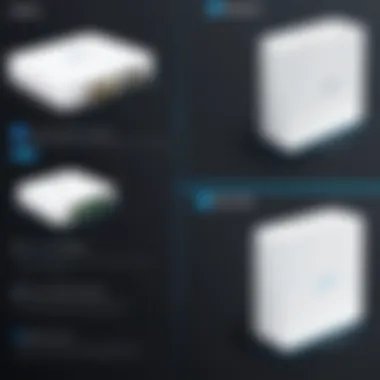

However, older devices may not support 802.11ax, leading to potential compatibility issues in environments where mixed models exist. Thus, careful evaluation of equipment becomes vital before a complete upgrade to newer standards.
Dual-Band Functionality
Another noteworthy element is the dual-band functionality found in many Ubiquiti APs. This feature allows devices to operate on both the 2.4 GHz and 5 GHz bands, effectively reducing congestion. The 5 GHz band, in particular, provides higher speeds and less interference, ideal for bandwidth-intensive applications.
A significant merit of this capability is the ease of device management. Ubiquiti's capability to effortlessly switch devices between bands ensures optimal performance based on user requirements. While the 2.4 GHz band offers better range, it comes with a trade-off in speed and congestion, making it imperative for users to balance their needs.
MIMO Technology
Multiple In, Multiple Out (MIMO) technology is a standout feature in Ubiquiti APs that greatly contributes to network efficiency. By utilizing multiple antennas both for sending and receiving data, MIMO enhances the amount of data transferred at once.
This technology stands out due to its effectiveness in increasing the network’s capacity without needing additional bandwidth. Furthermore, MU-MIMO, a variant, enables simultaneous data transmission to multiple devices, significantly benefiting busy environments. The drawbacks include complexity in deployment and potential issues with older devices not supporting the technology.
Management and Configuration
UniFi Controller Software
The UniFi Controller Software is an essential management tool for Ubiquiti Access Points. It allows users to oversee a range of APs from a single interface. The intuitive dashboard makes monitoring and configuration straightforward, accommodating both novice users and tech-savvy admins.
One of the key characteristics is the centralized control over settings and deployment, streamlining the management process across an organization. Users can easily manage guest networks, run analytics, and enforce security protocols from this platform. However, users may initially find the learning curve steep due to the software's comprehensiveness.
Remote Management Capabilities
Remote management capabilities significantly enhance user experience by allowing adjustments and monitoring from anywhere. Ubiquiti’s cloud services enable this functionality, which is especially invaluable for businesses with multiple locations.
The ability to diagnose issues remotely and make immediate changes without needing to be physically present can reduce downtime. Yet, this layer of convenience introduces dependency on internet access, which could pose challenges in regions with unreliable connectivity.
Firmware Updates and Stability
Lastly, firmware updates and stability are critical for maintaining optimal performance in Ubiquiti access points. Regular updates not only introduce security patches but also might enhance the available features over time. The update process, however, can sometimes lead to temporary instability in network performance.
The benefit of having access to ongoing support and development from Ubiquiti can't be overstated. But, users are encouraged to schedule their firmware updates during off-peak hours to mitigate connectivity issues that may arise during the process.
Overall, the key features of Ubiquiti Access Points present a compelling case for their adoption, as they offer robust performance, scalability, and advanced technological specifications suitable for a variety of real-world scenarios.
Comparative Analysis of Ubiquiti AP Models
Understanding the diverse range of Ubiquiti Access Points (APs) is crucial for anyone looking to enhance their wireless networks. The comparative analysis of various Ubiquiti AP models not only provides insights into their technical specifications but also showcases their practical applications across different environments. Each model serves particular needs, thus addressing various connectivity challenges.
By examining unique features, strengths, and limitations of each model, users can pick the AP that best fits their requirements, whether they are in residential settings, businesses, or educational institutions. This section will break down the key models offered by Ubiquiti, facilitating informed decision-making for potential buyers.
Ubiquiti Lite APs
Target Use Cases
The Lite series is designed primarily for smaller networks, making it a favorable option for home users or small businesses. These devices typically cater to everyday internet needs without overwhelming complications or extensive setup processes. One prominent characteristic of Lite APs is their affordability, which attracts users looking for a budget-friendly solution.
Additionally, the Lite APs shine in straightforward installations, perfect for non-technical users who prefer plug-and-play setups. Although there may be limitations on handling high user density or advanced features, their basic functionality handles web browsing and streaming efficiently for casual uses, making it a reliable choice for many.
Strengths and Limitations
The Lite series boasts commendable cost-effectiveness, which is its most notable strength. It’s designed to serve small to medium-sized areas, delivering decent coverage for its price point. However, it’s important to acknowledge that Lite APs have limitations in terms of performance under heavy usage. High user density or extensive data transfer may lead to lag during peak times.
Another limitation worth mentioning is the absence of certain advanced features found in more pro versions. Nevertheless, for those prioritizing value without the need for cutting-edge capabilities, Lite APs stand as a dependable choice. Their simplicity and straightforward function aid many users in navigating through connectivity issues effectively.
Ubiquiti Pro APs
Performance Metrics
The Ubiquiti Pro series significantly elevates performance standards compared to the Lite models. These APs excel in environments with high user traffic, providing better throughput and signal stability. For professionals seeking enhanced performance, Pro APs come equipped with multiple antennas and advanced technologies that work behind the scenes.
Key metrics include improved range and the ability to maintain high data rates even when multiple clients are connected simultaneously. This characteristic is vital for businesses requiring reliable service during peak hours, making Pro APs a standout in high-density settings where performance cannot falter.
Advanced Features
The Pro models bring several advanced features to the table, facilitating sophisticated network management. Among these features is the capability for seamless roaming and load balancing, essential in maintaining optimal user experience across multiple access points.


Moreover, Pro APs are compatible with the UniFi Controller software, enabling remote monitoring and configuration. This aspect is particularly beneficial for IT teams managing networks from afar. The intricate balance of performance and management tools makes the Pro series a worthy investment for those in need of robust functionality.
Ubiquiti Enterprise APs
Scalability Considerations
When it comes to large enterprises, scalability is a principal factor in choosing an AP model. Ubiquiti Enterprise APs are specifically built to handle extensive networks, accommodating significant user loads without slipping up. This scalability allows businesses to expand their operations while ensuring network performance remains intact.
A distinguishing feature is their capacity to be easily integrated into existing infrastructures, making it seamless for users to add more units as their business grows. This adaptability means that organizations won't need to start from scratch if their network requirements suddenly increase, thereby saving both time and resources.
Cost-Benefit Analysis
In a thorough cost-benefit analysis, Enterprise APs present a lucrative option for large organizations despite their higher initial investment. While they are pricier than Lite and Pro models, the long-term benefits can outweigh these upfront costs. Enhanced performance, better coverage, and scalability are just a few advantages that justify the investment.
Moreover, the robust support and advanced features often lead to reduced operational costs over time. Included functionalities such as automatic firmware updates and comprehensive security measures add value to the investment. Thus, while the initial purchase may seem daunting, the long-term gains signify a worthwhile endeavor, especially in a business growth trajectory.
Performance Insights
In the realm of wireless networking, performance insights serve as a compass guiding users through the nuanced world of Ubiquiti Access Points (APs). Evaluating performance is crucial, as it not only affects connectivity but also the user experience as a whole. Understanding aspects like signal strength and throughput efficiency can illuminate the effectiveness of various models. This section equips readers with insights that can aid in making informed choices when selecting an AP, ensuring that they meet their specific needs and expectations.
Signal Strength and Range
Factors Affecting Coverage
Several factors come into play when considering coverage, making it a multi-faceted discussion. The layout of a space, including walls, furniture, and even people, can all interfere with signal pathways. One key characteristic of these factors is their unpredictability. Each environment behaves differently. For instance, thick concrete walls can significantly diminish a wireless signal compared to wooden barriers. This variability allows for informed choices in deployment; understanding these dynamics enables decision-makers to place APs strategically.
A significant aspect of coverage is antenna design. Antennas can greatly enhance the signal reach. Ubiquiti APs often utilize directional antennas, which can focus the signal in specific directions rather than dispersing it equally. This means fewer dead zones in areas where users frequently access the network, making the coverage more effective and reliable.
"Understanding how physical obstacles influence signal propagation is pivotal in optimizing coverage for an AP deployment."
Real-World Testing Results
Real-world testing results provide a stark contrast to theoretical performance figures, showing how devices hold up in practical scenarios. These tests reveal key characteristics like data rates achieved under various conditions and how different AP models perform when subjected to real user load.
One unique feature of conducting real-world tests is the ability to simulate actual user behavior. Often, environments have multiple devices competing for bandwidth, and testing under these conditions provides a clearer indication of true performance. Advantages of these tests include the identification of bottlenecks not visible in lab settings, but they also carry disadvantages, such as variability due to environmental changes.
Throughput Efficiency
Bandwidth Allocation
Bandwidth allocation stands as a critical piece in the performance puzzle, particularly for businesses tapping into high data consumption applications. The key characteristic of bandwidth allocation is its capability to optimize network performance by distributing available data rates efficiently across multiple devices. In crowded environments, such as cafes or corporate offices, an effective allocation strategy can make or break the user experience.
One unique aspect here is Quality of Service (QoS) features, allowing administrators to prioritize specific types of traffic. This becomes particularly useful in settings where video conferencing might need to take precedence over general web browsing. The advantages of monitoring and adjusting bandwidth become clear when uninterrupted service is essential during peak usage times.
User Density Impact
User density refers to the number of devices connected to a network and the variances that arise from this factor. It’s a pressing issue that ties directly to efficiency and overall AP performance. The key characteristic of user density impact is the relationship it has with congestion. Higher user density can lead to contention for bandwidth, often resulting in degraded performance for everyone connected.
In particular, Ubiquiti APs are designed with MIMO (Multiple Input, Multiple Output) technology, which can partially counteract the negative effects of high user density. The unique feature of this technology allows multiple devices to communicate concurrently rather than sequentially, thereby easing congestion. While this helps to a great extent, it’s essential to anticipate limitations as user numbers increase beyond optimal thresholds. Balancing user density and AP capabilities becomes vital for ensuring a quality wireless experience.
Deployment Scenarios
In today's tech-driven world, how we deploy access points matters just as much as the devices themselves. This section explores varied deployment scenarios for Ubiquiti Access Points, insightful for anyone considering these devices for their environments. Tailoring the deployment approach can bring significant benefits in terms of performance, efficiency, and user experiences. Specializing your installation in accordance with specific needs ensures you get the most bang for your buck and expect better service from your network.
Residential Installations
When it comes to home networks, the stakes can certainly feel high, even if the environment is smaller compared to commercial spaces. Ubiquiti APs offer an excellent solution for residential layouts, where coverage and reliability are vital. Homeowners benefit from seamless connectivity across multiple devices, from smartphones to smart home gadgets. The ability to manage these APs from an intuitive application provides peace of mind for families looking for stable internet during work meetings or streaming evening movies.
For these installations, choosing between Lite and Pro models often arises. The Lite series is appealing for standard households needing reliable coverage in small to medium spaces. Yet, Pro models, with their additional features, cater well to larger homes or those with significant bandwidth demands, such as gaming or media consumption.
Niche Applications in Businesses
Business environments often require more tailored network solutions to ensure smooth operations. This section breaks down how Ubiquiti APs can serve various niches like retail, education, and healthcare, addressing their unique requirements.
Retail Environments
Retail spaces benefit from strong, consistent connectivity, enhancing the shopping experience for customers and staff alike. Ubiquiti APs can facilitate seamless payment systems, in-store Wi-Fi access, and even customer engagement through apps. One key characteristic is the ability to handle a high number of simultaneous connections. This is beneficial for peak shopping times when customer traffic soars.


One unique feature of Ubiquiti in a retail environment is the capability to monitor usage statistics, allowing store owners to understand customer behavior. Being able to adjust marketing strategies dynamically based on real-time data can lead to better sales strategies. However, it’s essential to note that scalability can pose a challenge in larger retail chains, necessitating meticulous design in their network layout to prevent dead zones.
Educational Institutions
In schools and universities, robust wireless connections are imperative for fostering an engaging learning atmosphere. Ubiquiti APs enable reliable service for both educators and students. Educational institutions often see high user density, which can stress even robust networks. For this reason, the ability to manage multiple connections efficiently shines through with Ubiquiti’s offerings.
A unique feature of using Ubiquiti APs in educational settings is their capacity for guest access. Schools can provide connectivity for visiting parents or guest speakers without compromising the integrity of their internal networks. This bolsters overall communication and collaboration. On the downside, continuous updates for firmware and security protocols can sometimes create a burden for IT admins, but the advantages generally outweigh such operational overheads.
Healthcare Facilities
In healthcare, the need for uninterrupted wireless connectivity can't be overstated. Ubiquiti APs can help keep medical devices communicating efficiently, ensuring that staff can access important patient information without delay. A crucial characteristic here is the consistent signal strength upheld in areas where stability can directly impact patient care. Facilities like hospitals and clinics appreciate Ubiquiti's ability to support high bandwidth to handle those demanding applications.
One unique feature is the emphasis on security, critical in healthcare. Ubiquiti APs allow for segmentation of networks, ensuring sensitive data does not intermingle with guest access. While this may come with some setup complexity, the benefit of safeguarding patient information renders it invaluable. However, installing WSAPs may demand careful planning—consideration of various zones and equipment may complicate infrastructure for some healthcare facilities.
"Deploying technology tailored to users’ specific environments promotes efficiency and satisfaction in all included contexts."
In summary, Ubiquiti Access Points' flexibility allows various businesses and residences to leverage high-quality wireless connectivity. Each environment has its nuances, and understanding these aspects can aid in making informed choices.
Cost Considerations
Understanding the financial implications of deploying Ubiquiti Access Points (APs) is crucial for any organization. The initial investment often grabs attention, but the total cost of ownership (TCO) paints the full picture. This section breaks down the specifics, aiding decision-makers in identifying potential financial challenges and advantages.
Initial Investment and Hardware Costs
When considering Ubiquiti APs, the initial investment is the price tag marking the beginning of your wireless journey. It encompasses not just the purchase costs but also any ancillary hardware needed to get the system up and running. For example, certain models might require additional switches or specific cabling to meet performance requirements.
Investing in Ubiquiti’s Lite series tends to be easier on the wallet compared to the Pro or Enterprise ranges. The Lite APs serve perfectly well in small offices or homes where high traffic isn’t a concern. Meanwhile, for businesses looking for robust performance, the Pro APs often come with a heftier price but offer features like enhanced throughput and support for greater user density. It’s worth reflecting on whether you’re buying for future scalability or merely filling an immediate need.
Total Cost of Ownership
Total cost of ownership is a broader view that includes the purchasing price, maintenance, operational costs, and the potential costs of downtime. Knowing the TCO can sway the decision towards one AP model over another, affecting long-term budget planning.
Operational Costs
Operational costs are a key aspect of maintaining network health and efficiency. These costs include electricity usage, potential upgrades, and the labor required for ongoing configuration and troubleshooting.
A significant characteristic of operational costs is the variability. For instance, running a Ubiquiti AP might seem inexpensive at first glance, but ensuring quality performance involves regular monitoring and occasional adjustments, especially in environments where user density fluctuates.
This connectivity, when managed effectively, can be a huge advantage for organizations, as it can minimize downtime and enhance performance over time. But, on the flip side, neglecting operational costs can turn into an expensive oversight. Investing in proper training for IT staff ensures smooth operation and can lead to a more knowledgeable approach when issues arise.
Maintenance Expenses
When it comes to maintenance expenses, these are the periodic costs incurred to keep the APs functional and updated. This might include buying replacement parts, purchasing support contracts, or even updating firmware regularly to maintain security and performance standards.
What sets maintenance expenses apart is their predictability. Businesses can budget for them if they understand their specific needs well. Routine maintenance might seem like an inconvenience, but it avoids potential severe disruptions that come from neglected systems. Having a reliable maintenance schedule allows IT teams to allocate resources effectively and prioritize urgent issues when they arise.
"Ignoring maintenance can lead to a snowball effect of bigger issues that require more resources down the road."
Finale and Recommendations
In wrapping things up, the essence of this article lies in recognizing the pivotal role of Ubiquiti Access Points in today's hyper-connected world. The forward march of technology necessitates reliable and efficient wireless solutions, and Ubiquiti's offerings stand out as formidable contenders. The analysis presented throughout highlights not just the technical specifications of various models, but also addresses real-world utility and deployment considerations crucial for diverse environments.
When considering which access point best suits one’s needs, it's imperative to align the choice with specific requirements. The balance between performance, scalability, and budget cannot be overstated in this context. Armed with the comparative insights presented here, stakeholders can navigate the intricate landscape of Ubiquiti devices with greater confidence.
Summary of Findings
The investigation of Ubiquiti Access Points reveals several critical insights:
- Hardware Features: The architecture varies across models, influencing factors such as speed, load handling, and energy efficiency.
- Wireless Standards: The comparison between various wireless standards showcases the importance of evolving technology in maintaining optimum connectivity.
- Deployment Scenarios: Understanding the applications of each model in different settings—from homes to enterprise solutions—enables informed decisions.
Overall, the distinct characteristics of each AP model cater to a variety of needs and environments, making Ubiquiti a versatile choice.
Choosing the Right AP for Your Needs
Selecting an Access Point is not simply a matter of picking the latest model. It requires careful consideration of specific needs.
Key Takeaways
The key takeaway from this article is the understanding that Ubiquiti Access Points are not created equal. Each model serves unique purposes; for instance, the Lite series is ideal for smaller networks, while the Enterprise models cater to robust setups.
The significant point here is scalability. While Lite models are appealing due to their affordability, they may fall short in extensive implementations. A choice like the Pro or Enterprise models, despite a higher upfront cost, can offer long-term benefits in high-density environments. This approach often mitigates challenges such as congestion or range limitations, positioning them as a smart investment for businesses aiming for growth.
Future Considerations
As technology evolves, so does the landscape of wireless connectivity. The future consideration for Ubiquiti Access Points encompasses advancements in wireless standards, potential integration with emerging technologies like IoT, and the increasing demand for secure network solutions.
Pay attention to features like AI-optimized routing or enhanced security protocols. While these may initially seem niche, they represent the emerging trends that can influence the viability of network infrastructures. The adaptability of APs to future innovations will be critical for businesses to remain relevant and efficient. Thus, keeping a keen eye on advancements can protect investments and ensure that the chosen AP will continue to be effective in the years to come.







