Understanding Symantec Endpoint Protection on Windows 7


Intro
In an era where cyber threats are evolving rapidly, securing endpoints is crucial for organizations, especially those still using older operating systems like Windows 7. Symantec Endpoint Protection (SEP) emerges as a significant player in this domain, offering a robust suite of security measures tailored for this platform. Understanding its functionalities and best practices for implementation is essential for maintaining a sound security posture in enterprises.
The purpose of this article is to explore the landscape of Symantec Endpoint Protection specific to Windows 7. It will dissect the key features that make SEP effective, the challenges posed by Windows 7 in the current threat environment, and the best practices for deploying and managing the software in business settings. By delving into these aspects, we aim to equip decision-makers and IT professionals with valuable insights and strategies to fortify their cybersecurity measures.
Technological Research Overview
The ever-changing landscape of technology necessitates a closer look at how innovations impact endpoint security solutions. Specifically, recent advancements in endpoint protection technologies have had profound implications for business operations.
Recent Technological Innovations
Symantec Endpoint Protection has undergone continual updates. Features such as advanced machine learning and behavior-based threat detection have become standard in the software. This allows it to identify and neutralize threats in real-time. Furthermore, cloud integration enhances the efficacy of threat detection, providing more adaptive security measures that are essential in today’s environment.
Impact on Business Operations
With remote work becoming prevalent, businesses are more vulnerable to cyber threats. SEP provides tools that are invaluable during these times. By ensuring a strong layer of defense against malware and ransomware attacks, organizations can minimize downtime and protect sensitive data.
Future Technological Trends
Looking ahead, we expect the incorporation of artificial intelligence and machine learning to increase. SEP is likely to evolve further, emphasizing proactive rather than reactive security measures. This can lead to a significant reduction in incidents and stronger overall security architecture.
Cybersecurity Insights
Understanding the cybersecurity landscape surrounding Windows 7 is essential for organizations relying on this operating system.
Threat Landscape Analysis
Although Microsoft ended support for Windows 7 in January 2020, vulnerabilities still expose systems to attacks. Cybercriminals often target outdated operating systems, making it essential to employ robust security solutions such as SEP to mitigate risks.
Best Practices for Cybersecurity
To effectively utilize SEP within Windows 7, organizations should:
- Regularly update and patch systems to address vulnerabilities.
- Configure SEP to conduct frequent scans.
- Train employees on the latest security practices to prevent social engineering attacks.
Regulatory Compliance in Cybersecurity
Staying compliant with regulations such as GDPR or HIPAA can be challenging with an outdated operating system. Utilizing SEP can help organizations meet these regulatory requirements by providing comprehensive protection and data management features.
End
Prologue to Symantec Endpoint Protection
In today's digital landscape, the need for robust security solutions is paramount. Symantec Endpoint Protection (SEP) emerges as a pivotal player in safeguarding enterprise environments, particularly those still utilizing Microsoft Windows 7. The introduction of SEP into Windows 7 setups represents more than just an installation; it signifies a strategic approach to mitigating myriad cyber threats. Understanding the fundamentals of SEP is critical for decision-makers aiming to bolster their organization's cybersecurity framework.
Overview of Symantec Endpoint Protection
Symantec Endpoint Protection is a comprehensive security solution designed to protect devices from various threats such as malware, viruses, and phishing attempts. Built with sophisticated technology, SEP integrates advanced features like real-time threat detection, firewall protection, and intrusion prevention. The software not only ensures that endpoints are secure but also provides admins with a centralized management platform to monitor and control security policies across multiple devices.
For organizations still using the legacy Windows 7 system, employing SEP is particularly relevant. Windows 7 lacks the inherent support it once had, making it more vulnerable to exploits and malware. As updates and patches for Windows 7 cease, the role of a solution like SEP becomes increasingly essential, creating a barrier of defense against evolving cyber threats.
Importance of Endpoint Security
Endpoint security is the practice of protecting computer networks that are remotely bridged to client devices. With the rising number of devices connecting to networks, ensuring that these endpoints are secure is more critical than ever. Here are specific reasons why endpoint security holds significant importance:
- Prevalence of Cyber Threats: As cyber threats become more sophisticated, organizations face a growing challenge to protect sensitive data from breaches.
- Increase in Remote Work: The shift towards remote work has expanded the attack surface, with endpoints now being mobile devices, laptops, and home networks.
- Data Breaches: The consequences of data breaches can be devastating, including financial loss, reputational damage, and regulatory penalties.
"The average cost of a data breach in 2023 is estimated at $4.24 million, emphasizing the critical need for effective cybersecurity measures."
Ultimately, the integration of Symantec Endpoint Protection facilitates a more secure environment for organizations leveraging Windows 7, ensuring that potential vulnerabilities are addressed. This proactive approach not only enhances security posture but also instills confidence in stakeholders regarding their cybersecurity strategies.
Understanding Windows and Its Security Features


Understanding the security features integrated within Windows 7 is crucial when evaluating the capabilities of Symantec Endpoint Protection (SEP) on this platform. As Windows 7 is no longer receiving official support, its security landscape is significantly different than that of current operating systems. Hence, it is imperative to recognize both the inherent strengths and weaknesses of Windows 7's security architecture. By doing so, users can better comprehend how SEP can be utilized to bolster defenses against emerging threats in this environment.
Overview of Windows Architecture
Windows 7 operates on a robust architecture designed to streamline user experience while maintaining system stability. The core design is built around the NT kernel, which ensures effective resource management and security control. Key components of this architecture include:
- User Account Control (UAC): This feature is aimed at limiting user privileges to reduce the risk of unauthorized changes. By prompting users for consent before allowing actions that could affect the system, UAC plays a vital role in preventing malware installation.
- Windows Firewall: This built-in tool serves as a barrier against unauthorized network access. It can be configured to filter traffic based on various criteria, enhancing the protection of the system when online.
- BitLocker Drive Encryption: This feature provides an additional layer of security by encrypting entire drives. Though primarily used in business environments, it ensures that sensitive data remains protected, even if the hardware is compromised.
Understanding how these architectural elements function can help organizations leverage Symantec Endpoint Protection effectively. A clear grasp of Windows 7's architecture is essential for addressing vulnerabilities and devising appropriate security measures.
Default Security Mechanisms
Though Windows 7 encompasses inherent security features, their effectiveness can be limited in the face of sophisticated cyber threats. Key default mechanisms include:
- Anti-Malware: Windows 7 comes with Windows Defender, which provides basic protection against malware. However, its capabilities are relatively basic when compared to the advanced detection mechanisms offered by third-party solutions like SEP.
- Security Updates: Microsoft's regular updates aim to patch known vulnerabilities. However, since Windows 7 has reached its end of life, the lack of ongoing support poses a critical risk for organizations still using this operating system.
- Group Policy Management: This feature allows administrators to enforce security settings across several computers in a network, ensuring a consistent security posture.
Despite these mechanisms, it is clear that they do not fully address the complexities of today’s cyber threats. Organizations utilizing Windows 7 need to recognize the limitations and consider robust additions like Symantec Endpoint Protection for enhanced security.
"In an age where cyber threats evolve rapidly, relying solely on default security mechanisms is no longer adequate."
Through understanding Windows 7's architecture and its default security mechanisms, IT professionals can better appreciate the role of Symantec Endpoint Protection in creating a layered security approach. By effectively combining these elements, organizations can safeguard their endpoints against a wide range of threats.
Compatibility of Symantec Endpoint Protection with Windows
When evaluating Symantec Endpoint Protection (SEP) on Windows 7, understanding compatibility is crucial for its effective deployment and management. Given that Windows 7 is no longer officially supported by Microsoft, ensuring that security software like SEP integrates seamlessly with the system becomes essential.
"Compatibility ensures that security measures effectively align with the operating system's architecture and features."
Several factors come into play:
Installation Requirements
For successful installation, certain system requirements must be met. The primary requirements include:
- Operating System: Windows 7 (32-bit or 64-bit)
- Processor: A minimum of 1 GHz or faster
- Memory: At least 1 GB for 32-bit or 2 GB for 64-bit
- Disk Space: At least 10 GB of free space is recommended
- Network Connection: Required for updates and management features.
It is vital to ensure that the operating environment adheres to these specifications. Missing any requirement can lead to ineffective threat detection and an overall suboptimal performance of the endpoint security solution.
Supported Configurations
SEP offers flexibility in terms of supported configurations. It can function both in standalone mode and within a managed environment using a centralized management console. Especially in enterprise settings, configuration plays a significant role. Here are key configurations:
- Standalone Installation: Used for single machines or in environments with limited administrative overhead.
- Networked Environments: Suitable for businesses leveraging a centralized management system to deploy and monitor multiple devices. This integration provides better control over security policies and allows for quicker response times to emerging threats.
- User Access Levels: Configurable user roles can limit or enhance user actions within the SEP framework, enhancing the security policy’s effectiveness.
In summary, the compatibility of Symantec Endpoint Protection with Windows 7 is a foundational aspect of ensuring robust cybersecurity. By understanding installation requirements and supported configurations, organizations can leverage SEP effectively, even as Windows 7 faces its end-of-life phase.
Features of Symantec Endpoint Protection on Windows
Symantec Endpoint Protection (SEP) serves as a robust security solution tailored for Windows 7 systems. This section delves deeper into three primary features that make SEP indispensable in safeguarding these legacy systems. Understanding these features not only aids in grasping how they protect against threats but also highlights the strategic benefits they bring to enterprises.
Real-time Threat Detection
Real-time threat detection is a cornerstone of Symantec Endpoint Protection. This feature constantly monitors files and processes to identify potential threats instantaneously. It employs advanced heuristics and behavioral analysis to detect suspicious activities before they result in significant harm. The importance of this capability can not be overstated, particularly when dealing with the aging Windows 7 operating system, which is increasingly vulnerable due to lack of ongoing support from Microsoft.
Key aspects include:
- Behavior-based detection: Allows the system to recognize and thwart new and unknown threats by analyzing normal behaviors.
- Frequent definitions updates: Ensures that the latest virus definitions are always applied, minimizing the risk of missed threats.
- Minimized system impact: The design of SEP aims to reduce the strain on system resources, ensuring that performance remains optimal even under active monitoring.
"Real-time threat detection safeguards systems not only against existing threats but also anticipates emerging ones."
Centralized Management Console
The centralized management console is another critical feature of SEP for Windows 7. This interface simplifies the administration of security policies across multiple devices. It allows security professionals to deploy updates, manage configurations, and monitor system security from a singular platform. Users can observe threat trends, compliance statuses, and receive alerts based on pre-defined criteria.
Benefits include:


- Streamlined operations: Facilitates easier management of security across various endpoints, crucial for businesses with extensive networks.
- Comprehensive reporting: Provides detailed logs and reports necessary for auditing and compliance purposes.
- Policy enforcement: Ensures that all endpoints adhere to established security protocols, reducing the risk of human error.
Network Threat Protection
Network threat protection in SEP offers layered security that acts as a front line against potential intrusions. This feature focuses on securing network traffic, ensuring that unauthorized access attempts are detected and thwarted. For Windows 7 systems that may already have vulnerabilities, this extra layer of security is vital.
Components of this feature include:
- Intrusion prevention system (IPS): Monitors network traffic and stops potential intrusions before they can exploit system vulnerabilities.
- Application awareness: Provides insights into the behavior of applications, helping to prevent malware dissemination through trusted apps.
- Firewall capabilities: Empowers users to manage outbound and inbound traffic, tailoring rules to fit their security needs.
In summary, the features of Symantec Endpoint Protection on Windows 7 are designed to create a secure computing environment. By leveraging real-time threats detection, a centralized management console, and robust network threat protection, organizations can effectively mitigate risks associated with using an outdated operating system.
Advantages of Using Symantec Endpoint Protection on Windows
Understanding the advantages of using Symantec Endpoint Protection (SEP) on Windows 7 is crucial for organizations that still rely on this operating system. While Windows 7 may not be the latest platform, many enterprises continue to use it due to legacy applications and compatibility concerns. Thus, enhancing the security posture of Windows 7 becomes imperative. SEP offers multiple benefits that address common security issues faced by users of Windows 7. This section delves into two main advantages: enhanced malware protection and improved system performance.
Enhanced Malware Protection
Malware has continued to evolve, becoming increasingly sophisticated. SEP provides a robust defense against various types of malware, including viruses, worms, and multi-faceted threats like ransomware. The software integrates advanced heuristics and behavioral-based detection methods, which analyze the behavior of applications and files in real-time, reducing the likelihood of infections.
- Signature-Based Detection: This traditional method of detecting malware relies on identifying known threats using a database of signatures. SEP continuously updates this database, ensuring that users are protected against the latest threats.
- Proactive Threat Analysis: SEP employs machine learning algorithms to detect and block malware before it can execute. This is particularly relevant in today's threat landscape, where zero-day vulnerabilities are prevalent.
- Cloud-Based Reputation Services: By utilizing global intelligence networks, SEP can provide real-time assessments of files and applications based on their reputations, further enhancing threat protection.
"The need for effective malware protection is paramount, especially in environments operating outdated systems like Windows 7."
The effectiveness of SEP’s malware protection aligns well with the security challenges that enterprises face, especially when considering the potential for data breaches and financial losses due to successful malware attacks.
Improved System Performance
Another critical advantage of SEP on Windows 7 is its ability to improve overall system performance while maintaining security integrity. This is an important consideration, as users can often experience a performance decline when running security software.
- Resource Optimization: SEP is designed to minimize its footprint on system resources. Utilizing intelligent scanning technologies allows for efficient use of CPU and memory, ensuring that system performance is not compromised.
- Scalable Management: The centralized management console of SEP allows IT administrators to monitor systems more effectively. This functionality enables them to prioritize processes that may affect system performance, further optimizing resource allocation.
- Scheduled Scanning: Users can set scans to occur during off-peak hours. This scheduling feature allows routine protection without disrupting daily operations, making it more manageable in a business setting.
In summary, utilizing Symantec Endpoint Protection on Windows 7 not only enhances malware protection but also improves system performance. For organizations operating within an ecosystem that includes Windows 7, these advantages are critical for maintaining a secure and efficient working environment.
Challenges and Considerations
In today's digital landscape, recognizing the challenges inherent in maintaining effective security measures is crucial for those using Symantec Endpoint Protection on Windows 7. The unique aspects of this operating system and its evolving cybersecurity threats demand careful consideration.
End of Life for Windows
The end of life for Windows 7 took place on January 14, 2020. This meant that Microsoft ceased all support, including security updates. The ramifications of this decision cannot be understated. Organizations relying on Windows 7 must face an increased risk of vulnerabilities that are not addressed through regular patches. As new threats emerge, systems running unsupported software become prime targets for cybercriminals.
Companies must weigh their options carefully. One possibility is to upgrade to a newer operating system, such as Windows 10 or Windows 11. This approach would grant access to updated security features that are essential in the current threat landscape. However, this transition requires planning and resources, including potential training for employees.
On the other hand, continuing to use Windows 7 while relying solely on Symantec Endpoint Protection places a considerable risk on the organization. The endpoint protection software can mitigate some risks, but it cannot fully compensate for the lack of ongoing support from Microsoft. Without regular system updates, organizations risk falling behind in their cybersecurity posture.
Limitations of Compatibility
Symantec Endpoint Protection provides essential security features, but users should acknowledge certain compatibility limitations with Windows 7. Notably, with the cessation of updates from Microsoft, the compatibility of Symantec's software may be increasingly challenged. Features that protect against vulnerabilities may not be as effective if they cannot receive timely updates to respond to emerging threats.
One important factor is the overall system resources. While Symantec aims to provide optimal performance, older machines using Windows 7 may struggle with the software's requirements. This disparity can lead to slower system performance and usability issues, which might discourage users from following best practices for security management.
Moreover, organizations intending to integrate Symantec Endpoint Protection with other security frameworks or tools might encounter hurdles. Specific functionalities may not align seamlessly in legacy systems such as Windows 7, making it vital to assess compatibility prior to implementation.
Best Practices for Implementation
Implementing Symantec Endpoint Protection effectively is crucial for maximizing its potential in protecting Windows 7 systems. Adhering to best practices enhances the overall cybersecurity posture of an organization. It also ensures that endpoint protection aligns well with business objectives. Understanding the nuances of implementation can lead to fewer security breaches and lower operational risks. Below are key elements and considerations that define best practices for successful deployment and management of SEP.
Planning for Installation
Successful installation of Symantec Endpoint Protection begins with thorough planning. Organizations should assess their unique environments and requirements. Here are important steps to consider during the installation phase:
- Assess Existing Infrastructure: Review current security measures and identify gaps.
- Determine System Requirements: Ensure compatibility of hardware and software. Windows 7 has specific requirements that must be met.
- Define User Roles and Access Levels: Establish who will have access to different features of SEP. This not only promotes security but also enhances usability.
- Conduct Pilot Testing: Before a full-scale deployment, conduct a pilot test. This helps identify any potential issues and correct them without disrupting the entire organization.
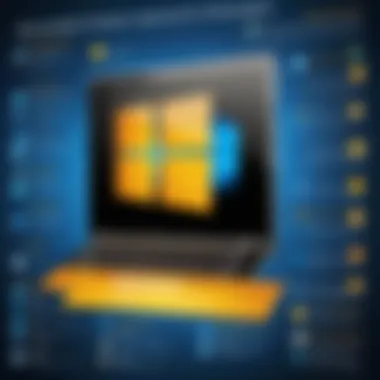

Following these steps can lead to a smoother installation process, optimized application settings, and minimized downtime.
Regular Updates and Patching
Keeping the Symantec Endpoint Protection updated is essential. Regular updates and patching contribute significantly to the effectiveness of any cybersecurity measure. This applies especially to enterprise systems running on Windows 7, which may already be vulnerable due to lack of support. Here are key practices for maintaining updates:
- Schedule Regular Update Intervals: Set a consistent schedule for updates based on the organization’s needs and network capabilities.
- Implement Automated Solutions: If possible, automate the update process. This reduces the chances of human error and ensures timely application of critical patches.
- Monitor Security Advisories: Keep an eye on security advisories from Symantec as well as vulnerabilities that may affect Windows 7. Acting on these advisories promptly is critical to mitigate risks.
- Train Staff on Update Protocols: Ensure that staff are aware of the importance of updates. Regular training can enhance compliance and reduce risks associated with outdated security measures.
By focusing on these update and patching strategies, organizations can create a robust line of defense against emerging threats.
"Regular maintenance is not just a task; it’s a commitment to sustained security and operational excellence."
Incorporating these best practices not only aids in successful implementation but also fosters a culture of security within the organization. By prioritizing thoughtful planning and consistent updates, companies can leverage the full potential of Symantec Endpoint Protection on Windows 7.
Monitoring and Maintenance
Monitoring and maintenance of Symantec Endpoint Protection (SEP) on Windows 7 plays a crucial role in ensuring the system remains secure and functional. By actively managing the endpoint protection, organizations can identify and mitigate potential threats efficiently. This helps in maintaining a secure environment, essential for both individual users and businesses.
Dashboard Overview
The dashboard of Symantec Endpoint Protection serves as a central hub for monitoring the security status of endpoints. It provides a real-time overview of potential threats, malware definitions, and system health. The main components of the dashboard typically include:
- Threat Status: Displays current threats detected, including the number and type.
- Update Status: Indicates the last time the software updated its malware definitions.
- Scan Status: Information on the last run scans and their results.
- System Performance: An overview of how the SEP is impacting system performance.
Regularly reviewing the dashboard enhances awareness of the security posture. It allows users to identify issues early and take preemptive actions to prevent security breaches.
Incident Response Procedures
Incident response in the context of Symantec Endpoint Protection involves a well-defined process that organizations should follow when a potential security incident is detected. The procedures typically consist of several key steps:
- Identification: Clearly define the incident, including what has been compromised or affected.
- Containment: Take immediate action to limit the threat's spread. This can involve isolating infected machines from the network.
- Eradication: Remove the cause of the incident, which may include deleting malware and patching vulnerabilities.
- Recovery: Restore affected systems to normal operations while ensuring no residual threats remain.
- Lessons Learned: Conduct a post-incident review to improve future responses and strengthen defenses.
Effective incident response is not just about reacting but also about learning and adapting security measures to mitigate future risks.
By having an incident response plan integrated with SEP, organizations can react quickly to threats, minimizing potential damage and data loss. Regular training on these procedures ensures that staff remains prepared and responsive in the face of cyber threats.
Monitoring and maintenance are indispensable for maintaining the effectiveness of Symantec Endpoint Protection on Windows 7. Continuously evaluating the system's performance and responding to incidents enables organizations to adapt to an ever-evolving threat landscape.
Future of Endpoint Protection for Legacy Systems
The future of endpoint protection for legacy systems is a critical topic, especially as many organizations continue to rely on older operating systems like Windows 7. The importance lies in understanding how to safeguard these systems in an environment where threats are continuously evolving. As the cybersecurity landscape changes, the need for effective security measures tailored to these older systems becomes increasingly apparent. Legacy systems often lack the advanced security features found in newer versions, making them susceptible to various cyber threats.
Benefits of Planning Security for Legacy Systems
- Continued Support: Organizations can maintain operational efficiency by ensuring that legacy systems are supported by appropriate security measures. This support is essential to avoid disruptions that may arise from system compromises.
- Cost-Effectiveness: Upgrading systems can be costly. By implementing robust endpoint protection on existing systems, companies can save money while extending the life of their current infrastructure.
- Regulatory Compliance: Many industries have regulations regarding data protection. Protecting legacy systems can help organizations comply with these requirements, thus avoiding potential fines and legal issues.
Trends in Endpoint Security
As organizations seek to improve their security posture, several trends are emerging in endpoint security, particularly for legacy systems.
- Integration of AI and Machine Learning: The adoption of artificial intelligence and machine learning is becoming more prevalent. These technologies can help detect and respond to threats in real-time, even on systems deemed outdated.
- Zero-Trust Security Models: Many organizations are adopting a zero-trust approach, which assumes that threats exist both inside and outside the network. This model requires continuous verification of all users and devices, making it applicable even to legacy systems.
- Increased Focus on Endpoint Detection and Response (EDR): A shift toward solutions that provide advanced detection and real-time response capabilities is notable. These solutions can enhance the security of legacy systems by identifying and addressing threats more efficiently.
Evolving Threat Landscape
The evolving threat landscape poses new challenges for organizations using legacy systems like Windows 7.
- Increased Sophistication of Cyber Attacks: Attackers are becoming more sophisticated, employing advanced strategies such as social engineering, ransomware, and malware that targets specific vulnerabilities in older systems.
- Rising Number of Vulnerabilities: Legacy systems are often at a higher risk because they may not receive security updates or patches. This lack of support means that new vulnerabilities may remain unaddressed, leading to potential exploits.
- Threat of Data Breaches: Data breaches are increasingly common, and older systems storing sensitive data can be prime targets. Ensuring endpoint protection is vital to reducing the risk of unauthorized access.
Effective endpoint protection is not just about defense but about developing a comprehensive strategy to mitigate risks associated with legacy systems.
Culmination
The conclusion is a vital section in this article as it encapsulates the entire discussion surrounding Symantec Endpoint Protection for Windows 7. This segment serves to solidify the knowledge imparted throughout the article while highlighting the critical takeaways that professionals should consider when implementing endpoint protection strategies in their businesses.
Summary of Key Points
In summary, several key points have been discussed regarding Symantec Endpoint Protection. First, it is essential to recognize that Symantec offers robust malware protection tailored for the aging Windows 7 operating system. Organizations using Windows 7 face unique cybersecurity challenges due to the lack of ongoing support and updates, making a reliable endpoint solution paramount. Furthermore, the Centralized Management Console feature of SEP simplifies the monitoring of threats across all endpoints. Knowing that real-time threat detection works round-the-clock to protect systems cannot be overstated. The challenges discussed, including the end of life for Windows 7, necessitate careful planning for cybersecurity measures.
Final Thoughts on Endpoint Protection
To maintain a resilient cybersecurity posture, organizations should not only implement Symantec Endpoint Protection but also remain proactive in adapting to new threats as they arise. Through diligent monitoring and responsive actions, companies can better secure their legacy systems and protect sensitive data from ever-present risks.







